此類函數有:
TPictureCollectionItem.DrawWaveX();
TPictureCollectionItem.DrawWaveXAdd();
TPictureCollectionItem.DrawWaveXAlpha();
TPictureCollectionItem.DrawWaveXSub();
TPictureCollectionItem.DrawWaveY();
TPictureCollectionItem.DrawWaveYAdd();
TPictureCollectionItem.DrawWaveYAlpha();
TPictureCollectionItem.DrawWaveYSub();
本例僅使用了 DrawWaveX、DrawWaveY, 效果圖:
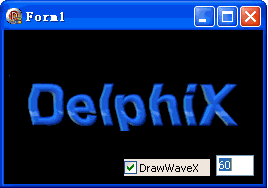
代碼文件:
unit Unit1;
interface
uses
Windows, Messages, SysUtils, Variants, Classes, Graphics, Controls, Forms,
Dialogs, DXDraws, StdCtrls, DXClass;
type
TForm1 = class(TForm)
DXDraw1: TDXDraw;
DXImageList1: TDXImageList;
DXTimer1: TDXTimer;
Edit1: TEdit;
CheckBox1: TCheckBox;
procedure FormCreate(Sender: TObject);
procedure DXTimer1Timer(Sender: TObject; LagCount: Integer);
procedure Edit1Change(Sender: TObject);
procedure CheckBox1Click(Sender: TObject);
end;
var
Form1: TForm1;
implementation
{$R *.dfm}
const
arr: array[0..31] of Smallint =
(-8,-7,-6,-5,-4,-3,-2,-1,0,1,2,3,4,5,6,7,8,7,6,5,4,3,2,-1,0,-1,-2,-3,-4,-5,-6,-7);
var
PicItem: TPictureCollectionItem;
amp,len: Integer;
procedure TForm1.Edit1Change(Sender: TObject);
begin
len := StrToIntDef(Edit1.Text, 0);
end;
procedure TForm1.FormCreate(Sender: TObject);
const
ImgPath1 = 'C:\Temp\DelphiX.bmp';
begin
DXImageList1.DXDraw := DXDraw1;
PicItem := TPictureCollectionItem(DXImageList1.Items.Add);
PicItem.Picture.LoadFromFile(ImgPath1);
DXDraw1.Align := alClient;
DXTimer1.Interval := 30;
Edit1.Text := '60';
Edit1Change(nil);
CheckBox1.Checked := True;
CheckBox1.Caption := 'DrawWaveX';
end;
procedure TForm1.CheckBox1Click(Sender: TObject);
const
bs: array[Boolean] of string = ('DrawWaveY', 'DrawWaveX');
begin
CheckBox1.Caption := bs[CheckBox1.Checked];
end;
procedure TForm1.DXTimer1Timer(Sender: TObject; LagCount: Integer);
begin
DXDraw1.Surface.Fill(0);
if CheckBox1.Checked then
PicItem.DrawWaveX(DXDraw1.Surface,
(DXDraw1.Width - PicItem.Width) div 2, (DXDraw1.Height - PicItem.Height) div 2,
PicItem.Width, PicItem.Height,
0,
arr[amp and 31],
len,
0)
else
PicItem.DrawWaveY(DXDraw1.Surface,
(DXDraw1.Width - PicItem.Width) div 2, (DXDraw1.Height - PicItem.Height) div 2,
PicItem.Width, PicItem.Height,
0,
arr[amp and 31],
len,
0);
DXDraw1.Flip;
Inc(amp);
end;
end.
窗體文件:
object Form1: TForm1
Left = 0
Top = 0
Caption = 'Form1'
ClientHeight = 154
ClientWidth = 259
Color = clBtnFace
Font.Charset = DEFAULT_CHARSET
Font.Color = clWindowText
Font.Height = -11
Font.Name = 'Tahoma'
Font.Style = []
OldCreateOrder = False
OnCreate = FormCreate
PixelsPerInch = 96
TextHeight = 13
object DXDraw1: TDXDraw
Left = 8
Top = 8
Width = 185
Height = 121
AutoInitialize = True
AutoSize = True
Color = clBlack
Display.FixedBitCount = False
Display.FixedRatio = True
Display.FixedSize = True
Options = [doAllowReboot, doWaitVBlank, doCenter, do3D, doDirectX7Mode, doHardware, doSelectDriver]
SurfaceHeight = 121
SurfaceWidth = 185
TabOrder = 0
Traces = <>
end
object Edit1: TEdit
Left = 212
Top = 125
Width = 38
Height = 21
TabOrder = 1
Text = 'Edit1'
OnChange = Edit1Change
end
object CheckBox1: TCheckBox
Left = 120
Top = 129
Width = 86
Height = 17
Caption = 'CheckBox1'
TabOrder = 2
OnClick = CheckBox1Click
end
object DXImageList1: TDXImageList
Items.ColorTable = {
0000000000000000000000000000000000000000000000000000000000000000
0000000000000000000000000000000000000000000000000000000000000000
0000000000000000000000000000000000000000000000000000000000000000
0000000000000000000000000000000000000000000000000000000000000000
0000000000000000000000000000000000000000000000000000000000000000
0000000000000000000000000000000000000000000000000000000000000000
0000000000000000000000000000000000000000000000000000000000000000
0000000000000000000000000000000000000000000000000000000000000000
0000000000000000000000000000000000000000000000000000000000000000
0000000000000000000000000000000000000000000000000000000000000000
0000000000000000000000000000000000000000000000000000000000000000
0000000000000000000000000000000000000000000000000000000000000000
0000000000000000000000000000000000000000000000000000000000000000
0000000000000000000000000000000000000000000000000000000000000000
0000000000000000000000000000000000000000000000000000000000000000
0000000000000000000000000000000000000000000000000000000000000000
0000000000000000000000000000000000000000000000000000000000000000
0000000000000000000000000000000000000000000000000000000000000000
0000000000000000000000000000000000000000000000000000000000000000
0000000000000000000000000000000000000000000000000000000000000000
0000000000000000000000000000000000000000000000000000000000000000
0000000000000000000000000000000000000000000000000000000000000000
0000000000000000000000000000000000000000000000000000000000000000
0000000000000000000000000000000000000000000000000000000000000000
0000000000000000000000000000000000000000000000000000000000000000
0000000000000000000000000000000000000000000000000000000000000000
0000000000000000000000000000000000000000000000000000000000000000
0000000000000000000000000000000000000000000000000000000000000000
0000000000000000000000000000000000000000000000000000000000000000
0000000000000000000000000000000000000000000000000000000000000000
0000000000000000000000000000000000000000000000000000000000000000
0000000000000000000000000000000000000000000000000000000000000000}
Items = <>
Left = 224
Top = 8
end
object DXTimer1: TDXTimer
ActiveOnly = True
Enabled = True
Interval = 1000
OnTimer = DXTimer1Timer
Left = 224
Top = 48
end
end