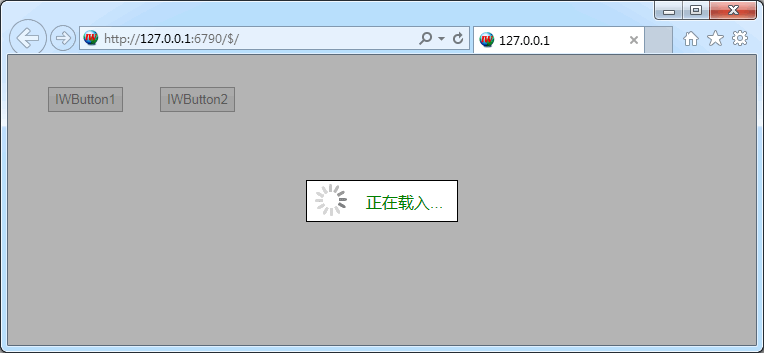TIWTimer //和 TTimer 沒多大區別, 它的默認事件現在是異步的(OnAsyncTimer), 在網絡上使用 OnTimer 肯定是非常糟糕的 TIWProgressBar //進度條 TIWProgressIndicator //進度提示器; 這是個新東西, 非常好; 當碰到時間較長的加載時(同步或異步)都可以用用; 使用前需要先關聯到窗體的 ProgressIndicator 屬性 TIWTimeEdit //個人認為這個東西一點用也沒有; 只是給個分鐘數按 8 小時換算成天、周之類, 如果需要還不如寫個函數.
property Interval: Integer // property Enabled: Boolean // property OnTimer: TNotifyEvent // property OnAsyncTimer: TIWAsyncEvent //
property BGColor: TIWColor //底色 property Color: TIWColor //進度色 property Percent: Integer //當前進度(0-100) property ShowText: Boolean //是否顯示進度比例文本 property Font: TIWFont //
{在窗體上放 IWTimer1、TIWProgressBar1}
procedure TIWForm1.IWAppFormCreate(Sender: TObject);
begin
IWProgressBar1.ShowText := True;
IWProgressBar1.Color := $0000FF;
IWProgressBar1.Font.Color := $FFFFFF;
end;
procedure TIWForm1.IWTimer1AsyncTimer(Sender: TObject; EventParams: TStringList);
begin
IWProgressBar1.Percent := IWProgressBar1.Percent + 10;
if IWProgressBar1.Percent >= 100 then IWTimer1.Enabled := False;
end;
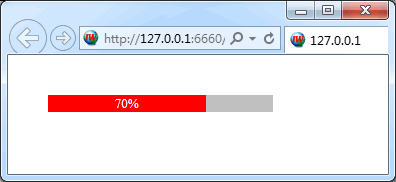
property Css: string //這個彈出的等待窗口其實就是一個包含這 Table 的 Div, 可通過 Css 或下面幾個屬性弄得好看一點 property BGColor: TIWColor // property BoxColor: TIWColor // property BoxBorderColor: TIWColor // property BoxBorderWidth: Integer // property Opacity: Integer //透明度(0-100); 但等待窗口彈出時, 整個頁面會有一個透明的遮罩層 property Mode: TIWProgressIndicatorMode //有效模式: pimAsync(異步)、pimSync(同步,默認)、pimBoth(兩者都用) property BoxVisible: Boolean //是否以窗口的形式呈現; 默認 True property ImageVisible: Boolean //是否顯示 Loading 動畫圖片; 默認 True property UserDefined: Boolean //是否禁用; 默認 False property PreScript: TStrings // property PostScript: TStrings // property PreAsyncScript: TStrings // property PostAsyncScript: TStrings // property ProgressTextSettings: TIWProgressTextSettings //提示文本相關設置 property RenderTag: TIWHTMLTag // function Render: string //Render 方法和 RenderTag 屬性應該老控件沒有的; 在調試時它們還是有點用的
{在窗體上放 IWProgressIndicator1 和兩個按鈕}
procedure TIWForm1.IWAppFormCreate(Sender: TObject);
begin
Self.ProgressIndicator := IWProgressIndicator1; //關聯到 IWProgressIndicator1
IWProgressIndicator1.Mode := pimBoth; //讓同步異步都有進度提示
IWProgressIndicator1.ProgressTextSettings.Text := '正在載入...';
IWProgressIndicator1.ProgressTextSettings.Font.Color := clWebGreen;
end;
{同步事件}
procedure TIWForm1.IWButton1Click(Sender: TObject);
begin
Sleep(3000); //等待 3 秒, 用於測試
end;
{異步事件}
procedure TIWForm1.IWButton2AsyncClick(Sender: TObject; EventParams: TStringList);
begin
Sleep(3000);
end;