TGPTextureBrush.Create(
image: TGPImage; {用於畫刷的圖像}
wrapMode: TWrapMode = WrapModeTile {平鋪樣式, 是可選值, 見下表}
);
本例效果圖:
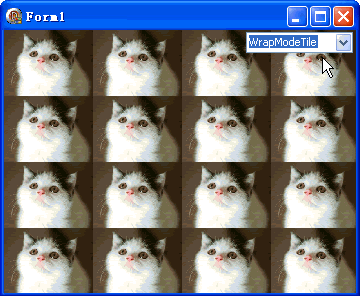
代碼文件:unit Unit1;
interface
uses
Windows, Messages, SysUtils, Variants, Classes, Graphics, Controls, Forms,
Dialogs, StdCtrls;
type
TForm1 = class(TForm)
ComboBox1: TComboBox;
procedure FormCreate(Sender: TObject);
procedure FormPaint(Sender: TObject);
procedure ComboBox1Change(Sender: TObject);
end;
var
Form1: TForm1;
implementation
{$R *.dfm}
uses GDIPOBJ, GDIPAPI, TypInfo;
procedure TForm1.FormCreate(Sender: TObject);
var
i: Integer;
begin
for i := 0 to 4 do
ComboBox1.Items.Add(GetEnumName(TypeInfo(TWrapMode), i));
ComboBox1.ItemIndex := 0;
end;
procedure TForm1.FormPaint(Sender: TObject);
var
g: TGPGraphics;
r: TGPRect;
img: TGPImage;
tb: TGPTextureBrush;
begin
g := TGPGraphics.Create(Canvas.Handle);
r := MakeRect(ClientRect);
img := TGPImage.Create('c:\temp\cat.png');
tb := TGPTextureBrush.Create(img);
tb.SetWrapMode(TWrapMode(ComboBox1.ItemIndex));
g.FillRectangle(tb, r);
img.Free;
tb.Free;
g.Free;
end;
procedure TForm1.ComboBox1Change(Sender: TObject);
begin
Repaint;
end;
end.
窗體文件:object Form1: TForm1
Left = 0
Top = 0
Caption = 'Form1'
ClientHeight = 263
ClientWidth = 352
Color = clBtnFace
Font.Charset = DEFAULT_CHARSET
Font.Color = clWindowText
Font.Height = -11
Font.Name = 'Tahoma'
Font.Style = []
OldCreateOrder = False
Position = poDesktopCenter
OnCreate = FormCreate
OnPaint = FormPaint
PixelsPerInch = 96
TextHeight = 13
object ComboBox1: TComboBox
Left = 242
Top = 2
Width = 107
Height = 21
ItemHeight = 13
TabOrder = 0
Text = 'ComboBox1'
OnChange = ComboBox1Change
end
end
WrapMode 選項:
Delphi 微軟 說明 WrapModeTile Tile 平鋪漸變或紋理。 WrapModeTileFlipX TileFlipX 水平反轉紋理或漸變,然後平鋪該紋理或漸變。 WrapModeTileFlipY TileFlipY 垂直反轉紋理或漸變,然後平鋪該紋理或漸變。 WrapModeTileFlipXY TileFlipXY 水平和垂直反轉紋理或漸變,然後平鋪該紋理或漸變。 WrapModeClamp Clamp 紋理或漸變沒有平鋪。