說明:
(1)其中using System ,表示使用System庫,就像用Delphi 寫.Net程序中開頭的
uses
System . Drawing , System . Collections , System . ComponentModel ,
System . Windows . Forms , System . Data ;
功能是一樣的。
(2)namespace Project1中的namespace 關鍵字表示一個名空間。
(3)class Class 表示建立一個名字為Class的類。
(4)static void Main ( string [ ] args )才是程序的入口函數。
3、下面我們建立自己的程序,在程序中我們要實現的功能是:再輸入主機名字時,顯示該主機的ip地址,並顯示相關的信息,如ip地址協議簇,以及ip協議的版本。步驟如下:
(1)為了實現以上功能要在文件開頭添加如下庫的引用。代碼如下:
//添加所要用到的庫文件。
using System . Net ;
using System . Net . Sockets ;
using System . Text . RegularExpressions ;
(2)在static void Main ( string [ ] args ) { }中添加如下代碼:
//定義一個字符串型的變量,用來保存主機的名稱。
string server = null ;
// 定義了一個用戶輸入的規則。
// 用來檢查用戶的輸入。
// 他只允許用戶輸入2 ~ 40個字符長度的字符串。
Regex rex = new Regex ( @ " ^ [ a – z A – Z ] \ w { 1 , 39 } $ " ) ;
if ( args . Length < 1) //如果輸入的字符長度小於1 。
{
//如果沒有主機名稱被作為程序的參數輸入,
// 那麼就一當前主機的名稱作為默認的主機.
server = Dns . GetHostName ( ) ; //使用Dns類的GetHostName方法得到主機名稱,並保存在server變量中。
Console . WriteLine ( " Using current host : " + server ) ;
//使用Console類的WriteLine方法,在控制面板中輸出信息。
}
else //如果輸入的字符長度大於1 。
{
server = args [ 0 ] ; //得到參數中的值,並保存在server變量中。
if ( ! ( rex . Match ( server ) ) . Success ) //如果輸入的格式不對。
{
Console . WriteLine ( " Input string format not allowed . " ) ; //顯示提示信息。
return ;
}
// 設置顯示所用的文字類型。
System . Text . ASCIIEncoding ASCII = new System . Text . ASCIIEncoding ( ) ;
// 得到主機相關信息。
IPHostEntry heserver = Dns . Resolve ( server ) ;
//列舉主機地址列表
foreach (IPAddress curAdd in heserver . AddressList )
{
// 顯示主機所支持的地址協議簇類型.
// 如果這個主機所支持的地址協議簇類型是IPv6 - enabled ,那麼它的值為: InternNetworkV6 .
// 如果這個主機所支持的地址協議簇類型也是IPv4 - enabled ,那麼它的值為 InterNetwork.
Console . WriteLine ( " AddressFamily : " + curAdd . AddressFamily . ToString ( ) ) ;
// 顯示IPV6 地址中的ScopeId 屬性 .
if ( curAdd . AddressFamily . ToString ( ) == ProtocolFamily . InterNetworkV6 . ToString ( ) )
Console . WriteLine ( " Scope Id : " + curAdd . ScopeId . ToString ( ) ) ;
// 使用標准格式顯示主機的IP地址.
// 如果是IPv4格式將被顯示為點分格式。
// 如果是IPv6格式將被現實為冒號分割的十六進制方式.
Console . WriteLine ( " Address : " + curAdd . ToString ( ) ) ;
// 按字節格式顯示主機的IP地址。
Console . Write ( " AddressBytes : " ) ;
Byte[] bytes = curAdd . GetAddressBytes ( ) ;
for (int i = 0 ; i < bytes . Length ; i + + )
{
Console . Write ( bytes [ i ] ) ;
}
Console . WriteLine ( " \ r \ n " ) ;
}
// 顯示主機是否支持IPv4和IPv6。
Console . WriteLine ( " \ r \ n SupportsIPv4 : " + Socket . SupportsIPv4 ) ;
Console . WriteLine ( " SupportsIPv6 : " + Socket . SupportsIPv6 ) ;
if ( Socket . SupportsIPv6 ) //如果支持IPv6
{
// 顯示IPv6種偵聽的地址。
Console . WriteLine ( " \ r \ n IPv6Any : " + IPAddress . IPv6Any . ToString ( ) ) ;
// 顯示主機的回送地址.
Console . WriteLine ( " IPv6Loopback : " + IPAddress . IPv6Loopback . ToString ( ) ) ;
Console . WriteLine ( " IsLoopback ( IPv6Loopback ) : " + IPAddress . IsLoopback ( IPAddress . IPv6Loopback ) ) ;
}
//顯示IPv4主機的回送地址。
Console . WriteLine ( " IsLoopback ( Loopback ) : " + IPAddress . IsLoopback ( IPAddress . Loopback ) ) ;
//輸入任意鍵程序繼續
Console . Read ( ) ;
}
顯示結果如下圖所示:
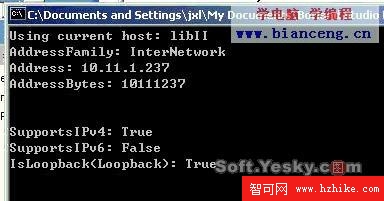
4、體會:
總體感覺,Delphi 2005 中的提供了多種語言編寫程序的平台,但C#編譯的速度還比較快,不想再C++ Builder中的兩種語言所產生的編譯速度超慢的現象。可見,Borland工程師對於編譯速度還是用心了,不過就是在啟動時,因為載入的東西太多,啟動速度讓人著急。