BeginPath {路徑開始}
EndPath {路徑結束}
StrokePath {繪制路徑}
FillPath {填充路徑}
StrokeAndFillPath {繪制並填充路徑}
//在路徑中可以使用的圖形命令有:
AngleArc
Arc
ArcTo
Chord
CloseFigure
Ellipse
ExtTextOut
LineTo
MoveToEx
PIE
PolyBezIEr
PolyBezIErTo
PolyDraw
Polygon
Polyline
PolylineTo
PolyPolygon
PolyPolyline
Rectangle
RoundRect
TextOut
本例效果圖:
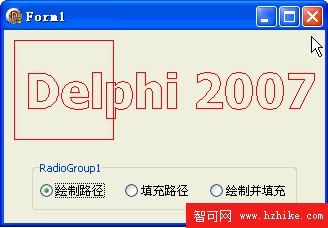
代碼文件:
unit Unit1;
interface
uses
Windows, Messages, SysUtils, Variants, Classes, Graphics, Controls, Forms,
Dialogs, StdCtrls, ExtCtrls;
type
TForm1 = class(TForm)
RadioGroup1: TRadioGroup;
procedure FormCreate(Sender: TObject);
procedure FormPaint(Sender: TObject);
procedure RadioGroup1Click(Sender: TObject);
end;
var
Form1: TForm1;
implementation
{$R *.dfm}
procedure TForm1.FormCreate(Sender: TObject);
begin
RadioGroup1.Items.CommaText := '繪制路徑,填充路徑,繪制並填充';
RadioGroup1.ItemIndex := 0;
RadioGroup1.Columns := RadioGroup1.Items.Count;
end;
procedure TForm1.FormPaint(Sender: TObject);
begin
Canvas.Font.Size := 36;
Canvas.Font.Style := [fsBold];
SetBkMode(Canvas.Handle, TRANSPARENT);
BeginPath(Canvas.Handle);
Canvas.Rectangle(10,10,110,110);
Canvas.TextOut(20,30,'Delphi 2007');
EndPath(Canvas.Handle);
Canvas.Brush.Color := clYellow;
Canvas.Pen.Color := clRed;
case RadioGroup1.ItemIndex of
0: StrokePath(Canvas.Handle);
1: FillPath(Canvas.Handle);
2: StrokeAndFillPath(Canvas.Handle);
end;
end;
procedure TForm1.RadioGroup1Click(Sender: TObject);
begin
Repaint;
end;
end.
窗體設計:
object Form1: TForm1
Left = 373
Top = 260
Caption = 'Form1'
ClIEntHeight = 193
ClIEntWidth = 321
Color = clBtnFace
Font.Charset = DEFAULT_CHARSET
Font.Color = clWindowText
Font.Height = -11
Font.Name = 'Tahoma'
Font.Style = []
OldCreateOrder = False
Position = poDesigned
OnCreate = FormCreate
OnPaint = FormPaint
PixelsPerInch = 96
TextHeight = 13
object RadioGroup1: TRadioGroup
Left = 28
Top = 131
Width = 265
Height = 49
Caption = 'RadioGroup1'
TabOrder = 0
OnClick = RadioGroup1Click
end
end