Firemonkey 提供了一個跨平台的日志顯示函數 Log.d,當 App 越來越大 Debug 編譯越來越慢時,可以利用它在 Release 模式來除錯,下列說明如何在各平台查看。
小技巧:可以在 Log.d 輸出內容裡加入一個關鍵字在開頭(如:'Aone: ....'),在查看 Log 時,可以用它來過濾,排除不想看的內容。
Windows:
直接在 IDE 下方的 Event Log 裡查看
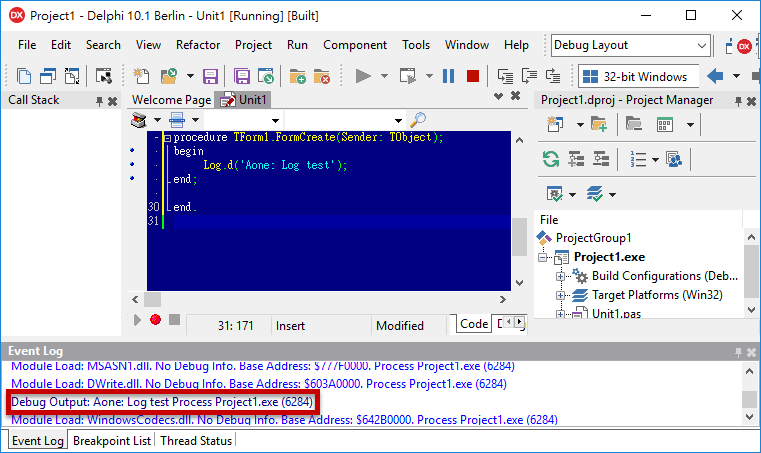
macOS:
直接在 PAServer 終端機視窗裡查看
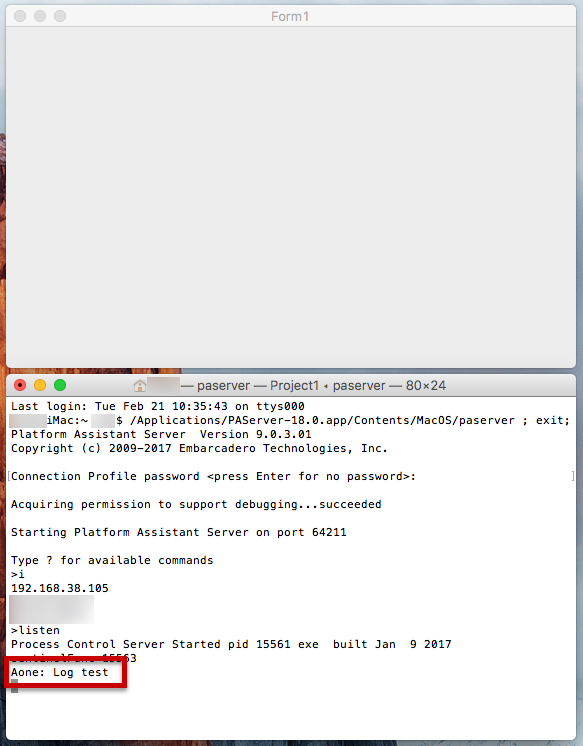
Android:
使用 Android SDK 裡的 Android Device Monitor 工具來查看
(目錄參考:c:\Users\Public\Documents\Embarcadero\Studio\18.0\PlatformSDKs\android-sdk-windows\tools\)
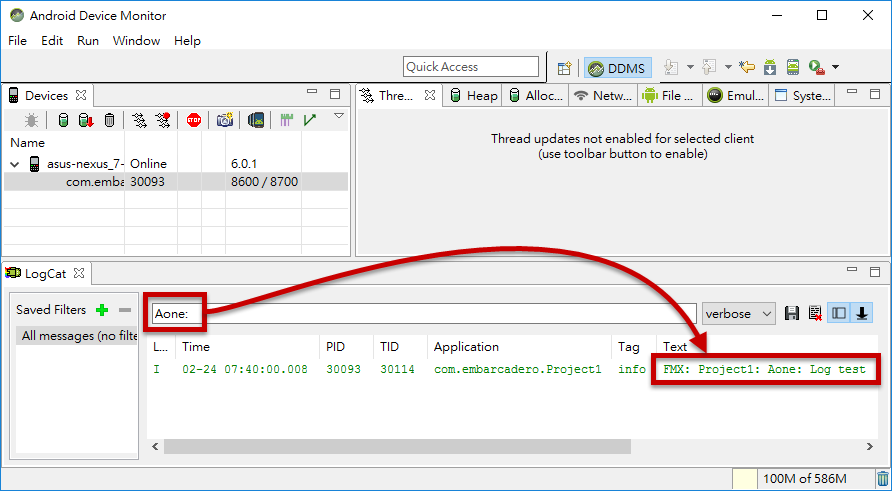
iOS Simulator:
使用 Simulator 裡的選單 Debug -> Open System Log... 工具來查看
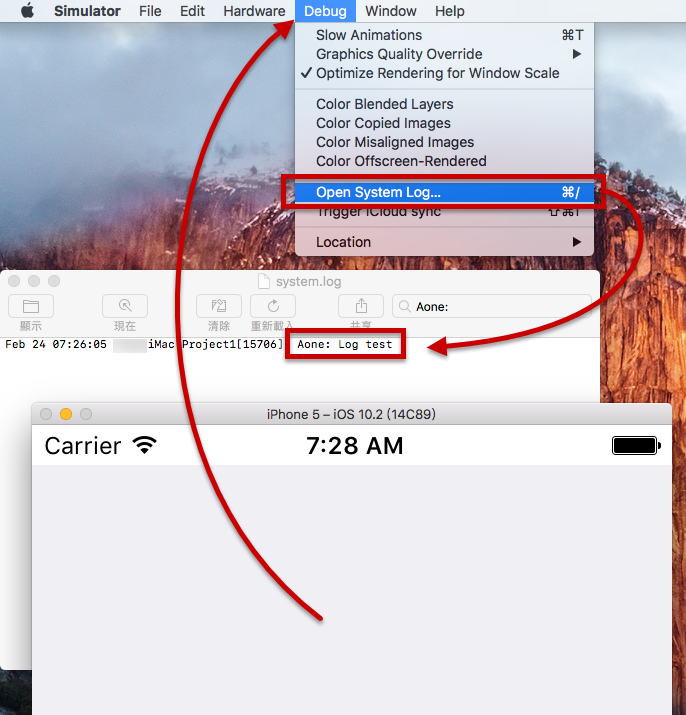
iOS Device:
使用 macOS 工具程式裡的 "系統監視程序" 來查看
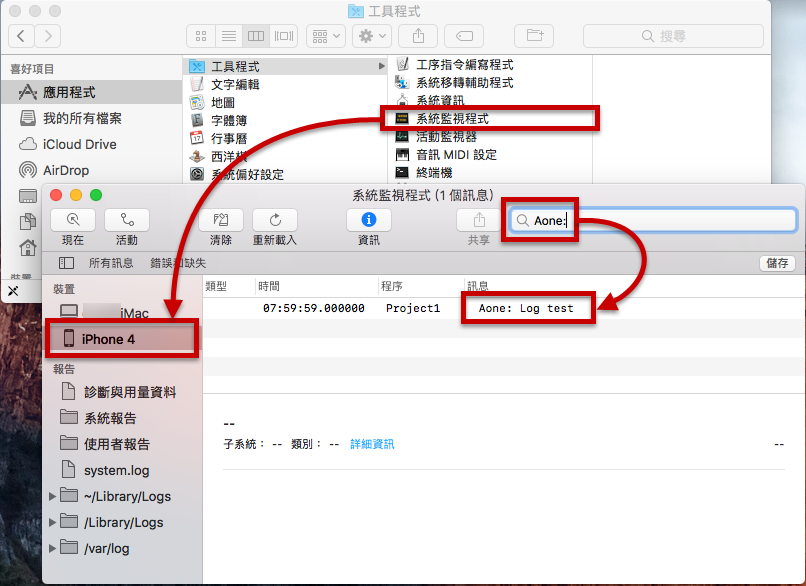
參考:
http://docwiki.embarcadero.com/Libraries/Berlin/en/FMX.Types.Log.d