這篇文章主要介紹了用Python實現一個簡單的能夠上傳下載的HTTP服務器,是Python網絡編程學習當中的基礎,本文示例基於Windows操作系統實現,需要的朋友可以參考下
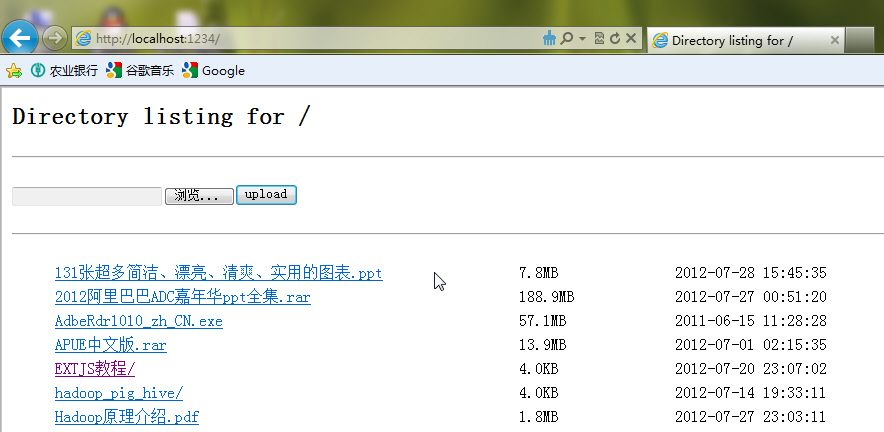
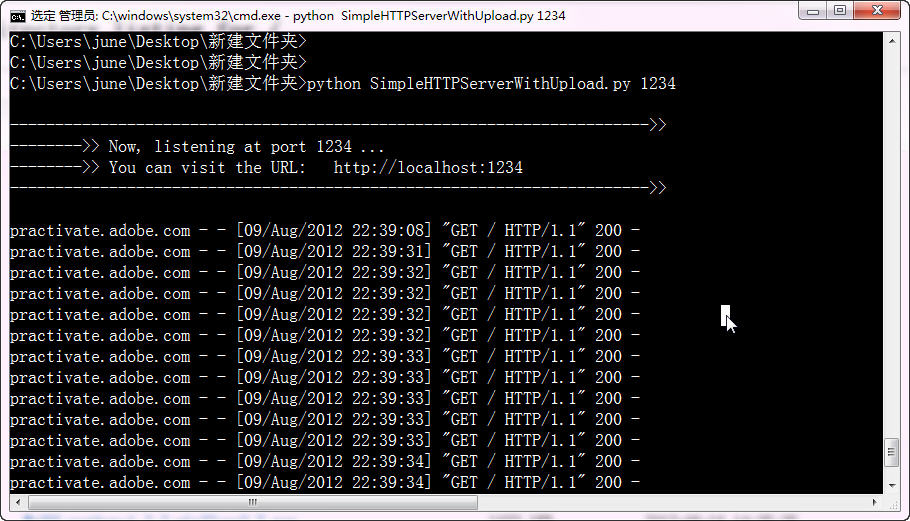
?
1 2 3 4 5 6 7 8 9 10 11 12 13 14 15 16 17 18 19 20 21 22 23 24 25 26 27 28 29 30 31 32 33 34 35 36 37 38 39 40 41 42 43 44 45 46 47 48 49 50 51 52 53 54 55 56 57 58 59 60 61 62 63 64 65 66 67 68 69 70 71 72 73 74 75 76 77 78 79 80 81 82 83 84 85 86 87 88 89 90 91 92 93 94 95 96 97 98 99 100 101 102 103 104 105 106 107 108 109 110 111 112 113 114 115 116 117 118 119 120 121 122 123 124 125 126 127 128 129 130 131 132 133 134 135 136 137 138 139 140 141 142 143 144 145 146 147 148 149 150 151 152 153 154 155 156 157 158 159 160 161 162 163 164 165 166 167 168 169 170 171 172 173 174 175 176 177 178 179 180 181 182 183 184 185 186 187 188 189 190 191 192 193 194 195 196 197 198 199 200 201 202 203 204 205 206 207 208 209 210 211 212 213 214 215 216 217 218 219 220 221 222 223 224 225 226 227 228 229 230 231 232 233 234 235 236 237 238 239 240 241 242 243 244 245 246 247 248 249 250 251 252 253 254 255 256 257 258 259 260 261 262 263 264 265 266 267 268 269 270 271 272 273 274 275 276 277 278 279 280 281 282 283 284 285 286 287 288 289 290 291 292 293 294 295 296 297 298 299 300 301 302 303 304 305 306 307 308 309 310 311 312 313 314 315 316 317 318 319 320 321 322 323 324 325 326 327 328 329 330 331 332 333 334 335 336 337 338 339 340 341 342 343 344 345 346 347 348 349 350 351 352 353 354 355 356 357 358 359 360 361 362 363 364 365 366 367 368 369 370 371 372 373 374 375 376 377 378 379 380 381 382 383 384 385 386 387 388 389 390 391 392 393 394 395 396 397 398 399 400 401 402 403 404 405 406 407 408 409 410 411 412 413 414 415 416 417 418 #!/usr/bin/env python #coding=utf-8 # modifyDate: 20120808 ~ 20120810 # 原作者為:bones7456, http://li2z.cn/ # 修改者為:decli@qq.com # v1.2,changeLog: # +: 文件日期/時間/顏色顯示、多線程支持、主頁跳轉 # -: 解決不同浏覽器下上傳文件名亂碼問題:僅IE,其它浏覽器暫時沒處理。 # -: 一些路徑顯示的bug,主要是 cgi.escape() 轉義問題 # ?: notepad++ 下直接編譯的server路徑問題 """ 簡介:這是一個 python 寫的輕量級的文件共享服務器(基於內置的SimpleHTTPServer模塊), 支持文件上傳下載,只要你安裝了python(建議版本2.6~2.7,不支持3.x), 然後去到想要共享的目錄下,執行: python SimpleHTTPServerWithUpload.py 1234 其中1234為你指定的端口號,如不寫,默認為 8080 然後訪問 http://localhost:1234 即可,localhost 或者 1234 請酌情替換。 """ """Simple HTTP Server With Upload. This module builds on BaseHTTPServer by implementing the standard GET and HEAD requests in a fairly straightforward manner. """ __version__ = "0.1" __all__ = ["SimpleHTTPRequestHandler"] __author__ = "bones7456" __home_page__ = "" import os, sys, platform import posixpath import BaseHTTPServer from SocketServer import ThreadingMixIn import threading import urllib, urllib2 import cgi import shutil import mimetypes import re import time try: from cStringIO import StringIO except ImportError: from StringIO import StringIO def get_ip_address(ifname): import socket import fcntl import struct s = socket.socket(socket.AF_INET, socket.SOCK_DGRAM) return socket.inet_ntoa(fcntl.ioctl( s.fileno(), 0x8915, # SIOCGIFADDR struct.pack('256s', ifname[:15]) )[20:24]) class GetWanIp: def getip(self): try: myip = self.visit("http://ip.taobao.com/service/getIpInfo.php?ip=myip") except: print "ip.taobao.com is Error" try: myip = self.visit("http://www.bliao.com/ip.phtml") except: print "bliao.com is Error" try: myip = self.visit("http://www.whereismyip.com/") except: # 'NoneType' object has no attribute 'group' print "whereismyip is Error" myip = "127.0.0.1" return myip def visit(self,url): #req = urllib2.Request(url) #values = {'User-Agent': 'Mozilla/5.0 (Windows NT 6.1) AppleWebKit/537.31 (KHTML, like Gecko) Chrome/26.0.1410.64 Safari/537', # 'Referer': 'http://ip.taobao.com/ipSearch.php', # 'ip': 'myip' # } #data = urllib.urlencode(values) opener = urllib2.urlopen(url, None, 3) if url == opener.geturl(): str = opener.read() return re.search('(d+.){3}d+',str).group(0) def showTips(): print "" print '----------------------------------------------------------------------->> ' try: port = int(sys.argv[1]) except Exception, e: print '-------->> Warning: Port is not given, will use deafult port: 8080 ' print '-------->> if you want to use other port, please execute: ' print '-------->> python SimpleHTTPServerWithUpload.py port ' print "-------->> port is a integer and it's range: 1024 < port < 65535 " port = 8080 if not 1024 < port < 65535: port = 8080 # serveraddr = ('', port) print '-------->> Now, listening at port ' + str(port) + ' ...' osType = platform.system() if osType == "Linux": print '-------->> You can visit the URL: http://'+ GetWanIp().getip() + ':' +str(port) else: print '-------->> You can visit the URL: http://127.0.0.1:' +str(port) print '----------------------------------------------------------------------->> ' print "" return ('', port) serveraddr = showTips() def sizeof_fmt(num): for x in ['bytes','KB','MB','GB']: if num < 1024.0: return "%3.1f%s" % (num, x) num /= 1024.0 return "%3.1f%s" % (num, 'TB') def modification_date(filename): # t = os.path.getmtime(filename) # return datetime.datetime.fromtimestamp(t) return time.strftime("%Y-%m-%d %H:%M:%S",time.localtime(os.path.getmtime(filename))) class SimpleHTTPRequestHandler(BaseHTTPServer.BaseHTTPRequestHandler): """Simple HTTP request handler with GET/HEAD/POST commands. This serves files from the current directory and any of its subdirectories. The MIME type for files is determined by calling the .guess_type() method. And can reveive file uploaded by client. The GET/HEAD/POST requests are identical except that the HEAD request omits the actual contents of the file. """ server_version = "SimpleHTTPWithUpload/" + __version__ def do_GET(self): """Serve a GET request.""" # print "....................", threading.currentThread().getName() f = self.send_head() if f: self.copyfile(f, self.wfile) f.close() def do_HEAD(self): """Serve a HEAD request.""" f = self.send_head() if f: f.close() def do_POST(self): """Serve a POST request.""" r, info = self.deal_post_data() print r, info, "by: ", self.client_address f = StringIO() f.write('<!DOCTYPE html PUBLIC "-//W3C//DTD HTML 3.2 Final//EN">') f.write("<html>n<title>Upload Result Page</title>n") f.write("<body>n<h2>Upload Result Page</h2>n") f.write("<hr>n") if r: f.write("<strong>Success:</strong>") else: f.write("<strong>Failed:</strong>") f.write(info) f.write("<br><a href="%s">back</a>" % self.headers['referer']) f.write("<hr><small>Powered By: bones7456, check new version at ") f.write("<a href="http://li2z.cn/?s=SimpleHTTPServerWithUpload">") f.write("here</a>.</small></body>n</html>n") length = f.tell() f.seek(0) self.send_response(200) self.send_header("Content-type", "text/html") self.send_header("Content-Length", str(length)) self.end_headers() if f: self.copyfile(f, self.wfile) f.close() def deal_post_data(self): boundary = self.headers.plisttext.split("=")[1] remainbytes = int(self.headers['content-length']) line = self.rfile.readline() remainbytes -= len(line) if not boundary in line: return (False, "Content NOT begin with boundary") line = self.rfile.readline() remainbytes -= len(line) fn = re.findall(r'Content-Disposition.*name="file"; filename="(.*)"', line) if not fn: return (False, "Can't find out file name...") path = self.translate_path(self.path) osType = platform.system() try: if osType == "Linux": fn = os.path.join(path, fn[0].decode('gbk').encode('utf-8')) else: fn = os.path.join(path, fn[0]) except Exception, e: return (False, "文件名請不要用中文,或者使用IE上傳中文名的文件。") while os.path.exists(fn): fn += "_" line = self.rfile.readline() remainbytes -= len(line) line = self.rfile.readline() remainbytes -= len(line) try: out = open(fn, 'wb') except IOError: return (False, "Can't create file to write, do you have permission to write?") preline = self.rfile.readline() remainbytes -= len(preline) while remainbytes > 0: line = self.rfile.readline() remainbytes -= len(line) if boundary in line: preline = preline[0:-1] if preline.endswith('r'): preline = preline[0:-1] out.write(preline) out.close() return (True, "File '%s' upload success!" % fn) else: out.write(preline) preline = line return (False, "Unexpect Ends of data.") def send_head(self): """Common code for GET and HEAD commands. This sends the response code and MIME headers. Return value is either a file object (which has to be copied to the outputfile by the caller unless the command was HEAD, and must be closed by the caller under all circumstances), or None, in which case the caller has nothing further to do. """ path = self.translate_path(self.path) f = None if os.path.isdir(path): if not self.path.endswith('/'): # redirect browser - doing basically what apache does self.send_response(301) self.send_header("Location", self.path + "/") self.end_headers() return None for index in "index.html", "index.htm": index = os.path.join(path, index) if os.path.exists(index): path = index break else: return self.list_directory(path) ctype = self.guess_type(path) try: # Always read in binary mode. Opening files in text mode may cause # newline translations, making the actual size of the content # transmitted *less* than the content-length! f = open(path, 'rb') except IOError: self.send_error(404, "File not found") return None self.send_response(200) self.send_header("Content-type", ctype) fs = os.fstat(f.fileno()) self.send_header("Content-Length", str(fs[6])) self.send_header("Last-Modified", self.date_time_string(fs.st_mtime)) self.end_headers() return f def list_directory(self, path): """Helper to produce a directory listing (absent index.html). Return value is either a file object, or None (indicating an error). In either case, the headers are sent, making the interface the same as for send_head(). """ try: list = os.listdir(path) except os.error: self.send_error(404, "No permission to list directory") return None list.sort(key=lambda a: a.lower()) f = StringIO() displaypath = cgi.escape(urllib.unquote(self.path)) f.write('<!DOCTYPE html PUBLIC "-//W3C//DTD HTML 3.2 Final//EN">') f.write("<html>n<title>Directory listing for %s</title>n" % displaypath) f.write("<body>n<h2>Directory listing for %s</h2>n" % displaypath) f.write("<hr>n") f.write("<form ENCTYPE="multipart/form-data" method="post">") f.write("<input name="file" type="file"/>") f.write("<input type="submit" value="upload"/>") f.write(" ") f.write("<input type="button" value="HomePage" onClick="location='/'">") f.write("</form>n") f.write("<hr>n<ul>n") for name in list: fullname = os.path.join(path, name) colorName = displayname = linkname = name # Append / for directories or @ for symbolic links if os.path.isdir(fullname): colorName = '<span style="background-color: #CEFFCE;">' + name + '/</span>' displayname = name linkname = name + "/" if os.path.islink(fullname): colorName = '<span style="background-color: #FFBFFF;">' + name + '@</span>' displayname = name # Note: a link to a directory displays with @ and links with / filename = os.getcwd() + '/' + displaypath + displayname f.write('<table><tr><td width="60%%"><a href="%s">%s</a></td><td width="20%%">%s</td><td width="20%%">%s</td></tr>n' % (urllib.quote(linkname), colorName, sizeof_fmt(os.path.getsize(filename)), modification_date(filename))) f.write("</table>n<hr>n</body>n</html>n") length = f.tell() f.seek(0) self.send_response(200) self.send_header("Content-type", "text/html") self.send_header("Content-Length", str(length)) self.end_headers() return f def translate_path(self, path): """Translate a /-separated PATH to the local filename syntax. Components that mean special things to the local file system (e.g. drive or directory names) are ignored. (XXX They should probably be diagnosed.) """ # abandon query parameters path = path.split('?',1)[0] path = path.split('#',1)[0] path = posixpath.normpath(urllib.unquote(path)) words = path.split('/') words = filter(None, words) path = os.getcwd() for word in words: drive, word = os.path.splitdrive(word) head, word = os.path.split(word) if word in (os.curdir, os.pardir): continue path = os.path.join(path, word) return path def copyfile(self, source, outputfile): """Copy all data between two file objects. The SOURCE argument is a file object open for reading (or anything with a read() method) and the DESTINATION argument is a file object open for writing (or anything with a write() method). The only reason for overriding this would be to change the block size or perhaps to replace newlines by CRLF -- note however that this the default server uses this to copy binary data as well. """ shutil.copyfileobj(source, outputfile) def guess_type(self, path): """Guess the type of a file. Argument is a PATH (a filename). Return value is a string of the form type/subtype, usable for a MIME Content-type header. The default implementation looks the file's extension up in the table self.extensions_map, using application/octet-stream as a default; however it would be permissible (if slow) to look inside the data to make a better guess. """ base, ext = posixpath.splitext(path) if ext in self.extensions_map: return self.extensions_map[ext] ext = ext.lower() if ext in self.extensions_map: return self.extensions_map[ext] else: return self.extensions_map[''] if not mimetypes.inited: mimetypes.init() # try to read system mime.types extensions_map = mimetypes.types_map.copy() extensions_map.update({ '': 'application/octet-stream', # Default '.py': 'text/plain', '.c': 'text/plain', '.h': 'text/plain', }) class ThreadingServer(ThreadingMixIn, BaseHTTPServer.HTTPServer): pass def test(HandlerClass = SimpleHTTPRequestHandler, ServerClass = BaseHTTPServer.HTTPServer): BaseHTTPServer.test(HandlerClass, ServerClass) if __name__ == '__main__': # test() #單線程 # srvr = BaseHTTPServer.HTTPServer(serveraddr, SimpleHTTPRequestHandler) #多線程 srvr = ThreadingServer(serveraddr, SimpleHTTPRequestHandler) srvr.serve_forever()REF:
1、httpserver
=======================================
This httpserver is a enhanced version of SimpleHTTPServer.
It was write in python, I use some code from bottle[https://github.com/defnull/bottle]
It support resuming download, you can set the document root, it has more
friendly error hit, and it can handle mimetype gracefully
https://github.com/lerry/httpserver/blob/master/httpserver.py
2、基於 java netty 的 SimpleHTTPServer,
由於windows不支持某些 netty low-level API,該代碼僅能運行在 linux 下:
https://github.com/dvliman/SimpleHTTPServer