SQLite是一款非常輕量級的關系數據庫系統,支持多數SQL92標准。SQLite在使用前不需要安裝設置,不需要進程來啟動、停止或配置,而其他大多數SQL數據庫引擎是作為一個單獨的服務器進程,被程序使用某種內部進程通信(典型的是TCP/IP),完成發送請求到服務器和接收查詢結果的工作,SQLite不采用這種工作方式。使用SQLite時,訪問數據庫的程序直接從磁盤上的數據庫文件讀寫,沒有中間的服務器進程。使用SQLite一般只需要帶上一個dll,就可以使用它的全部功能。
SQLite的主要應用場景有作為手機應用的數據庫以及小型桌面軟件的數據庫。
一些有用的 SQLite 命令
顯示表結構:
sqlite> .schema [table]
獲取所有表和視圖:
sqlite > .tables
獲取指定表的索引列表:
sqlite > .indices [table ]
導出數據庫到 SQL 文件:
sqlite > .output [filename ]
sqlite > .dump
sqlite > .output stdout
從 SQL 文件導入數據庫:
sqlite > .read [filename ]
格式化輸出數據到 CSV 格式:
sqlite >.output [filename.csv ]
sqlite >.separator ,
sqlite > select * from test;
sqlite >.output stdout
從 CSV 文件導入數據到表中:
sqlite >create table newtable ( id integer primary key, value text );
sqlite >.import [filename.csv ] newtable
備份數據庫:
/* usage: sqlite3 [database] .dump > [filename] */
sqlite3 mytable.db .dump > backup.sql
恢復數據庫:
/* usage: sqlite3 [database ] < [filename ] */
sqlite3 mytable.db < backup.sql
安裝使用SQLite
sqlite的官方下載地址為http://www.sqlite.org/download.html,上面提供了多種版本的sqlite,我選擇下載名稱為sqlite-shell-win32-x86-3080500.zip 的版本。下載後就直接解壓到磁盤上,可以看到解壓後只有sqlite3.exe這個文件。
接下來需要將sqlite加入到path環境變量中(加入環境變量是為了更加方便地使用sqlite),右鍵我的電腦-屬性-高級系統設置-環境變量,在系統變量中找到Path,將解壓的文件夾目錄加入到後面(注意是文件夾目錄,例如我本機的目錄 E:Toolssqlite)。打開cmd,輸入sqlite3,如果彈出以下消息,就表示成功了。
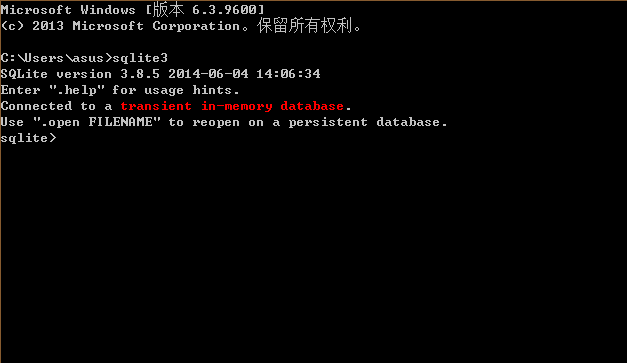
sqlite常用操作
1. 新建一個數據庫文件
>命令行進入到要創建db文件的文件夾位置
>使用命令創建數據庫文件: sqlite3 所要創建的db文件名稱
>使用命令查看已附加的數據庫文件: .databases
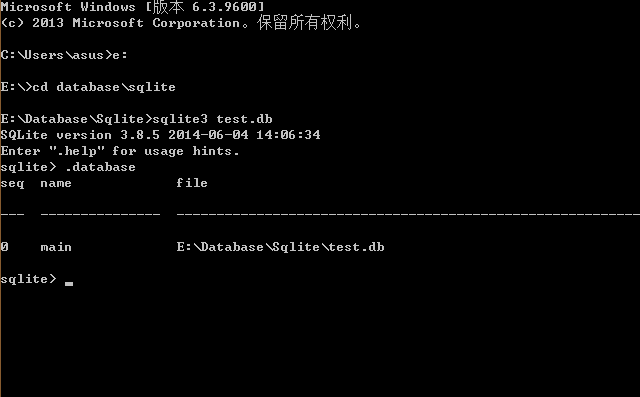
2. 打開已建立的數據庫文件
>命令行進入到要打開的db文件的文件夾位置
>使用命令行打開已建立的db文件: sqlite3 文件名稱(注意:假如文件名稱不存在,則會新建一個新的db文件)
3. 查看幫助命令
>命令行直接輸入sqlite3,進去到sqlite3命令行界面
>輸入.help 查看常用命令
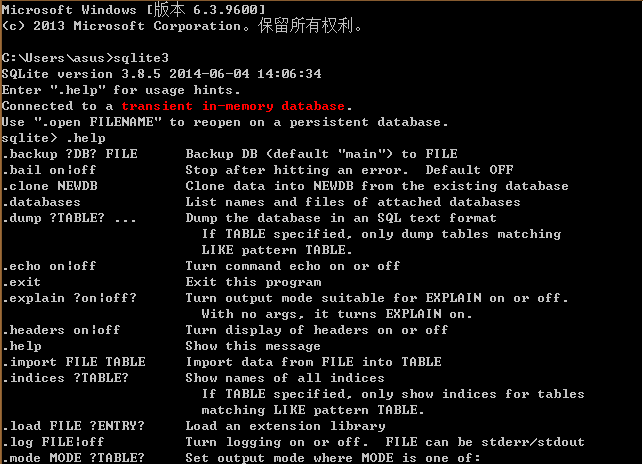
使用sqlite管理工具
shell腳本雖然提供了很強大的功能,但是使用起來還是不夠方便,幸運的是,sqlite有很多開源而且優秀的DBMS!
這裡我將使用一款叫做SQLiteSPY的軟件,官網地址為http://www.yunqa.de/Delphi/doku.php/products/sqlitespy/index,這個軟件是綠色免安裝版,解壓直接運行就可以了。
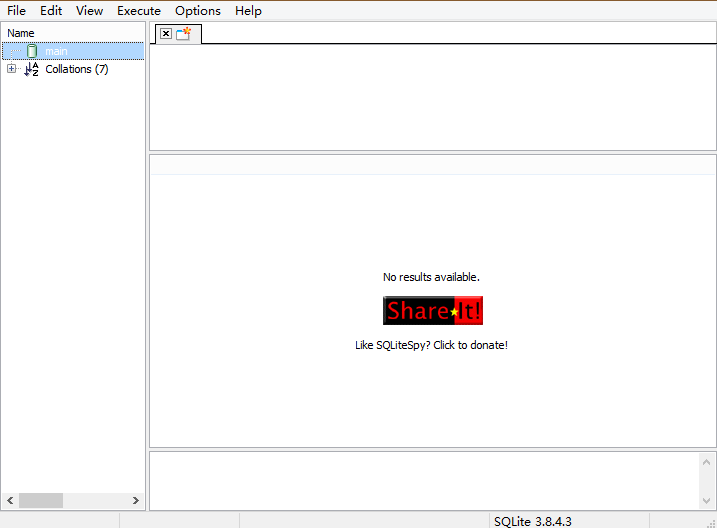
可以看到,SQLiteSpy的界面布局和SQLServer很相近,操作起來很方便,這裡就不在繼續詳細介紹了。(要知道的一點就是單純使用這個軟件也可以創建和使用sqlite數據庫,不需要與上面提到的shell工具關聯)
C#使用System.Data.SQLite.dll訪問數據庫
SQLite提供了用於C#調用的dll,下載地址為http://system.data.sqlite.org/index.html/doc/trunk/www/downloads.wiki,注意根據.net framework版本下載對應的組件。在項目中只要引入System.Data.SQLite.dll這個組件,就可以實現數據庫操作了。由於SQLite.dll實現了ADO.NET的接口,所以熟悉ADO.NET的人上手SQLite.dll也是非常快的。DEMO數據庫表的結構為:
CREATE TABLE hero
(
hero_id INT NOT NULL PRIMARY KEY,
hero_name NVARCHAR(10) NOT NULL);
比較需要注意到一點是數據庫連接字符串,SQLite使用的連接字符串比較簡單,只要寫上數據庫文件的引用路徑就可以了。DEMO是一個控制台應用程序,增刪查改的實例代碼如下:
using System;using System.Collections.Generic;using System.Linq;using System.Text;using System.Threading.Tasks;using System.Data.Common;using System.Data.SQLite;namespace ConsoleApp
{ class Program
{ static readonly string DB_PATH = "Data Source=E:/database/sqlite/arena.db"; static void Select()
{ using (SQLiteConnection con = new SQLiteConnection(DB_PATH))
{
con.Open(); string sqlStr = @"SELECT *
FROM hero"; using(SQLiteCommand cmd = new SQLiteCommand(sqlStr,con))
{ using (SQLiteDataReader dr = cmd.ExecuteReader())
{ while (dr.Read())
{
Console.WriteLine(dr["hero_id"].ToString() + dr["hero_name"]);
}
}
}
}
} static void Insert()
{ using (SQLiteConnection con = new SQLiteConnection(DB_PATH))
{
con.Open(); string sqlStr = @"INSERT INTO hero
VALUES
(
1,
'薩滿'
)"; using(SQLiteCommand cmd = new SQLiteCommand(sqlStr,con))
{
cmd.ExecuteNonQuery();
}
}
} static void Update()
{ using (SQLiteConnection con = new SQLiteConnection(DB_PATH))
{
con.Open(); string sqlStr = @"UPDATE hero
SET hero_name = '盜賊'
WHERE hero_id = 1"; using (SQLiteCommand cmd = new SQLiteCommand(sqlStr, con))
{
cmd.ExecuteNonQuery();
}
}
} static void Delete()
{ using (SQLiteConnection con = new SQLiteConnection(DB_PATH))
{
con.Open(); string sqlStr = @"DELETE FROM hero"; using (SQLiteCommand cmd = new SQLiteCommand(sqlStr, con))
{
cmd.ExecuteNonQuery();
}
}
} static void Main(string[] args)
{
Insert();
Select();
Update();
Select();
Delete();
}
}
}