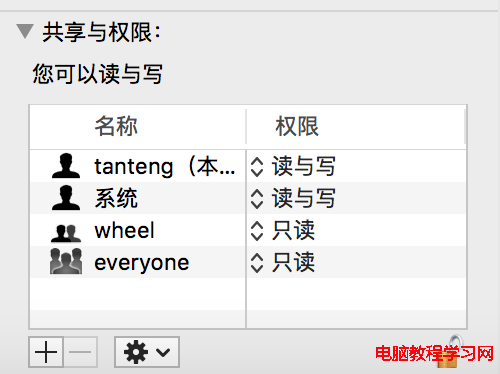在Mac上使用brew命令安裝東西,提示/usr/local/include is not writable的錯誤,在Stack Overflow很快找到解決辦法:
Simple solution that worked for me:
- click on your background to go to finder
- click on go and go to folder /usr
- right click on local and do get info
- unlock the lock at the bottom
- click + sign and add your user to the list and give read/write privileges
- click on the gear sign at the bottom and choose apply to enclosed items to recurse under that directory and assign privileges too all directories beneath it.
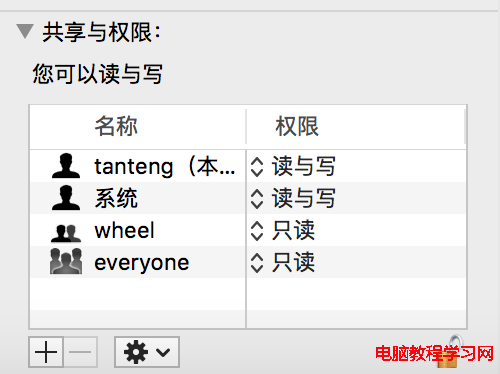
OK,大功告成,現在可以正常使用brew了。