一、#!usr/bin/env python
腳本語言的第一行,指定執行腳本的解釋器。
#!/usr/bin/python 是告訴操作系統執行這個腳本的時候,調用/usr/bin下的python解釋器;
#!/usr/bin/env python 這種用法是為了防止操作系統用戶沒有將python裝在默認的/usr/bin路徑裡。當系統看到這一行的時候,首先會到env設置裡查找python的安裝路徑,再調用對應路徑下的解釋器程序完成操作。
其語法規則是:
1、必須是文件的第一行
2、必須以#!開頭
3、/path/to/script/interpreter是腳本解釋器的全路徑名。
例如:
#!/bin/sh shell腳本
#!/usr/bin/perl perl腳本
#!/usr/bin/python python腳本
#!/usr/bin/python3 python3腳本
#!/usr/bin/python2 python2腳本
另外,在指定解釋器後,可以用#!coding = usf-8 來指定編碼格式,這樣在py文件中就可以寫入中文注釋或字符串。
二、__file__, __name__, __doc__屬性
1、__file__
用來獲得模塊所在路徑,得到的可能是相對路徑或絕對路徑。
為了得到絕對路徑,可以通過os.path.realpath(__file__)
但是,在Python控制台下,直接使用print __file__是會導致 name ‘__file__’ is not defined錯誤的,因為這時沒有在任何一個腳本下執行,自然沒有 __file__的定義了。不過,在wing下的python shell中print __file__ ,會得到_sandbox.py的路徑。如下圖所示:
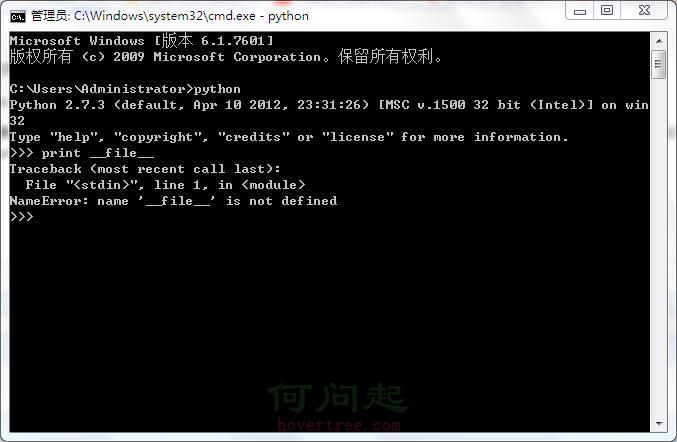
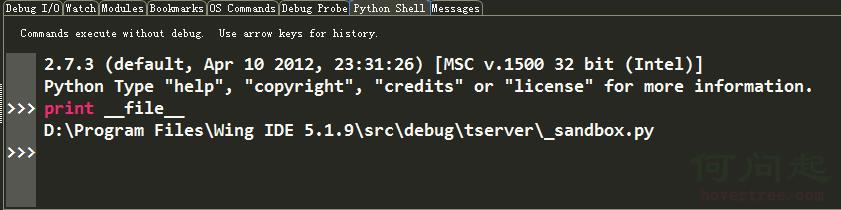
sys.argv[0]是獲取文件路徑的另一種方式。


import os, sys dirname, filename = os.path.split(os.path.abspath(sys.argv[0])) print "running from", dirname print "file is", filenameView Code
不過,__file__與sys.argv[0]的區別在於:當一個文件訪問另一個文件時,__file__顯示的路徑不同,sys.argv[0]顯示的路徑相同。表述的不是很清楚,見例子:


#f:\Python\Wing\Pygame\Bunny and Badgers\test.py
import sys, os
print "test: sys.argv[0] is", repr(sys.argv[0])
print "test: __file__ is", repr(__file__)
print "test: cwd is", repr(os.getcwd())
import pathutils
pathutils.show_path()
#D:\Program Files\Python27\pathutils.py
import os, sys
def show_path():
print "show_path: sys.argv[0] is", repr(sys.argv[0])
print "show_path: __file__ is", repr(__file__)
print "show_path: cwd is", repr(os.getcwd())
#the output
test: sys.argv[0] is 'f:\\Python\\Wing\\Pygame\\Bunny and Badgers\\test.py'
test: __file__ is 'f:\\Python\\Wing\\Pygame\\Bunny and Badgers\\test.py'
test: cwd is 'f:\\Python\\Wing\\Pygame\\Bunny and Badgers'
show_path: sys.argv[0] is 'f:\\Python\\Wing\\Pygame\\Bunny and Badgers\\test.py'
show_path: __file__ is 'D:\\Program Files\\Python27\\pathutils.py'
show_path: cwd is 'f:\\Python\\Wing\\Pygame\\Bunny and Badgers'
View Code
2、__name__
用於判斷當前模塊是不是程序入口,如果當前程序正在使用,__name__的值為__main__。在編寫程序時,通常需要給每個模塊添加條件語句,用於單獨測試該模塊的功能。
3、__doc__
每個對象都有一個__doc__屬性。


class Person:
'''print __doc__ will be displaied ....
hahah
heheh
'''
def __init__(self, name, age):
self.name = name
self.age = age
bob = Person('bob', 18)
print Person.__doc__
print bob.__doc__
'''
print __doc__ will be displaied ....
hahah
heheh
print __doc__ will be displaied ....
hahah
heheh
'''
View Code
三、隱含參數*args,**kwargs
直接用代碼體現吧


def foo(*args,**kwargs):
print 'args=',args
print 'kwargs=',kwargs
print '**********************'
#if __name__=='__main__':
foo(1,2,3)
foo(a=1,b=2,c=3)
foo(1,2,3,a=1,b=2,c=3)
foo(1,'b','c',a=1,b='b',c='c')
def foo2(**kwargs):
for item in kwargs.items():
print item,
my_dict = {'name': 'yy', 'age': 18}
foo2(**my_dict) # '**' is must added
View Code
四、yield
感覺yield是python特有的一個特性吧,用在生成器函數中。在python documention中有這樣的描述,The yield expression is only used when defining a generator function, and can only be used in the body of a function definition. Using a yield expression in a function definition is sufficient to cause that definition to create a generator function instead of a normal function.
而且,官方給出的例子很好的說明了yield的用法。


def echo(value=None):
print "Excution starts when 'next()' is called for the first time"
try:
while True:
try:
value = (yield value)
except Exception, e:
value = e
finally:
print "Don't forget to clean up when 'close() is called.'"
generator = echo(1)
print type(generator)
print generator.next()
print generator.next()
print generator.send(2)
print generator.throw(TypeError, "spam")
print generator.send("Does this work?")
generator.close()
View Code


def myReadlines():
seek = 0
while True:
with open('C:\Users\Administrator\Desktop\interface.txt', 'r' ) as f:
f.seek(seek)
data = f.readline()
if data:
yield data
seek = f.tell()
else:
return
for item in myReadlines():
print item
View Code
五、lambda表達式
lambda表達式相當於一個沒有函數名的函數。當函數功能較簡單,而不想聲明一個函數時,可以用lambda表達式代替。上代碼吧。


#example1 value = lambda x, y:x > y print value(4, 6) #example2 map( lambda x: x*x, [y for y in range(10)] )View Code
六、反射
簡單的說,就是以字符創的形式導入模塊。__import__, getattr().
第一次寫博客,感覺挺好,以後就以這樣的形式督促自己學習。反射機制下次再總結了,回去跑步。
2016-03-26 21:07:00