Error:
Suggestion [3,General]: Command pip not found, but it does exist at the current location.By default, Windows PowerShell does not load commands from the current location.If you trust this command, type ".\pip" instead.See "get-help about_Command_Precedence" for more information.
Solution 1:
Change the original command: pip install lxml
to: .\pip install lxml
Solution 2: Configure environment variables
The above error can be solved by configuring environment variables for python.
windows10 system, Python environment configuration method:
Step 1: Find "My Computer" (or "This Computer"/"Computer"), right-click → Properties → Click Advanced System Settings, and pop up [System Properties]window.
Step 2: Click [Environment Variables] to enterGo to the [Environment Variables] configuration window.
Step 3: Find [System Variables], select[Path] variable, click [Edit], enter the [Edit environment variable] window, add the file path where python is installed, and click [OK].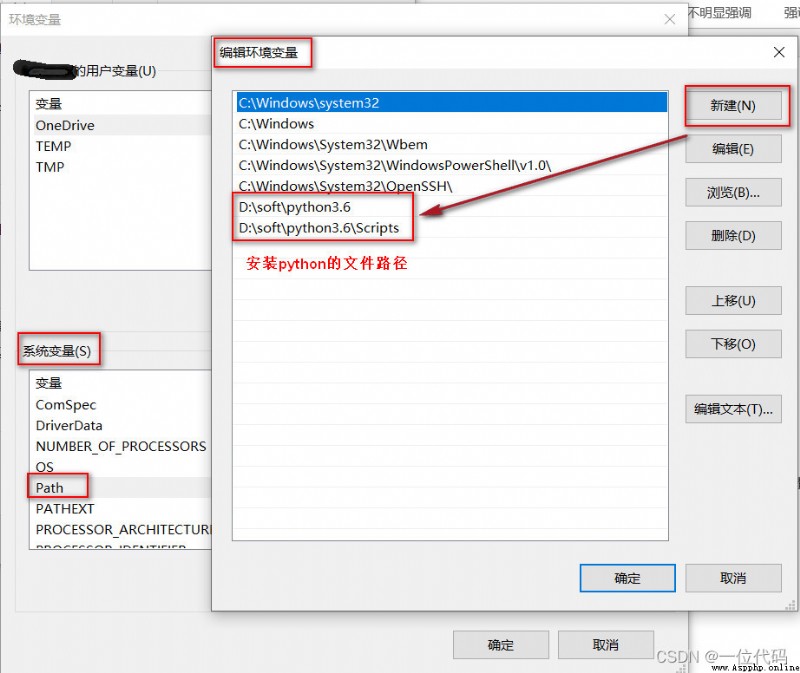
Note: The file path here refers to your ownThe python installation path, the above path is the installation path of my computer python.
After configuring the python environment variables, you can directly use the pip installation command
pip install lxml (.\pip install lxml )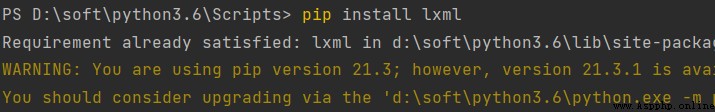
Note: After configuring the environment variables, it still reports an error. If you use pip in cmd,You need to reopen cmd; if you use pip in pycharm, you can restart pycharm.
—end—