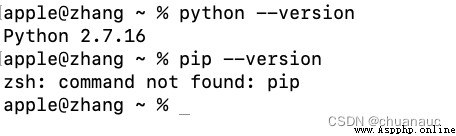
As shown in the picture, I clearly have the python3.8 version, but my command line tells me that my python version number is 2.x
That's fucking outrageous, right?
The reason is: the 2.x version of Python is the one that comes with the computer.
We just need to find the python that pycharm downloaded when it is downloaded.
How to find it: Generally speaking, if you install pycharm as default, then the location of python 3.x is likely to be in: /usr/local/bin/ folder
If you are not sure, you can go to pycharm's preference to find out where it is
ref: About the various pitfalls of python and pycharm in the mac environmentKind of pit - CodeAntenna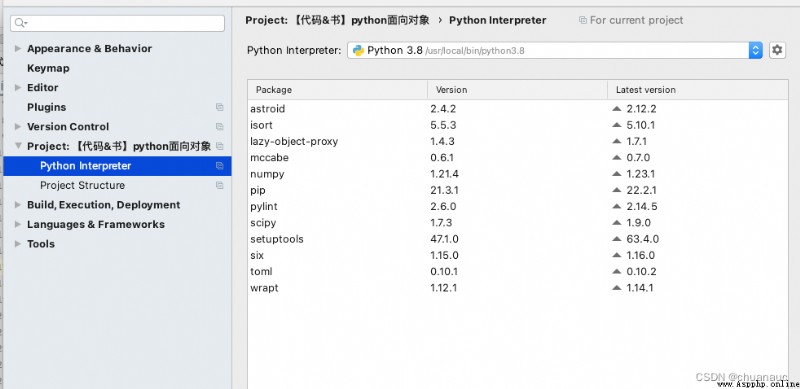
Then, what I mainly want to say is that we are still on the command line: but I want to find out the location of python 3.x or similar related pip and what to do:
The command changed from python to python3 , and the pip command changed from pip to pip3
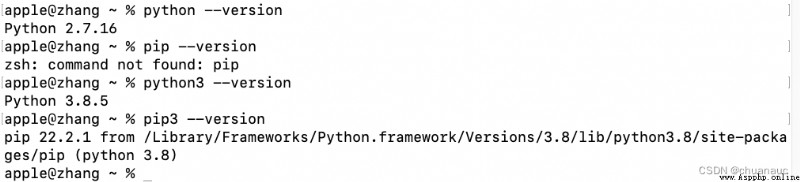
As above, and then pip sometimes needs to be updated. If you update, remember the command is also:
pip3 install --upgrade pip
ref : python - How to upgradepip3? - Stack Overflow