Poetry 是 一個 Python 依賴管理和打包工具。 它允許您聲明項目所依賴的庫,並將為您管理(安裝/更新)它們。
官網:
https://python-poetry.org/
Poetry 安裝方法有三種:
官方推薦使用官方安裝腳本,位於:https://python-poetry.org/docs/。
注意: get-poetry.py 腳本將在 Poetry 1.2 中被 install-poetry.py 替代,建議直接使用最新版本的安裝腳本。方法是在頂部的版本選擇下拉框中選擇 master。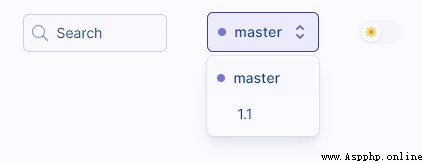
官網默認的安裝腳本仍然是get-poetry.py,在安裝時過程中我注意到提示信息中含有如下提示:This installer is deprecated. Poetry versions installed using this script will not be able to use ‘self update’ command to upgrade to 1.2.0a1 or later.
這才注意到選擇install-poetry.py更好。
對於Windows操作系統,需要在PowerShell下輸入
(Invoke-WebRequest -Uri https://install.python-poetry.org -UseBasicParsing).Content | py -
poetry 無法創建不同版本的 python, conda 可以
首先全局關閉 poetry 創建虛擬環境,注意此時不要在 conda 激活環境裡操作
把poetry的創建虛擬環境功能關了
poetry config virtualenvs.create false
創建一個新的conda虛擬環境,
conda create -n myenv python=3.9
進入其中,執行
poetry env info
確認你使用的是conda的虛擬環境,你應該得到類似如下的結果
然後再到conda創建的myenv這個環境裡面使用poetry,參考別人的文章。
Virtualenv
Python: 3.8.11
Implementation: CPython
Path: /data/user/anaconda3/envs/myenv
Valid: True
參考資料:
conda和poetry混合使用會有什麼問題?
Python開發篇——構建虛擬Python開發環境(Conda+Poetry)
Python包管理之poetry基本使用
Python 依賴管理和打包工具 Poetry 安裝和測試
最好用的Python虛擬環境Poetry
poetry與conda與vscode混合使用,踩過的坑與總結
Poetry(2)Poetry的基本使用方式