



from pgzrun import *
from random import *
#{
music.play("bg.mp3")
WIDTH = 360
HEIGHT = 642
bg0 = Actor("bg0.png")
bg1 = Actor("bg1.png")
bg2 = Actor("bg2.png")
bg2.bottom = 0
plane = Actor("plane.png", [180, 570])
life_show = Actor("life.png", [300, 38])
score_show = Actor("score.png", [60, 38])
again = Actor("again.png",[180,375])
over = Actor("over.png")
boss = Actor("boss.png", [1000, 1000])
lucky = Actor("lucky.png",[1000, 1000])
#}
me = Actor("me.png")
score = 0
life = 3
num = 0 #計數:子彈擊中大boss的次數
kind = "1" #子彈類型
#{
#創建子彈
bullet = []
def create_bullet():
b = Actor("bullet"+kind+".png")
b.x = plane.x
b.y = plane.y
bullet.append(b)
clock.schedule_interval(create_bullet, 0.2)
#創建菜鳥
bird = []
def create_bird():
b = Actor("bird.png")
b.x = randint(20,330)
b.y = randint(-100, -50)
bird.append(b)
clock.schedule_interval(create_bird, 0.5)
#按空格鍵切換游戲狀態為運行狀態
state = "ready"
def on_key_down():
global state
if keyboard.space == True:
state = "run"
def draw():
global state
#開始狀態則繪制bg0
if state == "ready":
bg0.draw()
#如果是運行狀態,則繪制相關角色
if state == "run":
bg1.draw()
bg2.draw()
for b in bullet:
b.draw()
plane.draw()
me.draw()
for a in bird:
a.draw()
life_show.draw()
score_show.draw()
boss.draw()
lucky.draw()
screen.draw.text(
str(score),
fontsize=30,
center=[75, 38]
)
screen.draw.text(
str(life),
fontsize=30,
center=[315, 38]
)
#如果是結束狀態,則繪制結束頁、重玩按鈕、最終分數,結束音樂播放
if state == "over":
over.draw()
again.draw()
screen.draw.text(
str(score),
fontsize=80,
center=[178, 310],
color=(138, 43, 226)
)
music.stop()
#背景滾動
def move_bg():
bg1.y = bg1.y + 10
bg2.y = bg2.y + 10
if bg1.top > HEIGHT:
bg1.bottom = 0
if bg2.top > HEIGHT:
bg2.bottom = 0
#子彈移動
def move_bullet():
global score, num, kind
for b in bullet:
b.y = b.y - 2
#子彈擊中boss後,計數,移除子彈
if b.colliderect(boss):
num = num + 1
bullet.remove(b)
break
for a in bird:
#如果菜鳥和子彈相碰,則分別移除菜鳥和子彈,加分
if b.colliderect(a):
bird.remove(a)
if b in bullet:
bullet.remove(b)
score = score + 1
sounds.hit.play()
"""
如果子彈移出屏幕,則移除子彈,注意有可能子彈剛移出屏幕時
和菜鳥碰撞,這時第123行已經將子彈移除,此時若再移除一遍
則會報錯,因此需要判斷b是否在bullet中,即b是否已被移除
"""
if b.bottom < 0:
if b in bullet:
bullet.remove(b)
#}
#每得50分boss和幸運箱就出現一次
if score % 50 == 0 and score > 0 :
boss.pos = [160 , 180]
lucky.pos = [randint(24,330), -200]
#子彈每擊中boss 50下就加100分,boss消失,num歸零下次重新計數,子彈復原
if num == 50:
score = score + 100
boss.pos = [1000,1000]
num = 0
kind = "1"
#菜鳥移動
def move_bird():
global life, state
for a in bird:
a.y = a.y + 1
#如果菜鳥碰到戰機,則將菜鳥移除,同時戰機損失一條生命
if a.colliderect(plane):
bird.remove(a)
life = life - 1
if life == 0:
state = "over"
#如果菜鳥移出屏幕,則移除菜鳥
if a.top > HEIGHT:
bird.remove(a)
#幸運補給箱移動
def move_lucky():
global kind
lucky.y = lucky.y + 5
if lucky.top > HEIGHT:
lucky.pos = [1000, 1000]
if lucky.colliderect(plane):
kind = "4"
lucky.pos = [1000, 1000]
sounds.lucky.play()
#角色自動連續移動、按鍵控制連續移動
def update():
#在運行狀態下才移動背景、菜鳥、子彈、戰機等
if state == "run":
move_bg()
move_bullet()
move_bird()
move_lucky()
me.pos = plane.pos
if keyboard.left == True:
if plane.left > 0:
plane.x = plane.x - 2
if keyboard.right == True:
if plane.right < WIDTH:
plane.x = plane.x + 2
#一鍵重玩(拓展、不講)
def on_mouse_down(pos):
global state, life, score, bullet, bird, num, kind
if again.collidepoint(pos):
state = "ready"
life = 3
score = 0
bullet = []
bird = []
kind = "1"
num = 0
music.play("bg.mp3")
go()
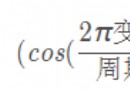 [AI practice] pandas obtains the time characteristics of machine learning model
[AI practice] pandas obtains the time characteristics of machine learning model
pandas Get the time characteri
 Explain Python exception handling and file reading and writing in detail
Explain Python exception handling and file reading and writing in detail
author | pythonic Biological m