說明:統計像素值,Use a column chart for statistics
cv.calcHist(images,channels,mask,histSize,ranges)
#直方圖
img=cv.imread("E:\\Pec\\cat.jpg",0)
hist=cv.calcHist([img],[0],None,[256],[0,256])
print(hist.shape)
plt.hist(img.ravel(),256)
plt.show()
#彩色圖
img=cv.imread("E:\\Pec\\cat.jpg")
color=('b','g','r')
for i,col in enumerate(color):
histr=cv.calcHist([img],[i],None,[256],[0,256])
plt.plot(histr,color=col)
plt.xlim([0,256])
plt.show()
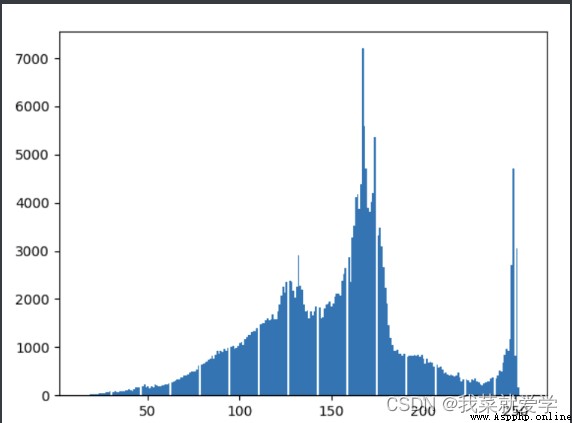
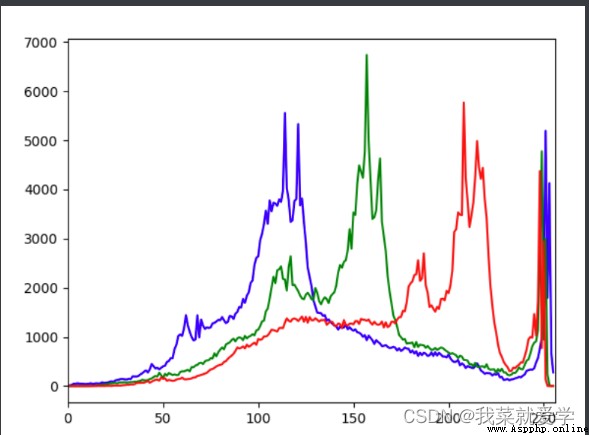
掩碼(mask):只有兩部分,Part of it is black,The other part is white.
img=cv.imread("E:\\Pec\\cat.jpg",0)
mask_1=np.zeros(img.shape[:2],np.uint8)
print(mask_1.shape)
#Select some areas
mask_1[100:300,180:480]=255
#[100:300]Indicates up and down100位置到300,Go around in the same way180位置到480
cv_show('mask',mask_1)
masked_img=cv.bitwise_and(img,img,mask=mask_1)#與操作,maskIndicates the region to extract
cv_show('masked_img',masked_img)
plt.subplot(221),plt.imshow(img,'gray')
plt.subplot(222),plt.imshow(masked_img,'gray')
plt.show()
#plt.subplot(221) 表示將整個圖像窗口分為2行2列, 當前位置為1.
#plt.subplot(221) Represents the left image of the first row
#plt.subplot(222) 表示將整個圖像窗口分為2行2列, 當前位置為2.
#plt.subplot(222) 第一行的右圖
#plt.plot(line name)
#plt.xlim() 顯示的是xThe plot range of the axis
#plt.ylim() 顯示的是yThe plot range of the axis
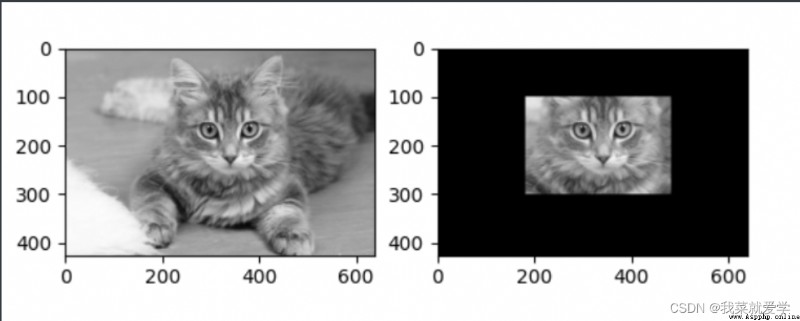
shape[:2] Take the length and width of the color picture
shape[:3]Take the length and width and channel of the color picture
img.shape[0]:The vertical height of the image
img.shape[1]:The horizontal width of the image
img.shape[2]:圖像的通道數
矩陣中,[0]代表水平,[1]代表高度.
print(type(img)) #顯示類型 print(img.shape) #顯示尺寸 print(img.shape[0]) #圖片寬度 print(img.shape[1]) #圖片高度 print(img.shape[2]) #圖片通道數 print(img.size) #顯示總像素個數 print(img.max()) #最大像素值 print(img.min()) #最小像素值 print(img.mean()) #像素平均值 print(img.shape[:0]) print(img.shape[:1])#圖片寬度 print(img.shape[:2])#圖片寬度,高度 print(img.shape[:3])#圖片寬度,高度,通道數
說明:圖像的基本運算有很多種,比如兩幅圖像可以相加、相減、相乘、相除、位運算、平方根、對數、絕對值等;圖像也可以放大、縮小、旋轉,還可以截取其中的一部分作為ROI(感興趣區域)進行操作,各個顏色通道還可以分別提取及對各個顏色通道進行各種運算操作.
#bitwise_and、bitwise_or、bitwise_xor、bitwise_not這四個按位操作函數.
void bitwise_and(InputArray src1, InputArray src2,OutputArray dst, InputArray mask=noArray()); //dst = src1 & src2
void bitwise_or(InputArray src1, InputArray src2,OutputArray dst, InputArray mask=noArray()); //dst = src1 | src2
void bitwise_xor(InputArray src1, InputArray src2,OutputArray dst, InputArray mask=noArray()); //dst = src1 ^ src2
void bitwise_not(InputArray src, OutputArray dst,InputArray mask=noArray()); //dst = ~src
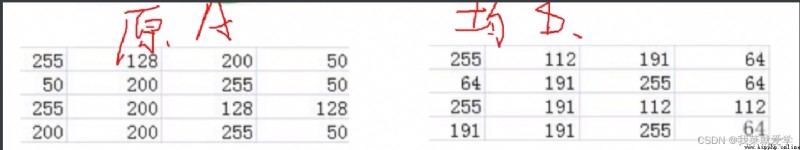

img=cv.imread("E:\\Pec\\cat.jpg",0)
hist=cv.calcHist([img],[0],None,[256],[0,256])
#均衡化
equ=cv.equalizeHist(img)
plt.subplot(221),plt.hist(img.ravel(),256)
plt.subplot(222),plt.hist(equ.ravel(),256)
plt.show()
res=np.hstack((img,equ))
cv_show("red",res)
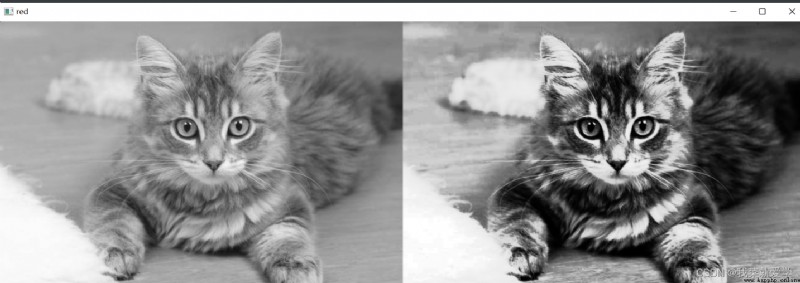
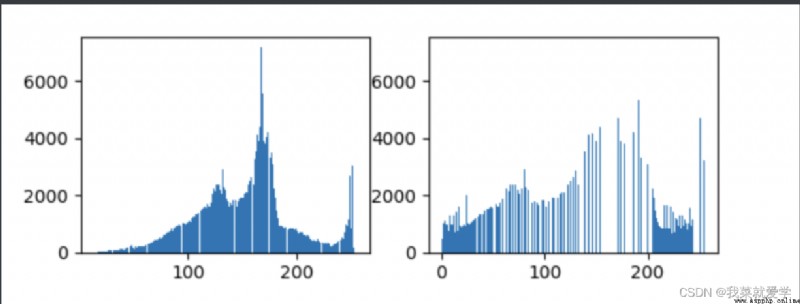
說明:Live in the world of time,早上7:00吃早飯,8:00上班路上,9:00上班,Time-referenced time domain analysis.In the frequency domain everything appears to be stationary,以上帝的視角.There is no need to know when and what you did in order,Just need to know what you did during the day
注意:
(1)輸入圖像需要先轉換成np.float32格式
(2)The result obtained in the frequency domain is 0的部分會在左上角,Usually to go to the center,可以通過shift變換來實現
(3)cv.dft()返回的結果是雙通道的(實部,虛部),Usually need to convert to image format to display(0,255)
補充:
(1)numpy.zeros(shape, dtype=float)
shape:創建的新數組的形狀(維度).dtype:創建新數組的數據類型.(2)numpy.ones(shape, dtype=None, order=‘C’)
img=cv.imread("E:\\Pec\\lida.jpg",0)
img_float32=np.float32(img)#輸入圖像需要先轉換成np.float32格式
#Fourier transform to complex numbers
dft=cv.dft(img_float32,flags=cv.DFT_COMPLEX_OUTPUT)
#Translate low frequencies from top left to center
dft_shift=np.fft.fftshift(dft)
#得到灰度圖能表示的形式
#cv.dft()返回的結果是雙通道的(實部,虛部),Usually need to convert to image format to display(0,255)
magnitude_spectrum=20*np.log(cv.magnitude(dft_shift[:,:,0],dft_shift[:,:,1]))
plt.subplot(121),plt.imshow(img,'gray')
plt.title('Input Image'),plt.xticks([]),plt.yticks([])
plt.subplot(122),plt.imshow(magnitude_spectrum,'gray')
plt.title('Magnitude Spectrum'),plt.xticks([]),plt.yticks([])
plt.show()
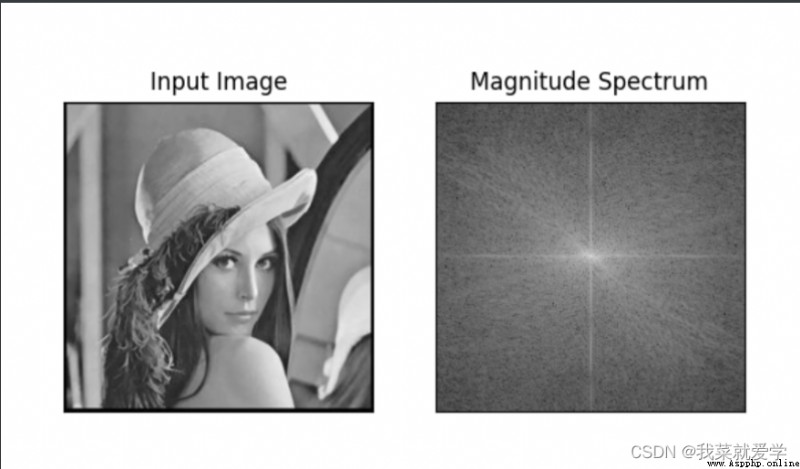
#低通濾波器
img=cv.imread("E:\\Pec\\lida.jpg",0)
img_float32=np.float32(img)#輸入圖像需要先轉換成np.float32格式
#Fourier transform to complex numbers
dft=cv.dft(img_float32,flags=cv.DFT_COMPLEX_OUTPUT)
#Translate low frequencies from top left to center
dft_shift=np.fft.fftshift(dft)
#Find the image center position
rows,cols=img.shape
crow,col=int(rows/2),int(cols/2)
#低通濾波
#生成rows行cols列的2緯矩陣,數據格式為uint8,uint8的范圍[0,255]
mask=np.zeros((rows,cols,2),np.uint8)
mask[crow-30:crow+30,col-30:col+30]=1
#IDFT
fshift=dft_shift*mask
f_ishift=np.fft.ifftshift(fshift)
img_back=cv.idft(f_ishift)
img_back=cv.magnitude(img_back[:,:,0],img_back[:,:,1])
plt.subplot(121),plt.imshow(img,'gray')
plt.title('Input Image'),plt.xticks([]),plt.yticks([])
plt.subplot(122),plt.imshow(img_back,'gray')
plt.title('Result'),plt.xticks([]),plt.yticks([])
plt.show()
從結果可以看出,The edges of the image are blurred,But the image is not blurry except for the edge parts
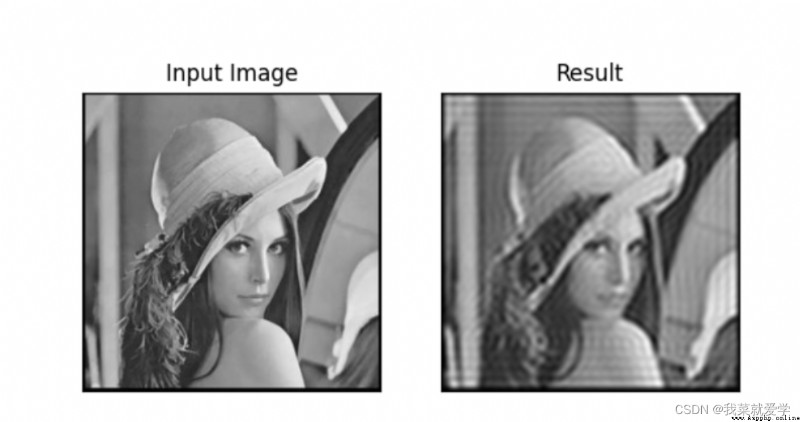
#高通濾波
#生成rows行cols列的2緯矩陣,數據格式為uint8,uint8的范圍[0,255]
mask=np.ones((rows,cols,2),np.uint8)
mask[crow-30:crow+30,col-30:col+30]=0
從結果可以看出,Only the edge information of the image is preserved,The content is blurred and gone