neat-python是對遺傳算法的拓展,結合了神經網絡和遺傳算法的模型,本文旨在使用不在講解。
本文利用neat計算x²來進行一個neat的初步使用,通過本文教程可以大致使用neat完成一些基礎任務。
pip install neat-python
neat利用config文件來進行參數配置,具體的配置文件模板可以在官方文檔中找到:配置文件模板地址。
[NEAT]
fitness_criterion = max
fitness_threshold = 3.9
pop_size = 50
reset_on_extinction = False
[DefaultGenome]
# node activation options
activation_default = square
activation_mutate_rate = 0.0
activation_options = square
# node aggregation options
aggregation_default = sum
aggregation_mutate_rate = 0.0
aggregation_options = sum
# node bias options
bias_init_mean = 0.0
bias_init_stdev = 1.0
bias_max_value = 30.0
bias_min_value = -30.0
bias_mutate_power = 0.5
bias_mutate_rate = 0.7
bias_replace_rate = 0.1
# genome compatibility options
compatibility_disjoint_coefficient = 1.0
compatibility_weight_coefficient = 0.5
# connection add/remove rates
conn_add_prob = 0.5
conn_delete_prob = 0.5
# connection enable options
enabled_default = True
enabled_mutate_rate = 0.01
feed_forward = True
initial_connection = full
# node add/remove rates
node_add_prob = 0.2
node_delete_prob = 0.2
# network parameters
num_hidden = 0
num_inputs = 1
num_outputs = 1
# node response options
response_init_mean = 1.0
response_init_stdev = 0.0
response_max_value = 30.0
response_min_value = -30.0
response_mutate_power = 0.0
response_mutate_rate = 0.0
response_replace_rate = 0.0
# connection weight options
weight_init_mean = 0.0
weight_init_stdev = 1.0
weight_max_value = 30
weight_min_value = -30
weight_mutate_power = 0.5
weight_mutate_rate = 0.8
weight_replace_rate = 0.1
[DefaultSpeciesSet]
compatibility_threshold = 3.0
[DefaultStagnation]
species_fitness_func = max
max_stagnation = 20
species_elitism = 2
[DefaultReproduction]
elitism = 2
survival_threshold = 0.2
文件取名為config-feedforward.txt。
本文將不闡述每一個參數的內容,僅介紹將會使用的一些參數。
在本文中,我們需要計算x²,所以首先在腦海中需要明白我們的圖形產出是一個二次方程圖形: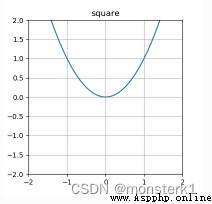
所以我們選擇了:
activation_default = square
activation_mutate_rate = 0.0
activation_options = square
其他的激活函數可以查看官方文檔:激活函數列表。
在使用neat時,需要明白我們輸出的結果是什麼,比如本文,我們知道結果是平方,所以用square;如果需要輸出是或否,那可以選擇sigmoid。
在本文中,我們只有一個x,得到的結果只有一個y,例如2輸出4,3輸出9,所以在這部分我們設置為:
num_hidden = 0
num_inputs = 1
num_outputs = 1
我們沒有隱藏層,如果需要隱藏層,可以設置num_hidden。
本文中,將每一個族群設置為50個,阈值設為3.9,表示每一次計算會有50個子代,當適應值達到3.9,將停止迭代:
fitness_threshold = 3.9
pop_size = 50
我們需要設置的參數絕大部分都是上面的內容,其他參數特殊情況特殊配置,一般使用情況下可以直接使用默認參數值。
local_dir = os.path.dirname(__file__)
config_path = os.path.join(local_dir, 'config-feedforward.txt') # 配置文件名稱
config = neat.config.Config(
neat.DefaultGenome,
neat.DefaultReproduction,
neat.DefaultSpeciesSet,
neat.DefaultStagnation,
config_path
)# 配置文件中每一組
p = neat.Population(config)
p.add_reporter(neat.StdOutReporter(True))
stats = neat.StatisticsReporter()
p.add_reporter(stats)
winner = p.run(eval_genomes, 1000) # 定義一個eval_genomes方法進行迭代,總共迭代100次
def eval_genomes(genomes, config):
# x ** 2
x_list = [1, 2, 3, 4, 5, 6, 7, 8, 9, 10] # 樣本
y_list = [1, 4, 9, 16, 25, 36, 49, 64, 81, 100] # 樣本結果
for genome_id, genome in genomes: # 循環50個子代
genome.fitness = 4.0 # 初始化適應度
net = neat.nn.FeedForwardNetwork.create(genome, config) # 創建前饋網絡
for i, x in enumerate(x_list):
output = net.activate((x, )) # 計算
genome.fitness -= (output[0] - y_list[i]) ** 2 # 使用誤差來進行適應值的降低
當進行p.run函數時,將進行eval_genomes函數的調用,在eval_genomes函數中,適當地給予每一個子代(基因)適應度的調整,來選擇合適的子代,當子代達到我們的適應值阈值時,將會停止迭代。
Population's average fitness: -42724756.48750 stdev: 220655177.29976
Best fitness: 3.98619 - size: (1, 1) - species 1 - id 3838
Best individual in generation 87 meets fitness threshold - complexity: (1, 1)
本次運行結果到第87代已經產生最佳適應度為3.98612的子代,我們可以通過保存計算結果來進行使用。
pickle.dump(winner, open("best.pickle", "wb"))
path = "xx/xx/xx/best.pickle"
with open(path, "rb") as f:
net = pickle.load(f)
local_dir = os.path.dirname(__file__)
config_path = os.path.join(local_dir, 'config-feedforward.txt')
config = neat.config.Config(
neat.DefaultGenome,
neat.DefaultReproduction,
neat.DefaultSpeciesSet,
neat.DefaultStagnation,
config_path
)
net = neat.nn.FeedForwardNetwork.create(net, config)
output = net.activate((4,))
print(output[0])
輸出結果為:
15.842392247827298
可以看到,結果已經是我們想要的了。
# -*- coding: utf-8 -*-
import os
import neat
import pickle
def eval_genomes(genomes, config):
# x ** 2
x_list = [1, 2, 3, 4, 5, 6, 7, 8, 9, 10]
y_list = [1, 4, 9, 16, 25, 36, 49, 64, 81, 100]
for genome_id, genome in genomes:
genome.fitness = 4.0
net = neat.nn.FeedForwardNetwork.create(genome, config)
for i, x in enumerate(x_list):
output = net.activate((x, ))
genome.fitness -= (output[0] - y_list[i]) ** 2
if __name__ == '__main__':
path = "xx/xx/xx/best.pickle"
with open(path, "rb") as f:
net = pickle.load(f)
local_dir = os.path.dirname(__file__)
config_path = os.path.join(local_dir, 'config-feedforward.txt')
config = neat.config.Config(
neat.DefaultGenome,
neat.DefaultReproduction,
neat.DefaultSpeciesSet,
neat.DefaultStagnation,
config_path
)
net = neat.nn.FeedForwardNetwork.create(net, config)
output = net.activate((4,))
print(output[0])
# local_dir = os.path.dirname(__file__)
# config_path = os.path.join(local_dir, 'config-feedforward.txt')
#
# config = neat.config.Config(
# neat.DefaultGenome,
# neat.DefaultReproduction,
# neat.DefaultSpeciesSet,
# neat.DefaultStagnation,
# config_path
# )
#
# p = neat.Population(config)
#
# p.add_reporter(neat.StdOutReporter(True))
# stats = neat.StatisticsReporter()
# p.add_reporter(stats)
#
# winner = p.run(eval_genomes, 1000)
# pickle.dump(winner, open("best.pickle", "wb"))
 February 2022 ranking of the most popular programming languages Python is far ahead
February 2022 ranking of the most popular programming languages Python is far ahead
More , Please visit mine Pers
 Python3 RSA encryption long text example, which can be infinitely long and can be directly connected to Java
Python3 RSA encryption long text example, which can be infinitely long and can be directly connected to Java
1. rsaUtil.py #!/usr