已解決:pip安裝第三模塊(庫)與PyCharm中不同步的問題(PyCharm添加本地python解釋器)
I have a lot of modules installed in my pip, but I can't see the installed library when PyCharm opens it, nor can I import it:

You can see that it is installed but cannot be imported:
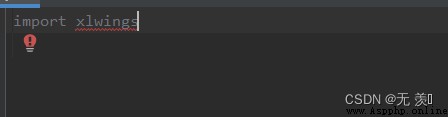
Reason for the error: There is no local Python parser configured in PyCharm, so it cannot be imported
1. Open the setting in File and select Project interpreter, as shown below:

2. Select the settings button on the right, where Location selects site-packages in the python installation path, and Base interpreter selects python.exe in the installation path, as shown below:
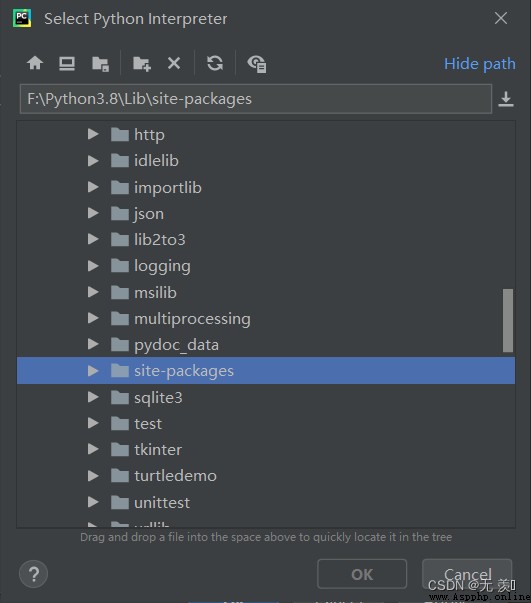
Note: Select the Python installation path to enter the Lib folder, select: F:\Python3.8\Lib\site-packages
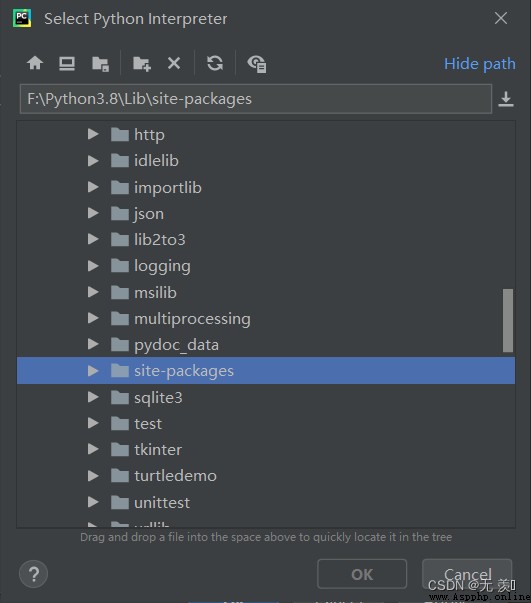
3. The interpreter in the System interpreter must be consistent with the Base interpreter, then click OK and select Apply
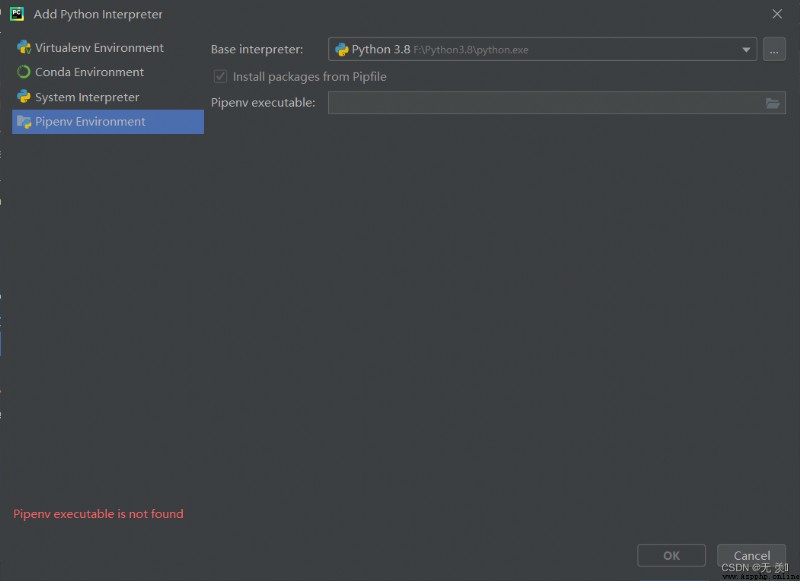
4. Wait for the latest version update to complete, click apply and ok
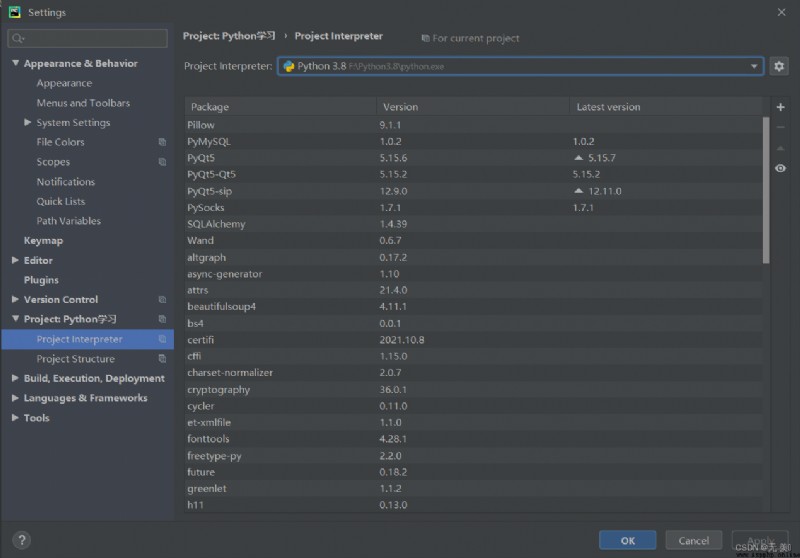
 Software use cases in the micropython kernel development notebook: Chapter 3 - Basic Experiments
Software use cases in the micropython kernel development notebook: Chapter 3 - Basic Experiments
Jane Medium : This paper gives
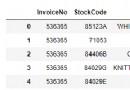 Save pandas plan (20) -- count the monthly order volume of retail stores
Save pandas plan (20) -- count the monthly order volume of retail stores
save pandas plan (20)—— Count