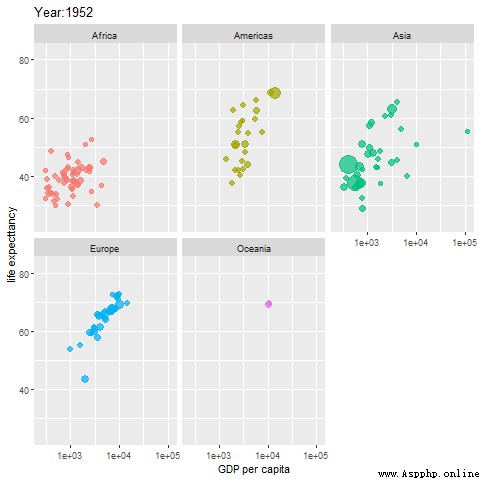pip insatll MyQR to downloadfrom MyQR import myqr
First you can see several parameters of this function
words : QR code content, link or sentence.
version: The size of the QR code, the range is [1,40], the default is 6
Note: The larger the version, the more complex the QR code and the harder it is to identify. The following versions are 40 and 20 respectively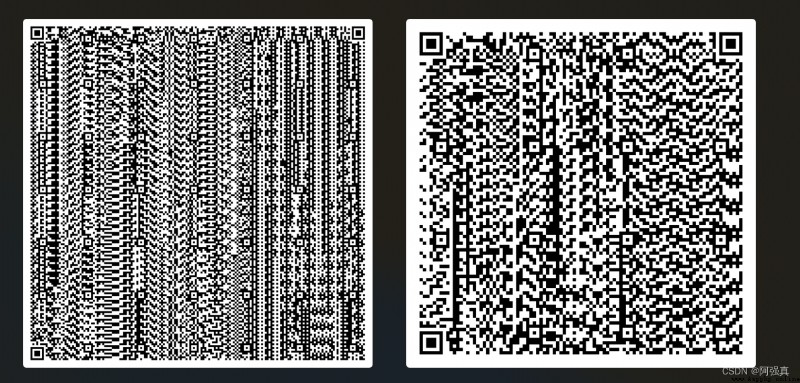
level: QR code error correction level, the range is {L.M.Q.H}, H is the highest default
picture: Custom QR code background image, the supported formats are .jpg, png, bmp and gif animations
colorized: The background color of the QR code, the default is F, which is black and white
contarst: contrast, the higher the value, the higher the contrast, the default is 1.0
brightness: brightness, default is 1.0
save_name:QR code name
save_dic: The image save address, the default is the program working path
from MyQR import myqrmyqr.run(words="good morning",save_name="ldq1.png")
from MyQR import myqrmyqr.run(words="https://download.csdn.net/?spm=1001.2014.3001.6907",picture="kk.png",colorized=True,save_name="ldq3.png")
from MyQR import myqrmyqr.run(words="good luck ",picture="123.gif",colorized=True,version=3,save_name="ldq6.gif")
I don't know if you can see this animation clearly, the computerThere is currently only one moving picture in it