嗨喽,大家好呀~這裡是愛看美女的茜茜吶
技術賦能,Use technology to enhance each person's unique sense of well-being.
on fast,用戶可以用照片和短視頻記錄自己的生活點滴,也可以通過直播與粉絲實時互動.
Fast content covers all aspects of life,用戶遍布全國各地.
在這裡,人們能找到自己喜歡的內容,找到自己感興趣的人,看到更真實有趣的世界,也可以讓世界發現真實有趣的自己.
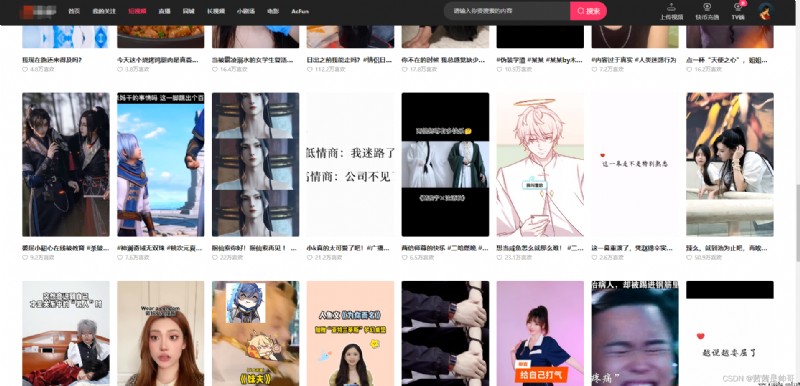
動態數據抓包
requests發送請求
json數據解析
python 3.8 運行代碼
pycharm 2021.2 輔助敲代碼
requests 第三方模塊 發送請求 Python工具 訪問網站
發送請求
獲取數據
解析數據
保存數據
網址裡的網名被我刪啦,你可以看一下它的鏈接如何的然後自己添加一下
具體爬的什麼網站我會在評論區打出~大家注意看哦
如果你實在不會或有點點小懶癌的小可耐也可以私聊我領取完整源碼哦~
import requests # 第三方模塊 發送請求
import re
headers = {
'content-type': 'application/json',
'Cookie': 'kpf=PC_WEB; kpn=KUAISHOU_VISION; clientid=3; did=web_d3f9d8c2cbebafd126b80eb0b1c13360; client_key=65890b29; didv=1658130458000; userId=270932146; kuaishou.server.web_st=ChZrdWFpc2hvdS5zZXJ2ZXIud2ViLnN0EqABymzXlGDinYWz3v5NKZWKq6Ld14uOvyRNPT3Gi7uJwI8CE4aatjowKRbPtRt5YIE3s2otZdFEzL7kvW1PQuijqUT_qUe4-u0FlfN1S49mhR4QRc9YKQNObXAPYzZRWIRcrSvdohIwUW8TBTSWLUtMlMh2He2FyvNMR-JfhUHaK-YSkwqXKUj-N-zlHTCPp0z0y6cSgrR9RIdlXqIJFifSbxoSsguEA2pmac6i3oLJsA9rNwKEIiB86mXKYIgbGBbtkVuyoy8TCIwZ2uckiTnfAGZiyV9imCgFMAE; kuaishou.server.web_ph=7353170c91b8f7f05c250730c2faea5355e1',
'Host': 'www..com',
'Origin': 'https://www..com',
'Referer': 'https://www..com/search/video?searchKey=%E6%B3%B3%E8%A3%85%E5%B0%8F%E5%A7%90%E5%A7%90',
'User-Agent': 'Mozilla/5.0 (Windows NT 10.0; Win64; x64) AppleWebKit/537.36 (KHTML, like Gecko) Chrome/103.0.0.0 Safari/537.36'
}
for page in range(1, 11):
# postOnly in the request
json = {
'operationName': "visionSearchPhoto",
'query': "fragment photoContent on PhotoEntity {\n id\n duration\n caption\n likeCount\n viewCount\n realLikeCount\n coverUrl\n photoUrl\n photoH265Url\n manifest\n manifestH265\n videoResource\n coverUrls {\n url\n __typename\n }\n timestamp\n expTag\n animatedCoverUrl\n distance\n videoRatio\n liked\n stereoType\n profileUserTopPhoto\n __typename\n}\n\nfragment feedContent on Feed {\n type\n author {\n id\n name\n headerUrl\n following\n headerUrls {\n url\n __typename\n }\n __typename\n }\n photo {\n ...photoContent\n __typename\n }\n canAddComment\n llsid\n status\n currentPcursor\n __typename\n}\n\nquery visionSearchPhoto($keyword: String, $pcursor: String, $searchSessionId: String, $page: String, $webPageArea: String) {\n visionSearchPhoto(keyword: $keyword, pcursor: $pcursor, searchSessionId: $searchSessionId, page: $page, webPageArea: $webPageArea) {\n result\n llsid\n webPageArea\n feeds {\n ...feedContent\n __typename\n }\n searchSessionId\n pcursor\n aladdinBanner {\n imgUrl\n link\n __typename\n }\n __typename\n }\n}\n",
'variables': {
'keyword': "Miss swimsuit", 'pcursor': str(page), 'page': "search", 'searchSessionId': "MTRfMjcwOTMyMTQ2XzE2NTg5MjM5NDExODBf5rOz6KOF5bCP5aeQ5aeQXzE4NzQ"}
}
url = 'https://www..com/graphql'
response = requests.post(url=url, headers=headers, json=json)
<Response [200]>: 請求成功
<Response [400]>: The resource you were looking for was not found on the server
give you data 是兩回事
.text: 字符串
.json(): 字典類型數據
json_data = response.json()
xpath
css Only the data in the source code of the web page can be retrieved
re 如果當 xpath 和 css 和 json when not available 都可以取 (復雜)
json 只能取 {"":""} ["", ""]
feeds = json_data['data']['visionSearchPhoto']['feeds']
for i in range(0, len(feeds)):
photoUrl = feeds[i]['photo']['photoUrl']
caption = feeds[i]['photo']['caption']
print(caption, photoUrl)
caption = re.sub('[\\/:*?"<>|\\n]', '', caption)
一般情況下, 大部分網站 視頻鏈接 圖片鏈接 音頻鏈接 都可以直接用get
.content: 獲取視頻二進制數據
video_data = requests.get(photoUrl).content
with open(f'video/{
caption}.mp4', mode='wb') as f:
f.write(video_data)
源碼、解答、教程加Q裙:261823976 點擊藍字加入【python學習裙】

import requests
class KuaiShou():
def __init__(self):
self.headers = {
'content-type': 'application/json',
'Cookie': 'kpf=PC_WEB; kpn=KUAISHOU_VISION; clientid=3; did=web_d3f9d8c2cbebafd126b80eb0b1c13360; client_key=65890b29; didv=1658130458000; userId=270932146; kuaishou.server.web_st=ChZrdWFpc2hvdS5zZXJ2ZXIud2ViLnN0EqABymzXlGDinYWz3v5NKZWKq6Ld14uOvyRNPT3Gi7uJwI8CE4aatjowKRbPtRt5YIE3s2otZdFEzL7kvW1PQuijqUT_qUe4-u0FlfN1S49mhR4QRc9YKQNObXAPYzZRWIRcrSvdohIwUW8TBTSWLUtMlMh2He2FyvNMR-JfhUHaK-YSkwqXKUj-N-zlHTCPp0z0y6cSgrR9RIdlXqIJFifSbxoSsguEA2pmac6i3oLJsA9rNwKEIiB86mXKYIgbGBbtkVuyoy8TCIwZ2uckiTnfAGZiyV9imCgFMAE; kuaishou.server.web_ph=7353170c91b8f7f05c250730c2faea5355e1',
'Host': 'www..com',
'Origin': 'https://www..com',
'Referer': 'https://www..com/search/video?searchKey=%E6%B3%B3%E8%A3%85%E5%B0%8F%E5%A7%90%E5%A7%90',
'User-Agent': 'Mozilla/5.0 (Windows NT 10.0; Win64; x64) AppleWebKit/537.36 (KHTML, like Gecko) Chrome/103.0.0.0 Safari/537.36'
}
self.url = 'https://www..com/graphql'
def getSearch(self, keyword, page):
""" Get search videos :param keyword: 關鍵字 :param page: 頁碼 :return: json_data """
json = {
'operationName': "visionSearchPhoto",
'query': "fragment photoContent on PhotoEntity {\n id\n duration\n caption\n likeCount\n viewCount\n realLikeCount\n coverUrl\n photoUrl\n photoH265Url\n manifest\n manifestH265\n videoResource\n coverUrls {\n url\n __typename\n }\n timestamp\n expTag\n animatedCoverUrl\n distance\n videoRatio\n liked\n stereoType\n profileUserTopPhoto\n __typename\n}\n\nfragment feedContent on Feed {\n type\n author {\n id\n name\n headerUrl\n following\n headerUrls {\n url\n __typename\n }\n __typename\n }\n photo {\n ...photoContent\n __typename\n }\n canAddComment\n llsid\n status\n currentPcursor\n __typename\n}\n\nquery visionSearchPhoto($keyword: String, $pcursor: String, $searchSessionId: String, $page: String, $webPageArea: String) {\n visionSearchPhoto(keyword: $keyword, pcursor: $pcursor, searchSessionId: $searchSessionId, page: $page, webPageArea: $webPageArea) {\n result\n llsid\n webPageArea\n feeds {\n ...feedContent\n __typename\n }\n searchSessionId\n pcursor\n aladdinBanner {\n imgUrl\n link\n __typename\n }\n __typename\n }\n}\n",
'variables': {
'keyword': keyword, 'pcursor': str(page), 'page': "search",
'searchSessionId': "MTRfMjcwOTMyMTQ2XzE2NTg5MjM5NDExODBf5rOz6KOF5bCP5aeQ5aeQXzE4NzQ"}
}
json_data = requests.post(url=self.url, headers=self.headers, json=json).json()
return json_data
def isLike(self, photoAuthorId, photoId):
""" 點贊操作 :param photoAuthorId: 作品的作者id :param photoId: 作品id :return: """
json = {
'operationName': "visionVideoLike",
'query': "mutation visionVideoLike($photoId: String, $photoAuthorId: String, $cancel: Int, $expTag: String) {\n visionVideoLike(photoId: $photoId, photoAuthorId: $photoAuthorId, cancel: $cancel, expTag: $expTag) {\n result\n __typename\n }\n}\n",
'variables': {
'cancel': 0,
'expTag': "1_a/2001481596260506114_xpcwebsearchxxnull0",
'photoAuthorId': photoAuthorId,
'photoId': photoId
}
}
json_data = requests.post(url=self.url, headers=self.headers, json=json).json()
return json_data
def postComment(self, content, photoAuthorId, photoId):
""" 發布評論 :param content: 評論內容 :param photoAuthorId: 作品的作者id :param photoId: 作者id :return: """
json = {
'operationName': "visionAddComment",
'query': "mutation visionAddComment($photoId: String, $photoAuthorId: String, $content: String, $replyToCommentId: ID, $replyTo: ID, $expTag: String) {\n visionAddComment(photoId: $photoId, photoAuthorId: $photoAuthorId, content: $content, replyToCommentId: $replyToCommentId, replyTo: $replyTo, expTag: $expTag) {\n result\n commentId\n content\n timestamp\n status\n __typename\n }\n}\n",
'variables': {
'content': content,
'expTag': "1_a/2001481596260506114_xpcwebsearchxxnull0",
'photoAuthorId': photoAuthorId,
'photoId': photoId
}
}
json_data = requests.post(url=self.url, headers=self.headers, json=json).json()
return json_data
def getComment(self, photoId, pcursor):
""" 獲取評論 :param photoId: 作品id :param pcursor: 頁碼 :return: 評論內容 """
json = {
'operationName': "commentListQuery",
'query': "query commentListQuery($photoId: String, $pcursor: String) {\n visionCommentList(photoId: $photoId, pcursor: $pcursor) {\n commentCount\n pcursor\n rootComments {\n commentId\n authorId\n authorName\n content\n headurl\n timestamp\n likedCount\n realLikedCount\n liked\n status\n subCommentCount\n subCommentsPcursor\n subComments {\n commentId\n authorId\n authorName\n content\n headurl\n timestamp\n likedCount\n realLikedCount\n liked\n status\n replyToUserName\n replyTo\n __typename\n }\n __typename\n }\n __typename\n }\n}\n",
'variables': {
'photoId': photoId, 'pcursor': str(pcursor)}
}
json_data = requests.post(url=self.url, headers=self.headers, json=json).json()
return json_data
def getUserInfo(self, userId):
""" 獲取用戶信息 :param userId: 用戶id :return: """
json = {
'operationName': "visionProfile",
'query': "query visionProfile($userId: String) {\n visionProfile(userId: $userId) {\n result\n hostName\n userProfile {\n ownerCount {\n fan\n photo\n follow\n photo_public\n __typename\n }\n profile {\n gender\n user_name\n user_id\n headurl\n user_text\n user_profile_bg_url\n __typename\n }\n isFollowing\n __typename\n }\n __typename\n }\n}\n",
'variables': {
'userId': userId}
}
json_data = requests.post(url=self.url, headers=self.headers, json=json).json()
return json_data
def getUserPhoto(self, userId, pcursor):
""" Get user works :param userId: 用戶id :param pcursor: 頁碼參數 :return: """
json = {
'operationName': "visionProfilePhotoList",
'query': "fragment photoContent on PhotoEntity {\n id\n duration\n caption\n likeCount\n viewCount\n realLikeCount\n coverUrl\n photoUrl\n photoH265Url\n manifest\n manifestH265\n videoResource\n coverUrls {\n url\n __typename\n }\n timestamp\n expTag\n animatedCoverUrl\n distance\n videoRatio\n liked\n stereoType\n profileUserTopPhoto\n __typename\n}\n\nfragment feedContent on Feed {\n type\n author {\n id\n name\n headerUrl\n following\n headerUrls {\n url\n __typename\n }\n __typename\n }\n photo {\n ...photoContent\n __typename\n }\n canAddComment\n llsid\n status\n currentPcursor\n __typename\n}\n\nquery visionProfilePhotoList($pcursor: String, $userId: String, $page: String, $webPageArea: String) {\n visionProfilePhotoList(pcursor: $pcursor, userId: $userId, page: $page, webPageArea: $webPageArea) {\n result\n llsid\n webPageArea\n feeds {\n ...feedContent\n __typename\n }\n hostName\n pcursor\n __typename\n }\n}\n",
'variables': {
'userId': userId, 'pcursor': pcursor, 'page': "profile"}
}
json_data = requests.post(url=self.url, headers=self.headers, json=json).json()
return json_data
if __name__ == '__main__':
kuaishou = KuaiShou()
感謝你觀看我的文章吶~本次航班到這裡就結束啦
希望本篇文章有對你帶來幫助 ,有學習到一點知識~
躲起來的星星也在努力發光,你也要努力加油(讓我們一起努力叭).
最後,博主要一下你們的三連呀(點贊、評論、收藏),不要錢的還是可以搞一搞的嘛~
不知道評論啥的,即使扣個6666也是對博主的鼓舞吖 感謝

 pyspark報錯 org.apache.spark.SparkException: Python worker failed to connect back.
pyspark報錯 org.apache.spark.SparkException: Python worker failed to connect back.
解決方法pycharm配置環境變量:PYTHONUNBUFF
 Python based course management intelligent course scheduling system course paper + design process drawing + source code and database file
Python based course management intelligent course scheduling system course paper + design process drawing + source code and database file
Catalog Chapter one Introduct