源代碼如下:
import pandas as pd
import numpy as np
import torch
import torch.nn as nn
import torch.optim as optim
import torch.nn.functional as F
from blitz.modules import BayesianLSTM
from blitz.utils import variational_estimator
from sklearn.model_selection import train_test_split
from sklearn.preprocessing import StandardScaler
from sklearn.linear_model import LinearRegression
import matplotlib.pyplot as plt
%matplotlib inline
from collections import deque
Python安裝Blitz的包後出現ModuleNotFoundError: No module named 'blitz.modules’錯誤
ModuleNotFoundError: No module named 'blitz.modules'
其實原因就在於安裝的方式不太對,需要直接在cmd中輸入:
pip install blitz-bayesian-pytorch
就可以完美解決該問題啦~~開心心~~~ヾ(◍°∇°◍)ノ゙(◕ᴗ◕*)
就是在百度上搜,然後看到一個網頁寫著Python包blitz-bayesian-pytorch 0.2.7,於是想到是不是自己的install內容不太對,果然pip install這個就對啦 開心~
https://www.cnpython.com/pypi/blitz-bayesian-pytorch
https://blog.csdn.net/Dust_Evc/article/details/125325258
https://zhuanlan.zhihu.com/p/416872266
 Graduation project based on python+vue+elementui+django epidemic prevention and control system (front and rear end separation) in Pingnan Shengshi famous city community
Graduation project based on python+vue+elementui+django epidemic prevention and control system (front and rear end separation) in Pingnan Shengshi famous city community
The wide application of the In
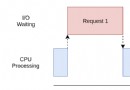 物無定味適口者珍,Python3並發場景(CPU密集/IO密集)任務的並發方式的場景抉擇(多線程threading/多進程multiprocessing/協程asyncio)
物無定味適口者珍,Python3並發場景(CPU密集/IO密集)任務的並發方式的場景抉擇(多線程threading/多進程multiprocessing/協程asyncio)
原文轉載自「劉悅的技術博客」https://v3u.cn/a