The following steps show how to connect pycharm and the project environment in ubuntu through the VirtualBox manager!
If you have your own server, the core steps are almost the same, and even using the server steps is much simpler!(But be careful: add your server's ip address to the ALLOWED_HOSTS value in the settings.py file!)
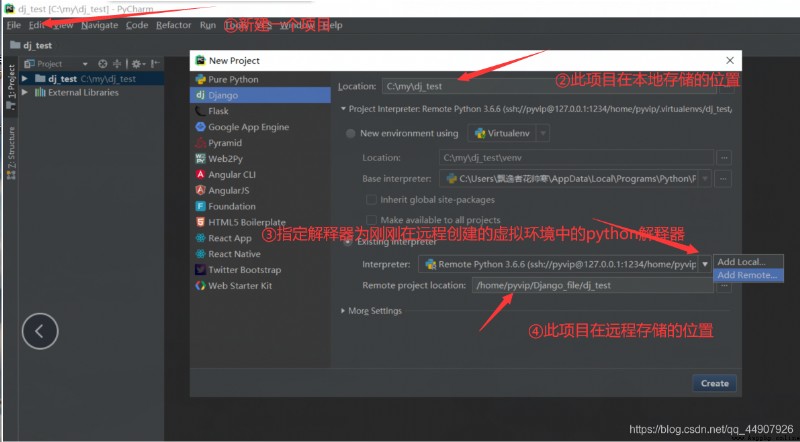
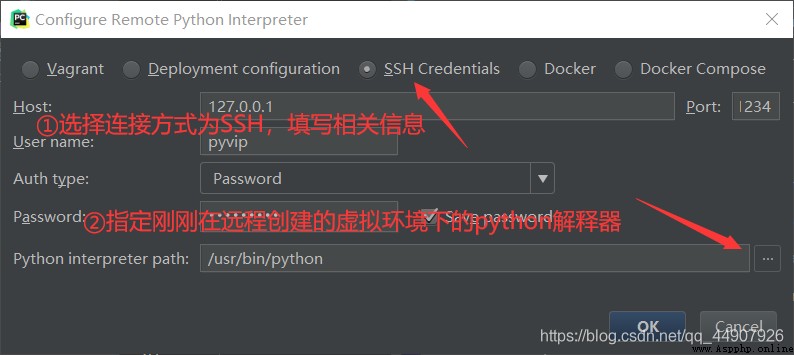
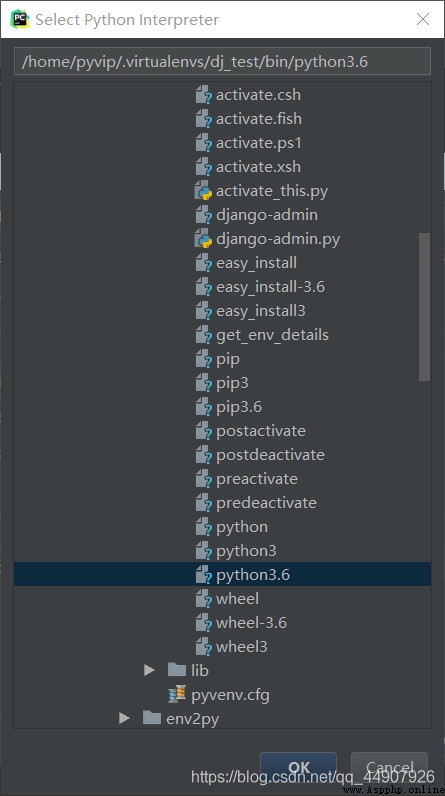
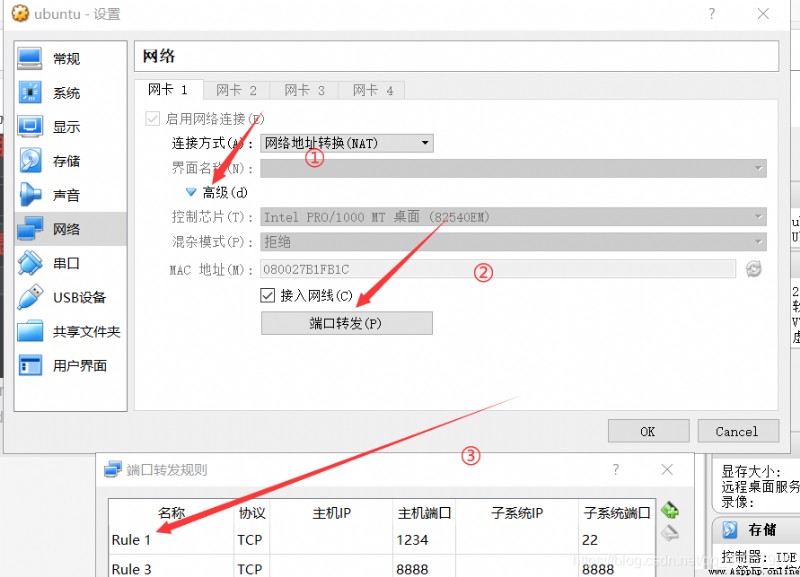
First select Tools>Devloyment>options
then select ctrl+s to save upload method
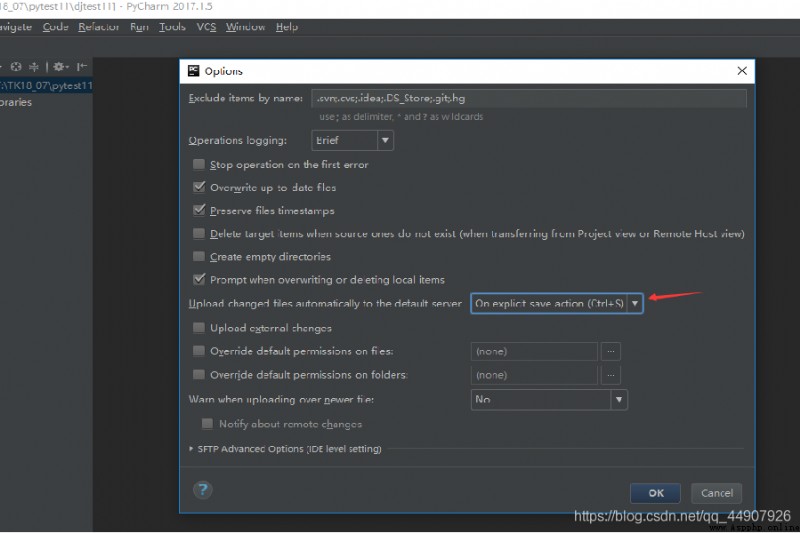
Select Tools>Devloyment>Configuration
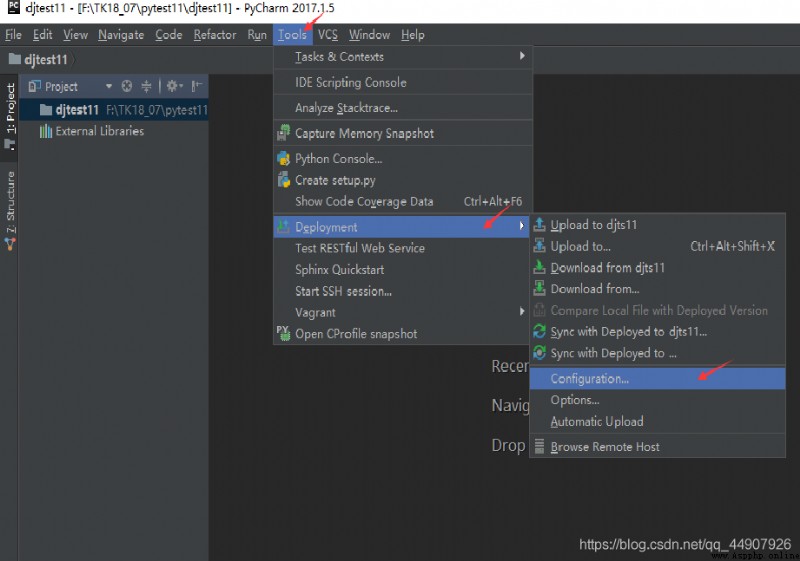
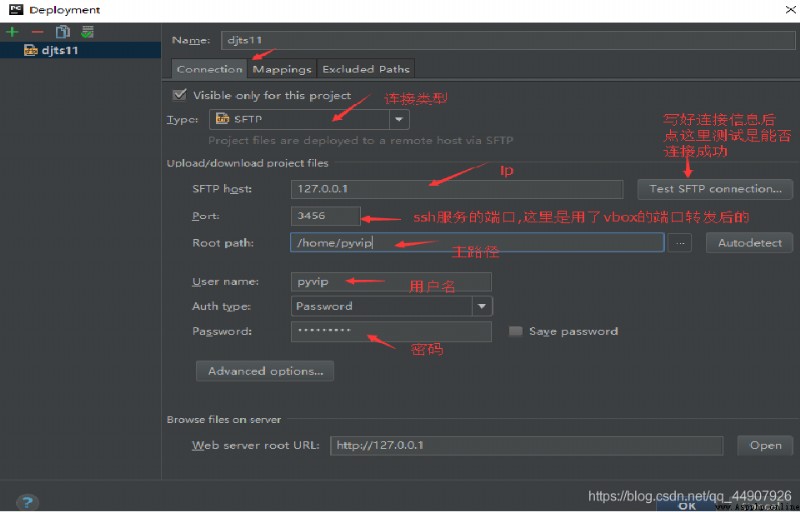
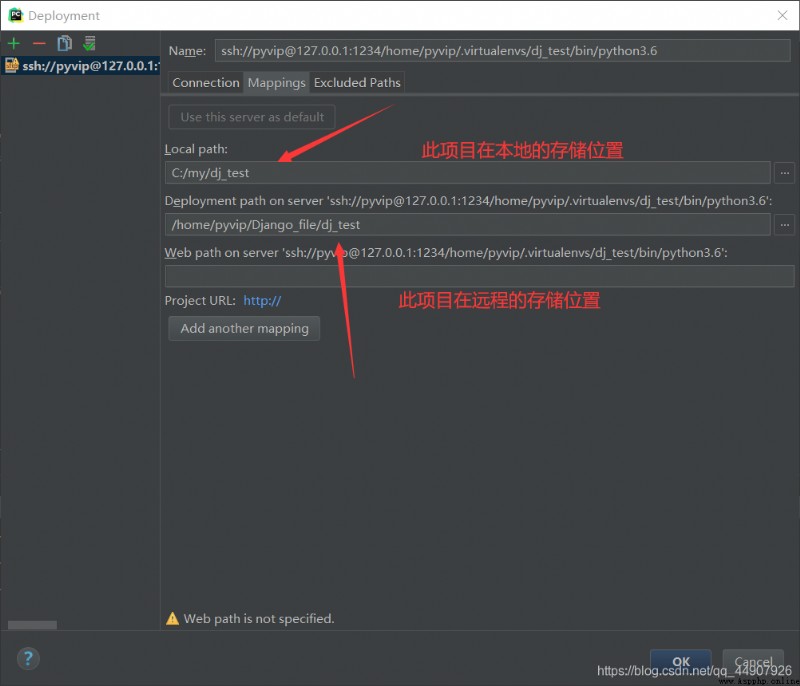
Note that the remote project storage path here isIt is spliced with the root path in the previous connection
The first step: the address of the client that is allowed to access, "*" means any ip address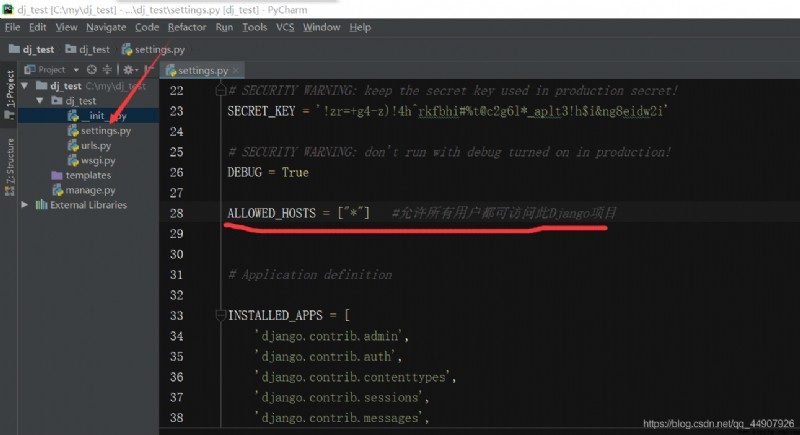 Second step:
Second step:
First: 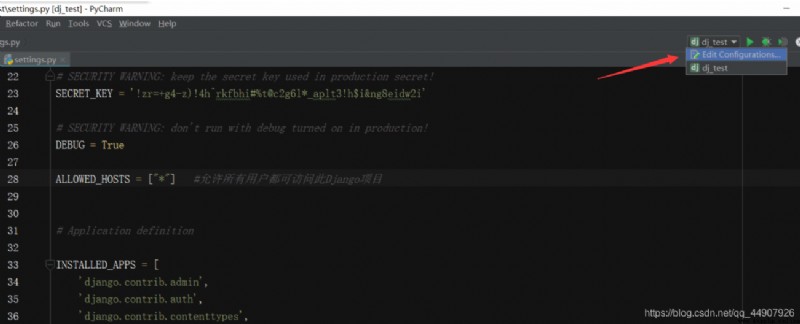 then:
then: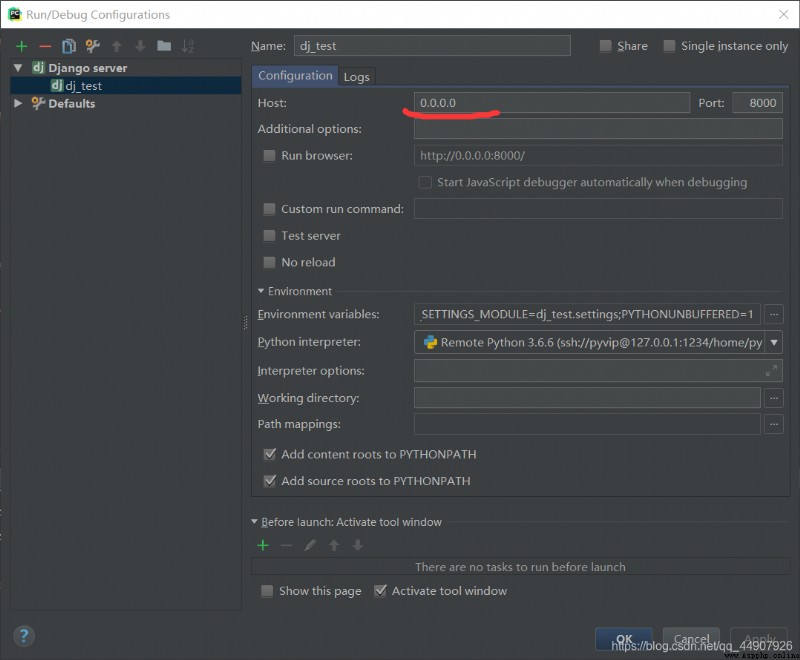
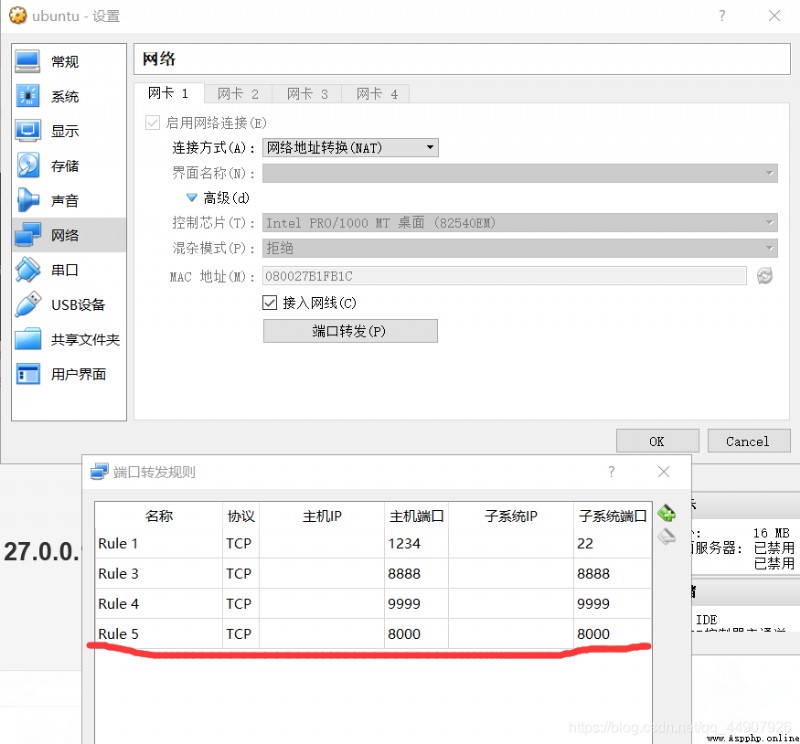
Be careful to run the project first!
Enter the project directory in ubuntu and use the project virtual environment.Enter the command:
python manage.py runserverYou can run the project!
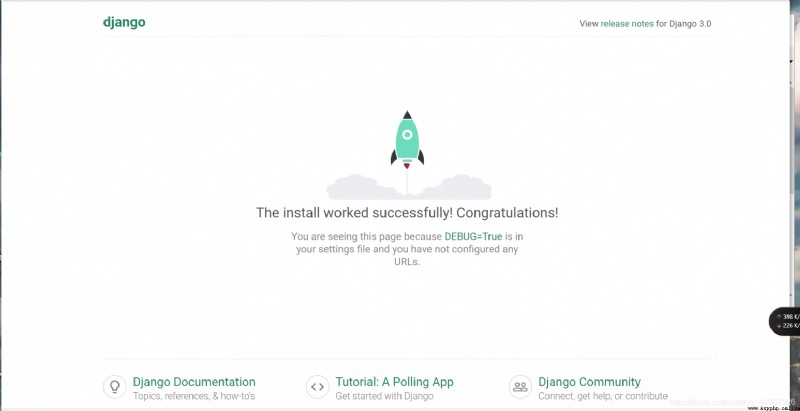
The following command is enough:
django-admin startproject project nameIt should be noted that if it is created by command, we need to create a server according to the following steps: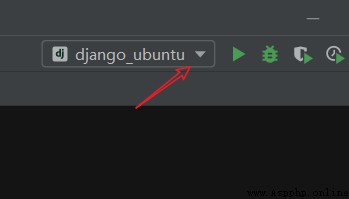


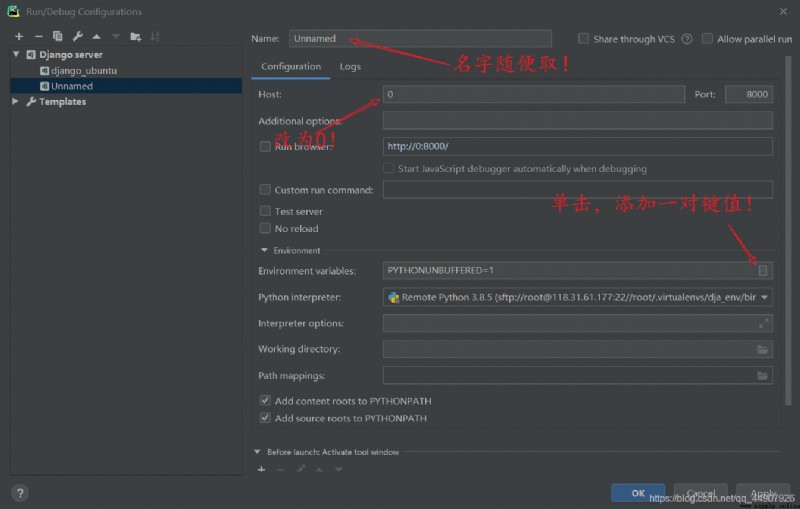
The added key is
DJANGO_SETTINGS_MODULEThe added value is:
The name of this project.settingsThe shape is as follows: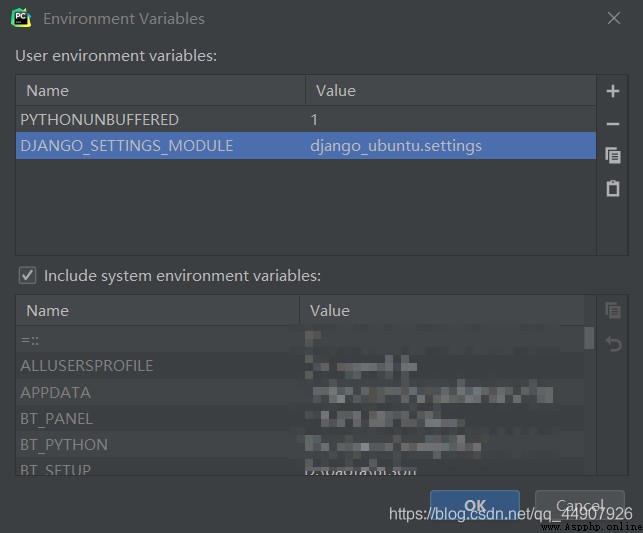
OK!Follow the above operation method to see the small rocket!!!
Let me introduce myself first. The editor graduated from Shanghai Jiaotong University in 2013. I worked in a small company and went to big factories such as Huawei and OPPO. I joined Alibaba in 2018, until now.I know that most junior and intermediate java engineers want to upgrade their skills, they often need to explore their own growth or sign up to study, but for training institutions, the tuition fee is nearly 10,000 yuan, which is really stressful.Self-learning that is not systematic is very inefficient and lengthy, and it is easy to hit the ceiling and the technology stops.Therefore, I collected a "full set of learning materials for java development" for everyone. The original intention is also very simple. I hope to help friends who want to learn by themselves but don't know where to start, and at the same time reduce everyone's burden.Add the business card below to get a full set of learning materials