Running YOLOv5 github address: https://github.com/ultralytics/yolov5/
When executing YOLOv5's val.py
The console has a font warning
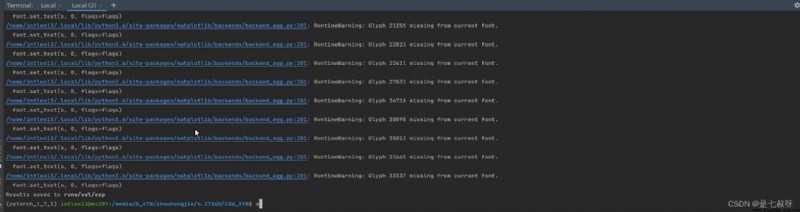
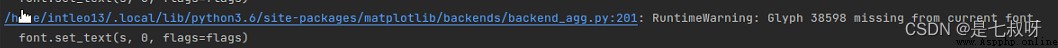
Open the generated file and find that the area that should display Chinese characters has become a box
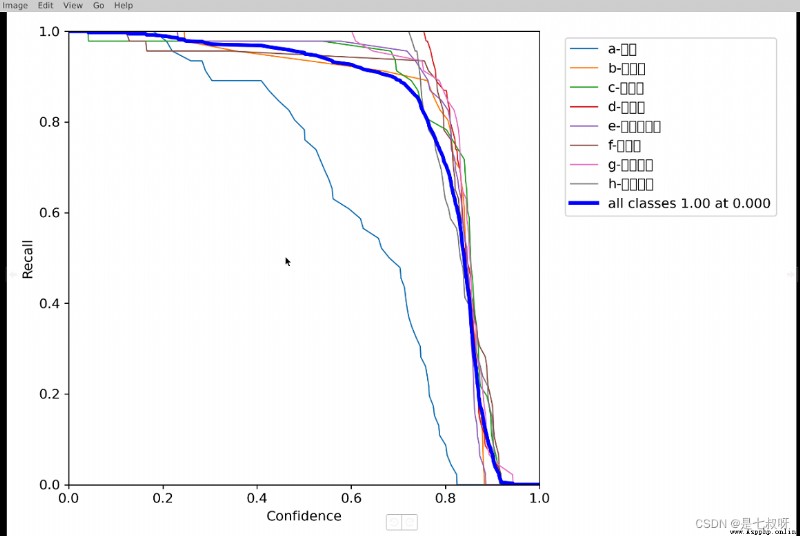
Just add a sentence, perfect solution![This is set the Chinese font to italics]
Select after the import of plots.py under the utils package
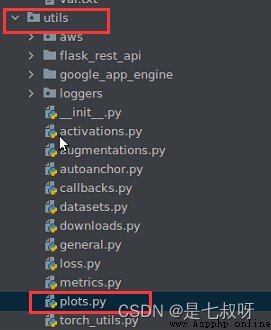
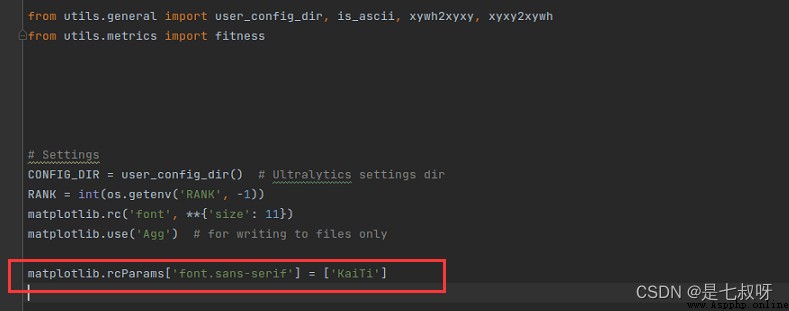
Add the following code:
#Set the font to italicsimport matplotlibmatplotlib.rcParams['font.sans-serif'] = ['KaiTi']# If you want to set it to another font, just modify the font name directlyhttps://blog.csdn.net/weixin_41936775/article/details/117166237
https://blog.csdn.net/lavender_dream/article/details/110181247