使用QTdesinger涉及一個界面.大致如下
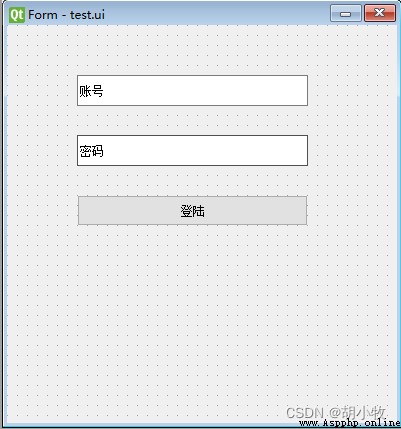
選中保存的ui文件,使用PyUic 打開查看代碼如下
# -*- coding: utf-8 -*-
# Form implementation generated from reading ui file 'test.ui'
#
# Created by: PyQt5 UI code generator 5.15.4
#
# WARNING: Any manual changes made to this file will be lost when pyuic5 is
# run again. Do not edit this file unless you know what you are doing.
from PyQt5 import QtCore, QtGui, QtWidgets
class Ui_Form(object):
def setupUi(self, Form):
Form.setObjectName("Form")
Form.resize(390, 398)
self.lineEdit = QtWidgets.QLineEdit(Form)
self.lineEdit.setGeometry(QtCore.QRect(70, 50, 231, 31))
self.lineEdit.setObjectName("lineEdit")
self.lineEdit_2 = QtWidgets.QLineEdit(Form)
self.lineEdit_2.setGeometry(QtCore.QRect(70, 110, 231, 31))
self.lineEdit_2.setObjectName("lineEdit_2")
self.pushButton = QtWidgets.QPushButton(Form)
self.pushButton.setGeometry(QtCore.QRect(70, 170, 231, 31))
self.pushButton.setObjectName("pushButton")
self.retranslateUi(Form)
QtCore.QMetaObject.connectSlotsByName(Form)
def retranslateUi(self, Form):
_translate = QtCore.QCoreApplication.translate
Form.setWindowTitle(_translate("Form", "Form"))
self.lineEdit.setText(_translate("Form", "賬號"))
self.lineEdit_2.setText(_translate("Form", "密碼"))
self.pushButton.setText(_translate("Form", "登陸"))
發現這裡面只有一個類,運行類的話,肯定不會彈出剛才畫的界面
所以還需要寫一些代碼加載這個類,然後顯示界面,由於界面後期我們可能會改變
這裡建議在類一個方法加載這個類即可.
簡單的代碼如下
import sys
from PyQt5 import QtWidgets
# 引入這個類
from test import Ui_Form
# 創建一個應用(Application)對象,sys.argv參數是一個來自命令行的參數列表,
app = QtWidgets.QApplication(sys.argv)
# 創建一個widget組件基礎類
windows = QtWidgets.QWidget()
# 實例化ui界面的類
ui = Ui_Form()
# 把ui界面放到控件中
ui.setupUi(windows)
# 界面顯示
windows.show()
# 循環執行窗口觸發事件,結束後不留垃圾的退出,不添加的話新建的widget組件就會一閃而過
sys.exit(app.exec_())
這樣運行.這個python文件就會加載qtdesinger畫的界面了,.