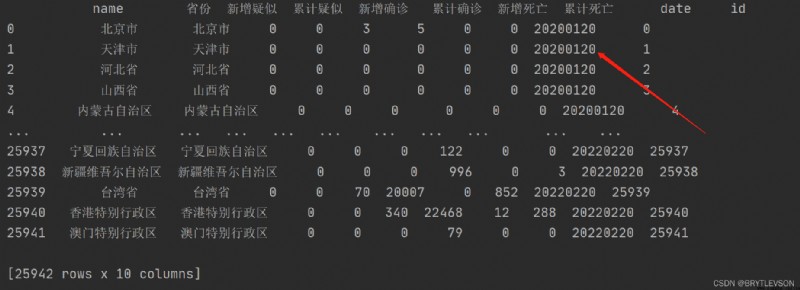
yq_df['date'] = pd.to_datetime(yq_df['date'])
After using the above code 時間變成了1970年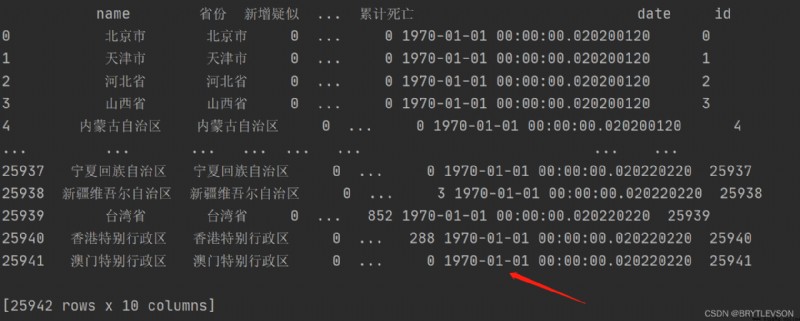
My primitive data type is int 所以出現了1970的情況
yq_df['date'] = yq_df['date'].astype('str')
yq_df['date'] = pd.to_datetime(yq_df['date'])
yq_df['date'] = yq_df['date'].astype('str')
yq_df['date'] = pd.to_datetime(yq_df['date'])
yq_df['year'] = yq_df['date'].dt.year
yq_df['month'] = yq_df['date'].dt.month
yq_df['day'] = yq_df['date'].dt.day
print(yq_df)
結果如下圖
yq_df.index = yq_df['date']
print(yq_df['2020':'2021'])
print(yq_df['2020-01':'2020-03'])
yq_data = df.truncate('1/1/2020', '2/25/2022')
yq_data = df.loc[(movie_df_not_null.index > '2020-01-01') & (df.index < '2020-02-25')]