我們的服務器版本是centOS7,所以相對應的一些其他的依賴包版本如下:
版本不匹配會報一些問題,比如:
import tensorflow.python as tf
AttributeError: module 'tensorflow' has no attribute 'python'。
另外上面這個問題發生後,我們盡量不要用tensorflow.python點的這種方式來引用包,比如要用backend,就寫成如下兩行:
from tensorflow import keras
from keras import backend
Traceback (most recent call last):
File "webapi.py", line 40, in <module>
File "keras/models.py", line 768, in load_weights
File "keras/engine/topology.py", line 3339, in load_weights_from_hdf5_group
AttributeError: 'str' object has no attribute 'decode'
[17766] Failed to execute script 'HFwebapi' due to unhandled exception!
這是keras生成的h5模型,在調用load模型時,發生的報錯。
solution:
這是h5py模塊的版本不匹配,改為2.10.0即可解決(先卸載當前的版本,我的是3.1.0,然後再安裝)。
因為我需要把配置文件夾、生成的模型文件、日志文件夾生成到打包後的文件夾中,所以,需要修改spec文件。
a = Analysis(['webapi.py'],
pathex=['/home/Downloads/20211101'],
binaries=[('./conf','conf'),('./saved_models','saved_models'),('./Logs','Logs'),
],
datas=[],
hiddenimports=[],
hookspath=[],
hooksconfig={
},
runtime_hooks=[],
excludes=[],
win_no_prefer_redirects=False,
win_private_assemblies=False,
cipher=block_cipher,
noarchive=False)
如上面所示,要把指定的文件夾生成到指定的目錄中去,在binaries中添加即可。
改完spec以後,每次的打包需要記得由
pyinstaller -D webapi.py
改為
pyinstaller -D webapi.spec
File "/apps/webapi/tensorflow/python/framework/ops.py", line 3402, in _as_graph_element_locked
ValueError: Tensor Tensor("dense_9/BiasAdd:0", shape=(?, 1), dtype=float32) is not an element of this graph.
File "/apps/keras/models.py", line 273, in load_model
File "/apps/keras/engine/topology.py", line 3393, in load_weights_from_hdf5_group
File "/apps/keras/backend/tensorflow_backend.py", line 2377, in batch_set_value
File "/apps/tensorflow/python/client/session.py", line 895, in run
File "/apps/tensorflow/python/client/session.py", line 1073, in _run
TypeError: Cannot interpret feed_dict key as Tensor: Tensor Tensor("Placeholder:0", shape=(240, 400), dtype=float32) is not an element of this graph.
參考:
https://www.jianshu.com/p/c84ae0527a3f
https://www.cnblogs.com/yanjj/p/8242595.html
這個問題是在調用h5模型時產生的。
solution :
在初始化加載模型之後,就隨便生成一個向量讓 model 執行一次 predict 函數,之後再使用就不會有問題了。
load_model後,加一句:
model.predict(np.zeros((1,50,29)))
如上修改後,再打包運行會發現接口可以成功調用一次,第二次就又失敗了。
這個問題,下面的blog描述了解決方法:
https://blog.csdn.net/selfimpro_001/article/details/99693273
session是tensorflow中常見的會話。
clear_session: destroys the current TF graph and creates a new one. Useful to avoid clutter from old models/layers.
TF graph函數,可以通過tensorboard用圖形化界面展示出來流程結構,可以整合一段代碼為一個整體存在於一個圖中。
如果不添加clear_session(),每次加載模型,graph上的node就會越來越多,最終導致時間、內存問題。
 Python calculates the area and perimeter of a circle. Analysis of the real problem of level 2 of the python programming level examination of the Electronic Society for youth programming march2021
Python calculates the area and perimeter of a circle. Analysis of the real problem of level 2 of the python programming level examination of the Electronic Society for youth programming march2021
Catalog python Calculate the a
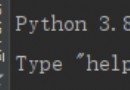 pycharm installs django framework detailed steps (Python 3.8.1), write your first Django application
pycharm installs django framework detailed steps (Python 3.8.1), write your first Django application
1. Check out our python versio