https://github.com/danielgatis/rembg
Simple and practical delete image background / Corel Knockout 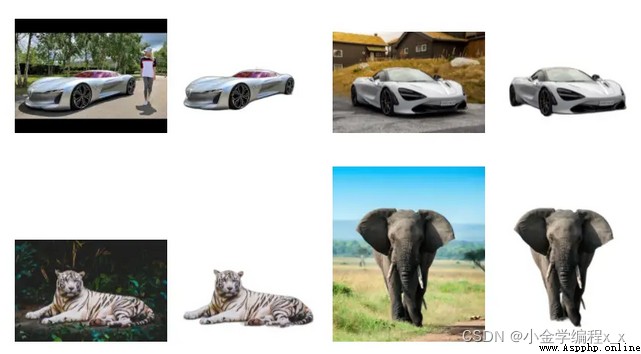
# Mode one :Input and output as bytes
from rembg import remove
input_path = 'input.png'
output_path = 'output.png'
with open(input_path, 'rb') as i:
with open(output_path, 'wb') as o:
input = i.read()
output = remove(input)
o.write(output)
# Mode two :Input and output as a PIL image
from rembg import remove
from PIL import Image
input_path = 'input.png'
output_path = 'output.png'
input = Image.open(input_path)
output = remove(input)
output.save(output_path)
# Mode three :Input and output as a numpy array
from rembg import remove
import cv2
input_path = 'input.png'
output_path = 'output.png'
input = cv2.imread(input_path)
output = remove(input)
cv2.imwrite(output_path, output)
https://github.com/TheAlgorithms/Python
This project uses Python Language to implement a collection of various algorithms , Mainly used for education and learning . Include search 、 Sort 、 data structure 、 machine learning 、 password 、 Neural network and so on 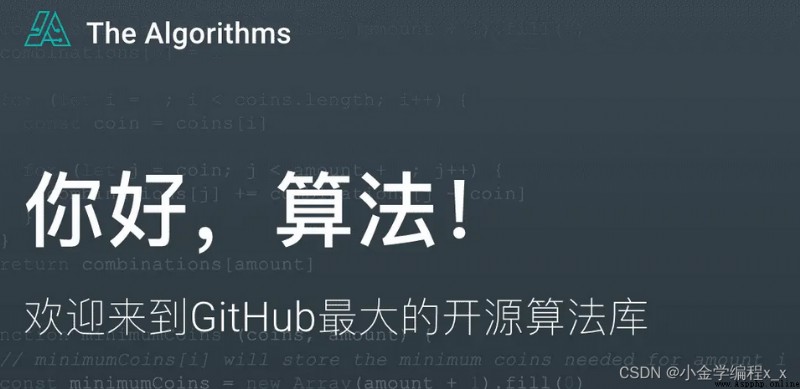
https://github.com/KurtBestor/Hitomi-Downloader
The interface is simple and easy to use , Have a download speed limit 、BT seeds 、 Automatically extract web video and other functions , Support downloading the contents of multiple domestic video websites 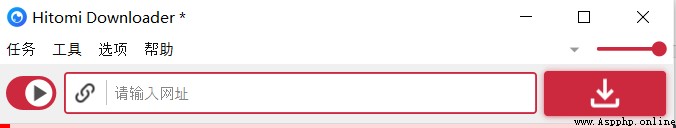
https://github.com/Asabeneh/30-Days-Of-Python
Nanny level Python Although the course content is in English , But it's not a big problem. Please rest assured

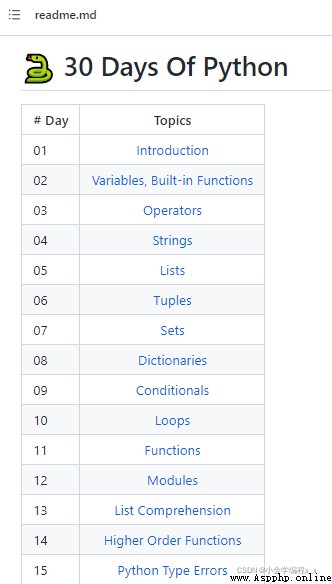
https://github.com/ParthJadhav/Tkinter-Designer
Its operation is very simple , First, in the Figma Websites build applications by dragging and dropping , Then the designed application address and token Input to Tkinter-Designer Automatic generation Python Code , Finally, you can get a desktop application with a simple and generous interface . No code based tkinter Desktop applications 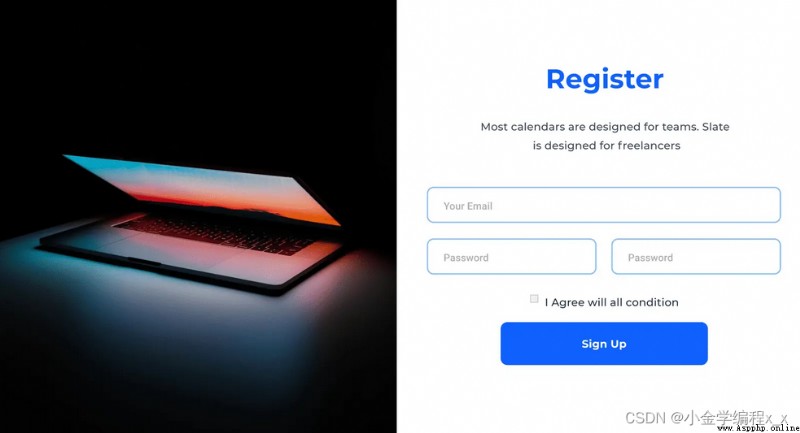
https://github.com/Zulko/moviepy
It supports video editing 、 Custom effects 、 Video synthesis 、 Format conversion 、 Insert text and other functions . Focus on video, but not limited to this , It also supports processing audio and video GIF picture . Although there are many tools for video editing now , But if you want to batch process video , use Python+moviepy Writing a script should be done once and for all , Save time 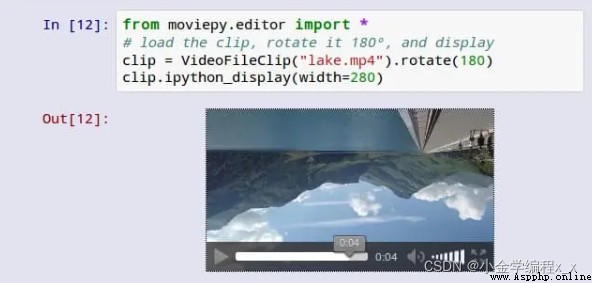
https://github.com/TurboWay/bigdata_analyse
The project includes Taobao 、 Rent a house 、 Recruitment and other data analysis examples , It's not just Python、SQL、HQL Instance code , The data set download address is also attached . Students who want to learn big data , If everything is ready, I'll send you to learn 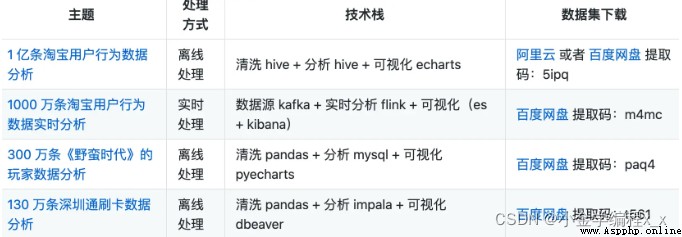
https://github.com/python-pillow/Pillow
It was born because PIL In disrepair , Now in 2011 Maintenance stopped in , So open source enthusiasts are PIL On the basis of Pillow. The library supports rich image formats and powerful image processing functions , If you want to use Python Process images , It's definitely the best choice
from PIL import Image
# open jpg image file
im = Image.open('hellogithub.jpg')
# Convert to black and white image
grayscale = tatras.convert('L')
# Show the image
grayscale.show()

https://github.com/alfiopuglisi/guietta
Write in a simpler way GUI( Graphical user interface ) Program
from guietta import _, Gui, Quit
gui = Gui(
[ "Enter numbers:", "__a__", "+", "__b__", ["Calculate"] ],
[ "Result: -->", "result", _, _, _ ],
[ _, _, _, _, Quit ]
)
with gui.Calculate:
gui.result = float(gui.a) + float(gui.b)
gui.run()
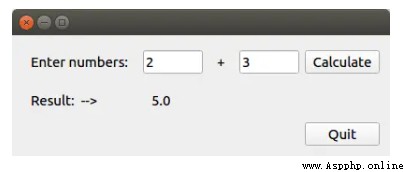
https://github.com/magic-wormhole/magic-wormhole
be based on PAKE(Password-Authenticated Key Exchange) The protocol realizes the encrypted transmission of files in the public network , Only one command is needed to send and receive 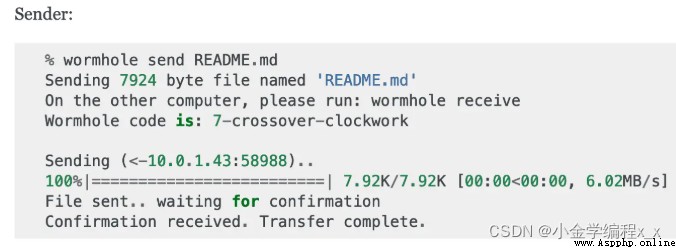
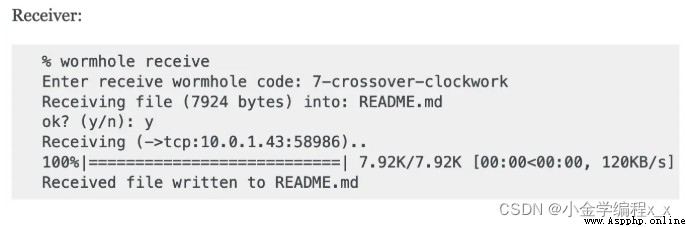
https://github.com/aaPanel/BaoTa
Simple and easy to use server operation and maintenance platform , One click support LNMP install 、 Management cluster 、 Website 、 Database and other functions , It can effectively improve the standardization and security of operation , Reduce the probability of error . This open source project is a free version , There is also a paid professional version 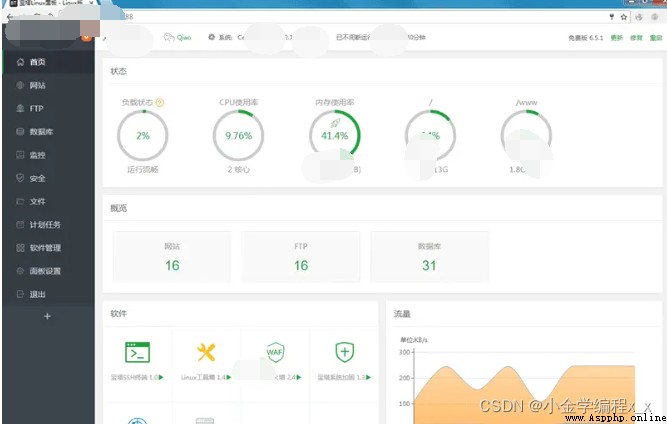 # pygame
# pygame
https://github.com/pygame/pygame
Pygame It's been updated for years , There are plenty of tutorials and materials on the Internet , Although in the field of game development Python Just a little brother , But if you just use this library to develop a 2D Small game is very easy . Recommend to want to use Python Friends who write a little game

https://github.com/AirtestProject/Airtest
Positioning elements based on image recognition , It may be easy to test without a single line of code APP Or brush the game