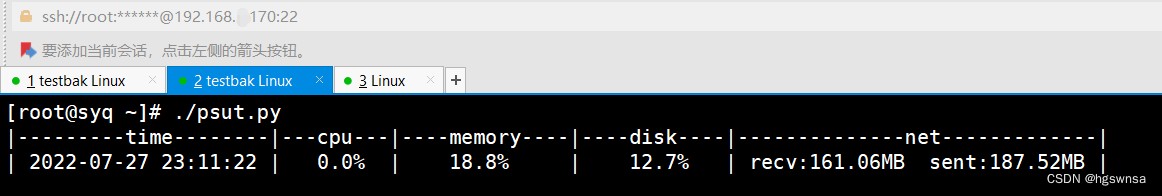Use python Write a script to get the other server cpu Usage rate 、 Memory usage 、 Disk usage 、 Network bandwidth usage
SSH Password free login :https://blog.csdn.net/qq_44212783/article/details/126029102
yum -y install python3-devel gcc gcc-devel
pip3 install pycrypto
pip3 install paramiko==1.17.1
pip3 install psutil
#!/usr/bin/python3
import psutil
import datetime
def linux_monitor():
# cpu The usage rate of
cup_per = psutil.cpu_percent()
# Memory usage
mem_per = psutil.virtual_memory().percent
# Disk usage
disk_per = psutil.disk_usage('/').percent
# Network usage How much data to send and receive net.bytes_recv、net.bytes_sent
net = psutil.net_io_counters()
# Get current system time
current_time = datetime.datetime.now().strftime("%F %T")
# Splicing shows
str = ""
str+= "|---------time--------|---cpu---|----memory----|----disk----|--------------net-------------|\n"
str+= "| %s | %s%% | %s%% | %s%% | recv:%.2fMB sent:%.2fMB |\n" \
% (current_time, cup_per, mem_per, disk_per, net.bytes_recv/1024/1024, net.bytes_sent/1024/1024)
print(str)
linux_monitor()
#!/usr/bin/python3
import paramiko
# Designate local RSA Private key file
key = paramiko.RSAKey.from_private_key_file('/root/.ssh/id_rsa')
# Establishing a connection
trans = paramiko.Transport(('192.168.22.127', 22))
trans.connect(username='root', pkey=key)
# establish ssh object , take _transport Designated as... Above trans
ssh = paramiko.SSHClient()
ssh._transport = trans
# establish sftp object , Specify the channel to connect
sftp = paramiko.SFTPClient.from_transport(trans)
# Upload psut.py file
sftp.put(localpath='/root/psut.py', remotepath='/root/p.py')
# Add executable rights , Run script
ssh.exec_command('chmod +x /root/p.py')
stdin, stdout, stderr = ssh.exec_command('/root/p.py')
print(stdout.read().decode())
# Close the connection
ssh.close()
operation : In the local (170) function monitor.py Script , You can monitor remote machines (127) Of cpu、 Memory 、 disk 、 Network usage 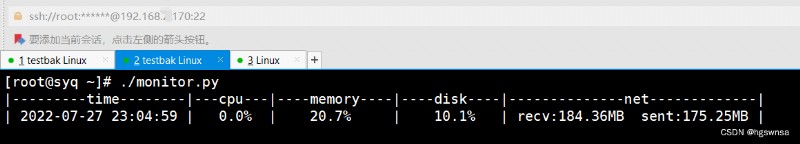
operation : function psut.py Script , Check out the local cpu、 Memory 、 disk 、 Network usage , Obviously, it is different from the remote machine