Anaconda It is in a package manager and Environment Manager (conda) It's developed on the basis of . Data analysis , Many third-party packages are often used , and conda It can be installed well 、 And manage these packages . secondly , It can create and manage virtual environments .
Jupyter notebook and pycharm Are good development platforms , Especially for deep learning projects , occupy 90% above .
Jupyter notebook The main advantage of is that you can put code 、 Description text 、 The mathematical equations and the visual results of the program are all combined into one document .
Pycharm It is currently the most widely used integrated development environment , With coding assistance 、 Project code navigation 、 The code analysis 、 Easy to adjust and other functions .
1.Anaconda
Anaconda Contains conda、Python More than 180 Science packs and their dependencies . Download mirroring :
Index of /anaconda/archive/ | Tsinghua University open source software image station | Tsinghua Open Source Mirror
Anaconda Bring it with you after installation Jupyter.
2.pycharm
install pycharm2020.1.1 Above version .
1.python package
package =“ Tools ”;
Download package = “ Buy tools ”;
Write program = " Make things with tools "( Program import Import )
2.Anaconda
Environmental Science = " Like a building , Assign a room in the building to all kinds of ‘ package ’ discharge , In every room ‘ package ’ They don't influence each other "
Activate the environment = “ Tell the computer , I'm going to use the... In this room ‘ package ’ To make things, so I have to go into this room ”
Remove environment = “ Now I don't need the things that I used to use in this room. Get it out and save computer space ”
Conda Creating an environment is equivalent to creating a virtual space to install these packages in this location , I don't need it. I can pack it and put it in the dustbin , At the same time, you can also select different programs according to the running environment of different programs conda Virtual environment to run .
such as env1 installed pytorch1.0,env2 installed pytorch1.2, Need to use 1.0 It's activated when it's time env1, Need to use pytorch edition 1.2 It's activated when it's time env2, In this way, you don't need to reinstall the environment one package at a time .
All versions of python Install the image :
https://registry.npmmirror.com/binary.html?path=python/
pip Installation command :pip install [packagename] -i https://pypi.tuna.tsinghua.edu.cn/simple
python Package image source recommendation :
Alibaba cloud https://mirrors.aliyun.com/pypi/simple/
University of science and technology of China https://pypi.mirrors.ustc.edu.cn/simple/
douban (douban) http://pypi.douban.com/simple/
Tsinghua University Simple Index
Pycharm Change mirror source :
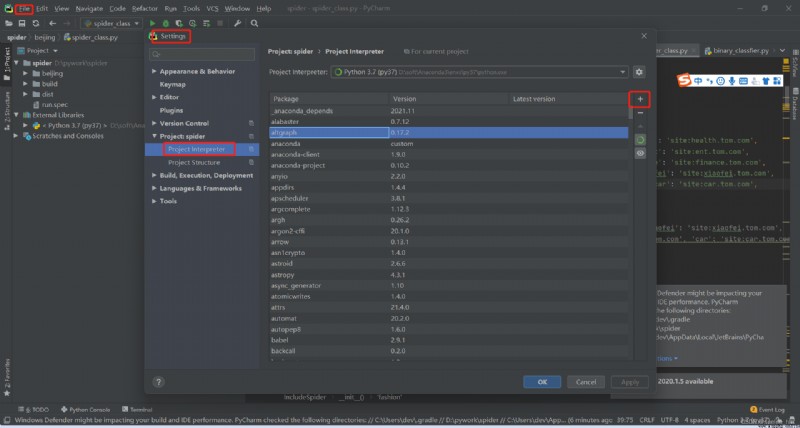
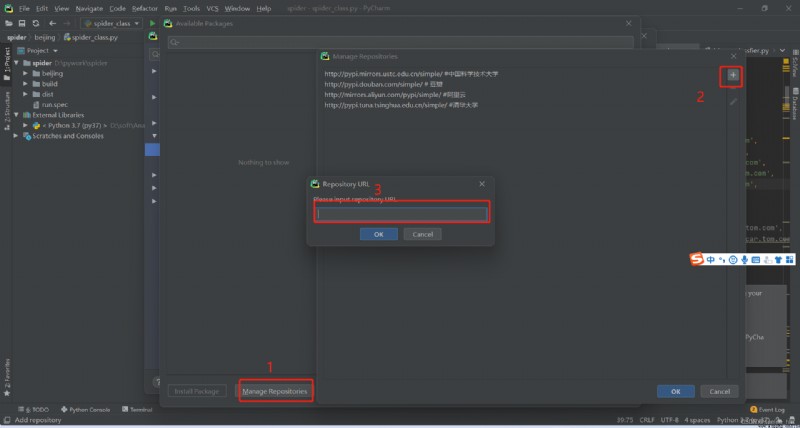
Enter the above 4 Image source addresses
[1]:Anaconda Use tutorial one ( Novice friendly ) - You know