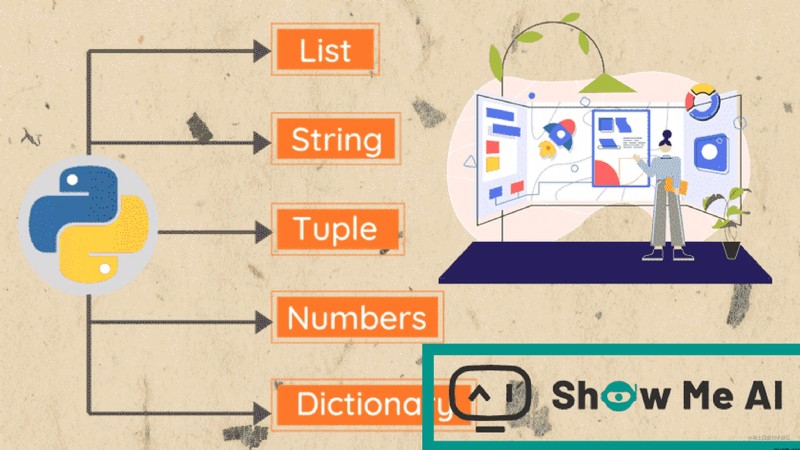

Python Basic data types are generally divided into 6 Kind of : The number (Numbers)、 character string (String)、 list (List)、 Tuples (Tuple)、 Dictionaries (Dictionary)、 aggregate (Set). This article explains in detail Python Variable assignment in 、 Data type and conversion of data type .
The value of a variable stored in memory , This means that when you create variables, you open up a space in memory . Data types based on variables , The interpreter allocates the specified memory , And decide what data can be stored in memory . therefore , Variables can specify different data types , These variables can store integers , Decimal or character .
Python The variable assignment in does not require a type declaration .
Each variable is created in memory , All include the identification of variables , Name and data these information .
Each variable must be assigned a value before use , The variable will not be created until it is assigned a value .
Equal sign = Used to assign values to variables .
Equal sign = To the left of the operator is a variable name , Equal sign = To the right of the operator is the value stored in the variable . for example ( The following code can be found in On-line python3 Environmental Science Run in ):
num = 100 # Assign an integer variable
weight = 100.0 # floating-point
name = "ShowMeAI" # character string
print(num)
print(weight)
print(name)
Copy code In the example above ,100,100.0 and "ShowMeAI" Assign to respectively num,weight,name Variable .
Executing the above program will output the following results :
100
100.0
ShowMeAI
Copy code 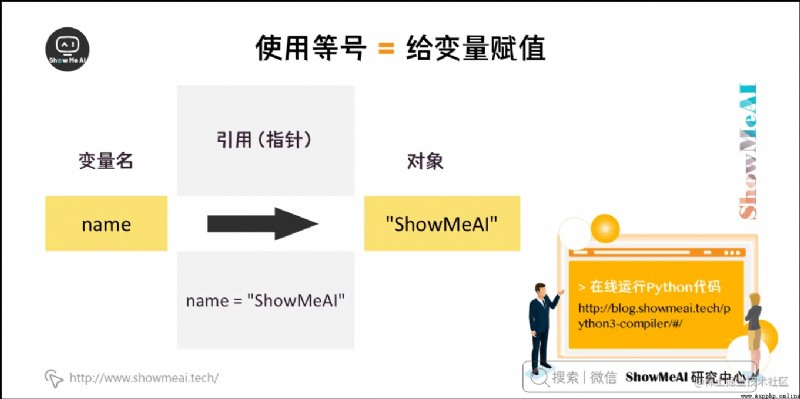
Python Allows you to assign values to multiple variables at the same time . for example :
a = b = c = 1
Copy code The above instance , Create an integer object , The value is 1, Three variables are allocated to the same memory space .
You can also specify multiple variables for multiple objects . for example :
a, b, c = 1, 2, "ShowMeAI"
Copy code The above instance , Two integer objects 1 and 2 Assign to variables separately a and b, String object "ShowMeAI" Assign to a variable c.
There can be many types of data stored in memory .
for example , A person's age can be stored in Numbers , His name can be stored in characters .
Python Some standard types are defined , Used to store various types of data .
Python There are the most commonly used 5 Standard data types :
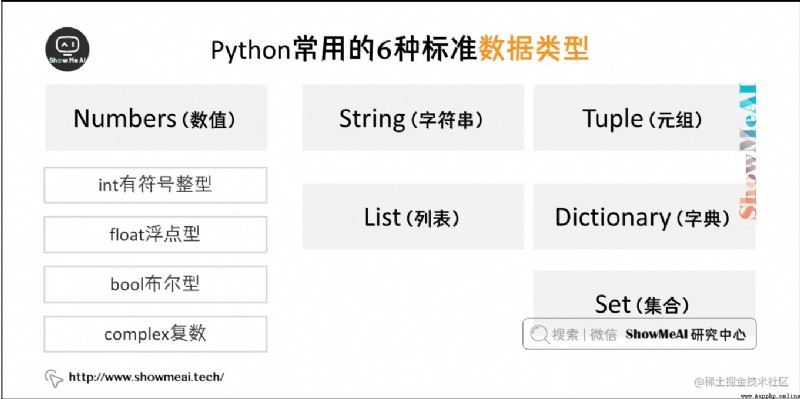
Numeric data types are used to store numeric values .
They are immutable data types , This means that changing the digital data type assigns a new object .
When you specify a value ,Number The object will be created :
num1 = 1
num2 = 10
Copy code You can also use the del Statement to delete references to some objects .
del The syntax of the sentence is :
del num1[,num2[,num3[....,numN]]]
Copy code You can use the del Statement to delete references to single or multiple objects . for example :
del num
del num_a, num_b
Copy code Python Four different types of numbers are supported :
Some examples of numerical types :

String or string (String) It's numbers 、 Letter 、 A string of characters made up of underscores .
It is generally recorded as :
s = "a1a2···an" # n>=0
Copy code It's the data type that represents text in programming languages .
python The list of strings for has 2 The order of values is :
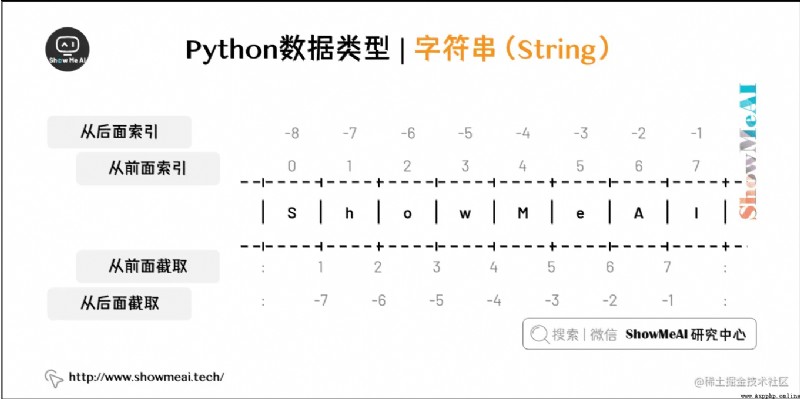
If you want to get a substring from a string , have access to [ Header subscript : Tail subscript ] To intercept the corresponding string , The subscript is from 0 From the beginning , It can be positive or negative , The subscript can be empty to indicate that the head or tail is taken .
[ Header subscript : Tail subscript ] The substring obtained contains the character of the header and subscript , But characters that don't contain trailing subscripts .
such as :
>>> s = 'ShowMeAI'
>>> s[6:8]
'AI'
Copy code When using colon delimited strings ,python Return a new object , The result contains consecutive content identified by this pair of offsets , The start on the left contains the lower boundary .
The above results include s[1] Value b, But not the maximum range Tail subscript , Namely s[5] Value f.
have access to __ plus (+)__ Connect strings , Use ** asterisk (*)** Repeat the operation on the string . as follows ( The following code can be found in On-line python3 Environmental Science Run in ):
str = 'Hello ShowMeAI!'
print(str) # Output full string
print(str[0]) # The first character in the output string
print(str[2:5]) # A string between the third and sixth in the output string
print(str[2:]) # Output a string starting with the third character
print(str * 2) # Output string twice
print(str + " Awesome") # Output the string of the connection
Copy code The output of the above example :
Hello ShowMeAI!
H
llo
llo ShowMeAI!
Hello ShowMeAI!Hello ShowMeAI!
Hello ShowMeAI! Awesome
Copy code Python List interception can receive the third parameter , The parameter function is the step size of interception , The following examples are in the index 1 To the index 4 And set the step size to 2( One place apart ) To intercept a string :
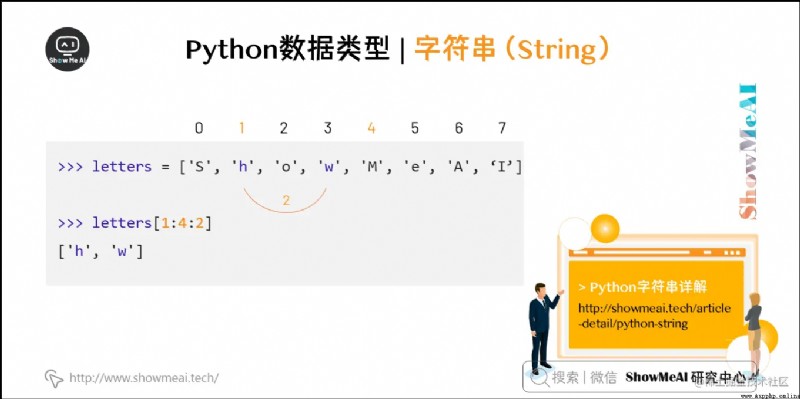
more python For the detailed explanation of string, please refer to python String and operation
List( list ) yes Python The most frequently used data type in .
List can complete the data structure implementation of most collection classes . It supports characters , Numbers , Strings can even contain lists ( That is, nesting ).
List with [ ] identification , yes python The most common composite data type .
The cutting of the values in the list can also use variables [ Header subscript : Tail subscript ] , You can intercept the corresponding list , Left to right index default 0 Start , Right to left index default -1 Start , The subscript can be empty to indicate that the head or tail is taken .
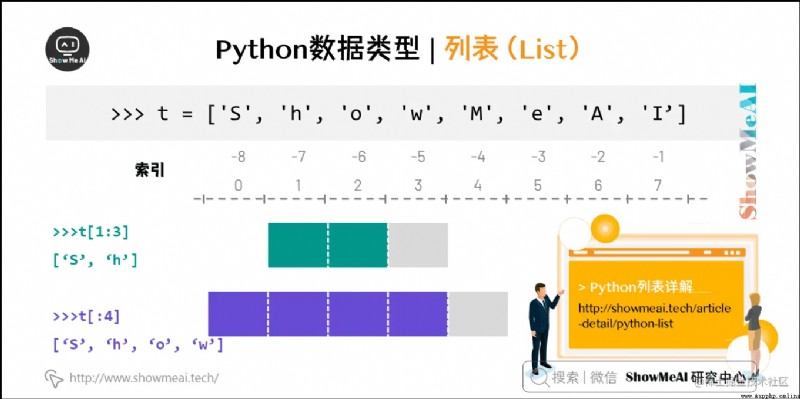
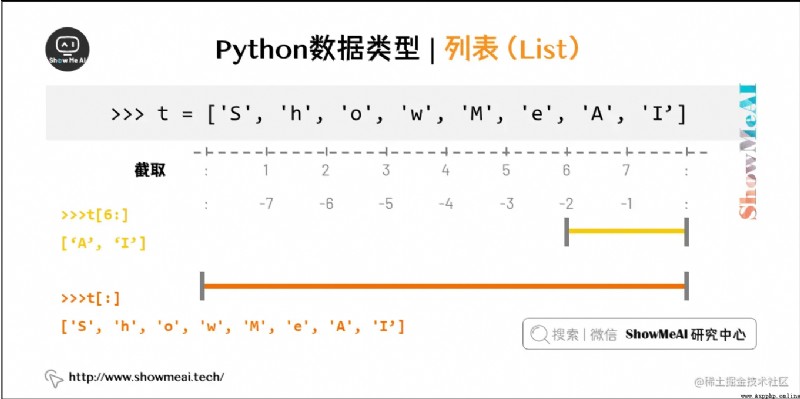
plus + Is the list join operator , asterisk ***** Is a repeat operation . as follows ( The following code can be found in On-line python3 Environmental Science Run in ):
list = [ 'ShowMeAI', 786 , 2.23, 'show', 70.2 ]
tinylist = [123, 'show']
print(list) # Output complete list
print(list[0]) # The first element of the output list
print(list[1:3]) # Output the second to third elements
print(list[2:]) # Output all elements from the third to the end of the list
print(tinylist * 2) # Output the list twice
print(list + tinylist) # Print a list of combinations
Copy code The output of the above example :
['ShowMeAI', 786, 2.23, 'show', 70.2]
ShowMeAI
[786, 2.23]
[2.23, 'show', 70.2]
[123, 'show', 123, 'show']
['ShowMeAI', 786, 2.23, 'show', 70.2, 123, 'show']
Copy code more python For the detailed explanation of the list, please refer to python list
Tuples are another data type , Be similar to List( list ).
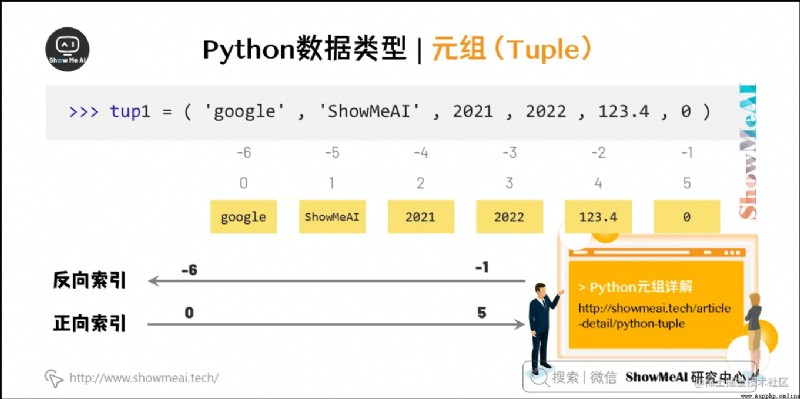
Tuple use () identification . The inner elements are separated by commas . But tuples cannot be assigned twice , Equivalent to read-only list .( The following code can be found in On-line python3 Environmental Science Run in )
tuple = ( 'ShowMeAI', 786 , 2.23, 'show', 70.2 )
tinytuple = (123, 'show')
print(tuple) # Output full tuples
print(tuple[0]) # The first element of the output tuple
print(tuple[1:3]) # Output the second to fourth ( It doesn't contain ) The elements of
print(tuple[2:]) # Output all elements from the third to the end of the list
print(tinytuple * 2) # Output tuples twice
print(tuple + tinytuple) # Print combined tuples
Copy code The output of the above example :
('ShowMeAI', 786, 2.23, 'show', 70.2)
ShowMeAI
(786, 2.23)
(2.23, 'show', 70.2)
(123, 'show', 123, 'show')
('ShowMeAI', 786, 2.23, 'show', 70.2, 123, 'show')
Copy code The following is a tuple invalid , Because tuples are not allowed to be updated . The list is allowed to be updated :
tuple = ( 'ShowMeAI', 345 , 2.23, 'show', 456.2 )
list = [ 'ShowMeAI', 345 , 2.23, 'show', 456.2 ]
tuple[2] = 100 # Illegal application in tuple
list[2] = 100 # In the list are legitimate applications
Copy code more python For detailed explanation of tuples, please refer to python Tuples
Dictionaries (dictionary) Except for the list python The most flexible type of built-in data structure . A list is an ordered collection of objects , A dictionary is an unordered collection of objects .
The difference between the two is : The elements in the dictionary are accessed by keys , Instead of accessing by offset .
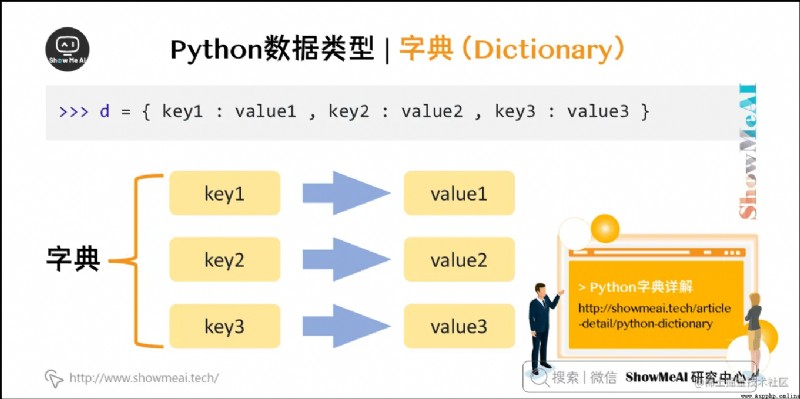
Dictionary use "{ }" identification . The dictionary is indexed by (key) The value corresponding to it value form .( The following code can be found in On-line python3 Environmental Science Run in )
dict = {}
dict['one'] = "This is one"
dict[2] = "This is two"
tinydict = {'name': 'ShowMeAI','code':3456, 'dept': 'AI'}
print(dict['one']) # The output key is 'one' Value
print(dict[2]) # The output key is 2 Value
print(tinydict) # Output complete dictionary
print(tinydict.keys()) # Output all keys
print(tinydict.values()) # Output all values
Copy code The output is :
This is one
This is two
{'name': 'ShowMeAI', 'code': 3456, 'dept': 'AI'}
dict_keys(['name', 'code', 'dept'])
dict_values(['ShowMeAI', 3456, 'AI'])
Copy code more python For the detailed explanation of the dictionary, you can refer to python Dictionaries
occasionally , We need to transform the built-in types of data , Conversion of data types , You just need to use the data type as the function name .
The following built-in functions can perform conversion between data types . These functions return a new object , Represents the value of the transformation .
Please click to B I'm looking at it from the website 【 Bilingual subtitles 】 edition
www.bilibili.com/video/BV1yg…
www.bilibili.com/video/BV1yg…
The code for this tutorial series can be found in ShowMeAI Corresponding github Download , Can be local python Environment is running , Babies who can surf the Internet scientifically can also use google colab One click operation and interactive operation learning Oh !
This tutorial series covers Python The quick look-up table can be downloaded and obtained at the following address :