DeepStack的簡介及安裝運行准備等
參見第一篇文章:
ImageAI續-DeepStack(一) 使用Python快速簡單實現人臉檢測、人臉匹配、人臉比較
上一篇人臉識別 使用了VISION-FACE功能 這一次物體檢測需要VISION-DETECTION
#linux
docker run -e VISION-DETECTION=True -e MODE=High -v localstorage:/datastore -p 8080:5000 deepquestai/deepstack
#windows
deepstack --VISION-DETECTION True --PORT 8080
import requests
from PIL import Image
import matplotlib.pyplot as plt
import cv2
def useUrl():
host = "http://192.168.0.101:8080"
# 加載待測圖片
image_data = open("1.jpg","rb").read()
img = cv2.imread("1.jpg")
# 調用 http://192.168.0.101:8080/v1/vision/detection 檢測圖片內物體
response = requests.post(host+"/v1/vision/detection",files={
"image":image_data}).json()
# 將檢測結果在圖片內框出標注
font = cv2.FONT_HERSHEY_SIMPLEX
for obj in response["predictions"]:
print(obj)
conf = obj["confidence"]*100
label = obj["label"]
y_max = int(obj["y_max"])
y_min = int(obj["y_min"])
x_max = int(obj["x_max"])
x_min = int(obj["x_min"])
pt1 = (x_min,y_min)
pt2 = (x_max,y_max)
cv2.rectangle(img,pt1,pt2,(255,0,0),2)
cv2.putText(img,'{} {:.2f}'.format(label,conf),(x_min,y_min-15),font,1,(255,0,0),4)
plt.imshow(img)
plt.axis('off')
plt.show()

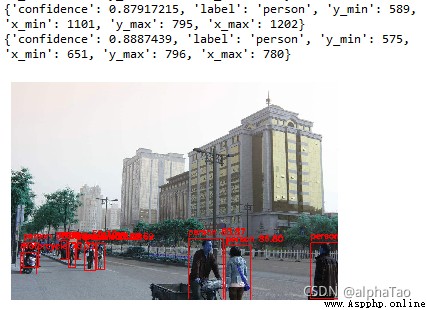
from deepstack_sdk import ServerConfig, Detection
def pythonsdk():
config = ServerConfig("http://192.168.0.101:8080")
detection = Detection(config)
##檢測圖片中物體
response=detection.detectObject("2.jpg",output="2_output.jpg")
for obj in response:
print("Name: {}, Confidence: {}, x_min: {}, y_min: {}, x_max: {}, y_max: {}".format(obj.label, obj.confidence, obj.x_min, obj.y_min, obj.x_max, obj.y_max))

Name: person, Confidence: 0.5288314, x_min: 195, y_min: 220, x_max: 464, y_max: 816
Name: horse, Confidence: 0.5871692, x_min: 135, y_min: 220, x_max: 475, y_max: 821
Name: dog, Confidence: 0.9199933, x_min: 105, y_min: 496, x_max: 350, y_max: 819

當前支持檢測的物體類型
person, bicycle, car, motorcycle, airplane,
bus, train, truck, boat, traffic light, fire hydrant, stop_sign,
parking meter, bench, bird, cat, dog, horse, sheep, cow, elephant,
bear, zebra, giraffe, backpack, umbrella, handbag, tie, suitcase,
frisbee, skis, snowboard, sports ball, kite, baseball bat, baseball glove,
skateboard, surfboard, tennis racket, bottle, wine glass, cup, fork,
knife, spoon, bowl, banana, apple, sandwich, orange, broccoli, carrot,
hot dog, pizza, donot, cake, chair, couch, potted plant, bed, dining table,
toilet, tv, laptop, mouse, remote, keyboard, cell phone, microwave,
oven, toaster, sink, refrigerator, book, clock, vase, scissors, teddy bear,
hair dryer, toothbrush.
import requests
from PIL import Image
import matplotlib.pyplot as plt
import cv2
def useUrl():
host = "http://192.168.0.101:8080"
image_data = open("1.jpg","rb").read()
img = cv2.imread("1.jpg")
response = requests.post(host+"/v1/vision/detection",files={
"image":image_data}).json()
font = cv2.FONT_HERSHEY_SIMPLEX
for obj in response["predictions"]:
print(obj)
conf = obj["confidence"]*100
label = obj["label"]
y_max = int(obj["y_max"])
y_min = int(obj["y_min"])
x_max = int(obj["x_max"])
x_min = int(obj["x_min"])
pt1 = (x_min,y_min)
pt2 = (x_max,y_max)
cv2.rectangle(img,pt1,pt2,(255,0,0),2)
cv2.putText(img,'{} {:.2f}'.format(label,conf),(x_min,y_min-15),font,1,(255,0,0),4)
plt.imshow(img)
plt.axis('off')
plt.show()
from deepstack_sdk import ServerConfig, Detection
def pythonsdk():
config = ServerConfig("http://192.168.0.101:8080")
detection = Detection(config)
##檢測圖片中物體
response=detection.detectObject("2.jpg",output="2_output.jpg")
for obj in response:
print("Name: {}, Confidence: {}, x_min: {}, y_min: {}, x_max: {}, y_max: {}".format(obj.label, obj.confidence, obj.x_min, obj.y_min, obj.x_max, obj.y_max))
useUrl()
pythonsdk()