The first two articles have explained ImageAI Methods to realize image prediction and image object detection , Now let's talk about ImageAI The third function of video object detection .
Preparatory work and ImageAI The installation of can be seen in the previous article Image Prediction: ImageAI ( One )
Object Detection:ImageAI ( Two )
This article github Official address :https://github.com/OlafenwaMoses/ImageAI/blob/master/imageai/Detection/VIDEO.md
Video Object Detection and Tracking
Here it provides three different models for us to choose :(ImageAI At least update to 2.0.2 The last two models are new )
RetinaNet(Size = 145 mb, high performance and accuracy, with longer detection time)
YOLOv3(Size = 237 mb, moderate performance and accuracy, with a moderate detection time)
TinyYOLOv3(Size = 34 mb, optimized for speed and moderate performance, with fast detection time)
The code is as follows It's simple
from imageai.Detection import VideoObjectDetection
import os
import time
# timing
start = time.time()
# Current file directory
execution_path = os.getcwd()
detector = VideoObjectDetection()
detector.setModelTypeAsTinyYOLOv3() # Set the model to be used
detector.setModelPath( os.path.join(execution_path, "yolo-tiny.h5")) # Load the trained model data
detector.loadModel()
# Set the input video address Output address Frames per second, etc
video_path = detector.detectObjectsFromVideo(input_file_path=os.path.join(execution_path, "traffic.mp4"), output_file_path=os.path.join(execution_path, "traffic_detected"), frames_per_second=20, log_progress=True)
print(video_path)
# Closing time
end = time.time()
print ("\ncost time:",end-start)
Finally, we can get the detected video file traffic_detected.mp4
The screenshot is as follows :
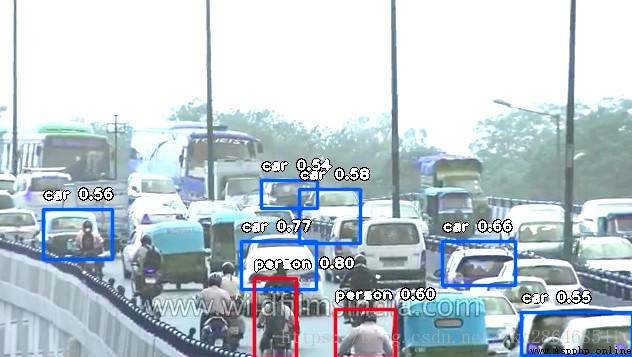

Custom Video Object Detection Custom video object detection
ImageAI Model of (RetinaNet), It can detect 80 Different types of objects . Include :
person, bicycle, car, motorcycle, airplane, bus, train, truck, boat, traffic light, fire hydrant, stop_sign, parking meter, bench, bird, cat, dog, horse, sheep, cow, elephant, bear, zebra, giraffe, backpack, umbrella, handbag, tie, suitcase, frisbee, skis, snowboard, sports ball, kite, baseball bat, baseball glove, skateboard, surfboard, tennis racket, bottle, wine glass, cup, fork, knife, spoon, bowl, banana, apple, sandwich, orange, broccoli, carrot, hot dog, pizza, donot, cake, chair, couch, potted plant, bed, dining table, toilet, tv, laptop, mouse, remote, keyboard, cell phone, microwave, oven, toaster, sink, refrigerator, book, clock, vase, scissors, teddy bear, hair dryer, toothbrush.
Part of the code is as follows :
execution_path = os.getcwd()
detector = VideoObjectDetection()
detector.setModelTypeAsRetinaNet()
detector.setModelPath( os.path.join(execution_path , "resnet50_coco_best_v2.0.1.h5"))
detector.loadModel()
custom_objects = detector.CustomObjects(person=True, bicycle=True, motorcycle=True)
video_path = detector.detectCustomObjectsFromVideo(custom_objects=custom_objects, input_file_path=os.path.join(execution_path, "traffic.mp4"), output_file_path=os.path.join(execution_path, "traffic_custom_detected"), frames_per_second=20, log_progress=True)
print(video_path)
You can see one more custom_objects = detector.CustomObjects(person=True, bicycle=True, motorcycle=True)
Here we define the objects to be detected ,person,bicycle as well as motorcycle
And then in detector.detectCustomObjectsFromVideo Added a parameter to custom_objects=custom_objects
Only those customized objects will be detected in the video generated in this way !
The screenshot is as follows :
It can be seen that the above figure does not detect objects such as cars Only detect except person as well as motorcycle
Video Detection Speed Video detection speed
stay load When adding parameters detection_speed
detector.loadModel(detection_speed="fast")
The following is the official data :
The length of the video = 1 minute 24 second , Detection speed =”normal”, Minimum percentage probability = 50( The default value is ), Test time = 29 minute 3 second
The length of the video = 1 minute 24 second , Detection speed =”fast”, Minimum percentage probability = 40, Test time = 11 minute 6 second
The length of the video = 1 minute 24 second , Detection speed =”faster”, Minimum percentage probability = 30, Test time = 7 branch 47 second
The length of the video = 1 minute 24 second , Detection speed =”fastest”, Minimum percentage probability = 20, Test time = 6 minute 20 second
The length of the video = 1 minute 24 second , Detection speed =”flash”, Minimum percentage probability = 10, Test time = 3 branch 55
The code and model files are placed on the network disk , If necessary, you can download it yourself
link : https://pan.baidu.com/s/1kgvu_95U7f6AB1rJkpm9Cg Extraction code : r3n6