DeepStack Introduction and preparation for installation and operation
See the first article :
ImageAI To continue -DeepStack( One ) Use Python Fast and simple face detection 、 Face matching 、 Face comparison
Face recognition Used VISION-FACE function This time, object detection needs VISION-DETECTION
#linux
docker run -e VISION-DETECTION=True -e MODE=High -v localstorage:/datastore -p 8080:5000 deepquestai/deepstack
#windows
deepstack --VISION-DETECTION True --PORT 8080
import requests
from PIL import Image
import matplotlib.pyplot as plt
import cv2
def useUrl():
host = "http://192.168.0.101:8080"
# Load the picture to be tested
image_data = open("1.jpg","rb").read()
img = cv2.imread("1.jpg")
# call http://192.168.0.101:8080/v1/vision/detection Detect the objects in the picture
response = requests.post(host+"/v1/vision/detection",files={
"image":image_data}).json()
# Mark the test results in the picture
font = cv2.FONT_HERSHEY_SIMPLEX
for obj in response["predictions"]:
print(obj)
conf = obj["confidence"]*100
label = obj["label"]
y_max = int(obj["y_max"])
y_min = int(obj["y_min"])
x_max = int(obj["x_max"])
x_min = int(obj["x_min"])
pt1 = (x_min,y_min)
pt2 = (x_max,y_max)
cv2.rectangle(img,pt1,pt2,(255,0,0),2)
cv2.putText(img,'{} {:.2f}'.format(label,conf),(x_min,y_min-15),font,1,(255,0,0),4)
plt.imshow(img)
plt.axis('off')
plt.show()

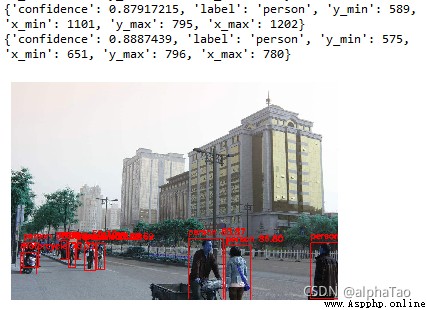
from deepstack_sdk import ServerConfig, Detection
def pythonsdk():
config = ServerConfig("http://192.168.0.101:8080")
detection = Detection(config)
## Detect objects in the picture
response=detection.detectObject("2.jpg",output="2_output.jpg")
for obj in response:
print("Name: {}, Confidence: {}, x_min: {}, y_min: {}, x_max: {}, y_max: {}".format(obj.label, obj.confidence, obj.x_min, obj.y_min, obj.x_max, obj.y_max))

Name: person, Confidence: 0.5288314, x_min: 195, y_min: 220, x_max: 464, y_max: 816
Name: horse, Confidence: 0.5871692, x_min: 135, y_min: 220, x_max: 475, y_max: 821
Name: dog, Confidence: 0.9199933, x_min: 105, y_min: 496, x_max: 350, y_max: 819

Currently supported object types
person, bicycle, car, motorcycle, airplane,
bus, train, truck, boat, traffic light, fire hydrant, stop_sign,
parking meter, bench, bird, cat, dog, horse, sheep, cow, elephant,
bear, zebra, giraffe, backpack, umbrella, handbag, tie, suitcase,
frisbee, skis, snowboard, sports ball, kite, baseball bat, baseball glove,
skateboard, surfboard, tennis racket, bottle, wine glass, cup, fork,
knife, spoon, bowl, banana, apple, sandwich, orange, broccoli, carrot,
hot dog, pizza, donot, cake, chair, couch, potted plant, bed, dining table,
toilet, tv, laptop, mouse, remote, keyboard, cell phone, microwave,
oven, toaster, sink, refrigerator, book, clock, vase, scissors, teddy bear,
hair dryer, toothbrush.
import requests
from PIL import Image
import matplotlib.pyplot as plt
import cv2
def useUrl():
host = "http://192.168.0.101:8080"
image_data = open("1.jpg","rb").read()
img = cv2.imread("1.jpg")
response = requests.post(host+"/v1/vision/detection",files={
"image":image_data}).json()
font = cv2.FONT_HERSHEY_SIMPLEX
for obj in response["predictions"]:
print(obj)
conf = obj["confidence"]*100
label = obj["label"]
y_max = int(obj["y_max"])
y_min = int(obj["y_min"])
x_max = int(obj["x_max"])
x_min = int(obj["x_min"])
pt1 = (x_min,y_min)
pt2 = (x_max,y_max)
cv2.rectangle(img,pt1,pt2,(255,0,0),2)
cv2.putText(img,'{} {:.2f}'.format(label,conf),(x_min,y_min-15),font,1,(255,0,0),4)
plt.imshow(img)
plt.axis('off')
plt.show()
from deepstack_sdk import ServerConfig, Detection
def pythonsdk():
config = ServerConfig("http://192.168.0.101:8080")
detection = Detection(config)
## Detect objects in the picture
response=detection.detectObject("2.jpg",output="2_output.jpg")
for obj in response:
print("Name: {}, Confidence: {}, x_min: {}, y_min: {}, x_max: {}, y_max: {}".format(obj.label, obj.confidence, obj.x_min, obj.y_min, obj.x_max, obj.y_max))
useUrl()
pythonsdk()