PYTHON install Matplotlib
Reference books :《Python Programming , From introduction to practice 》
1. Install it first pip modular : Go to the website , Click on download files
website :https://pypi.org/project/pip/#description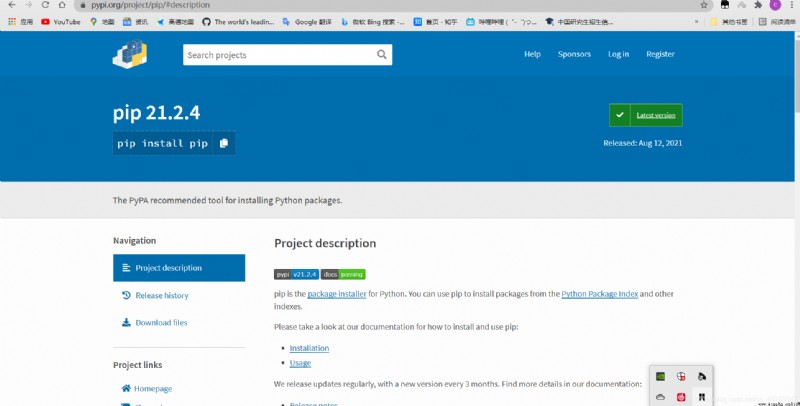
[ Failed to transfer the external chain picture , The origin station may have anti-theft chain mechanism , It is suggested to save the pictures and upload them directly (img-9u1d52wV-1629619804179)(https://pypi.org/project/pip/#description#pic_center)]
2. Click the second download 
3. Use cmd Command to install 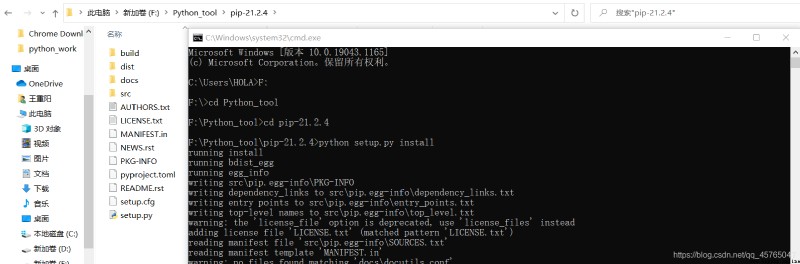
4.pip Installation successful 
5. install Matplotlib
Carry out orders
python -m pip install --user matplotlib
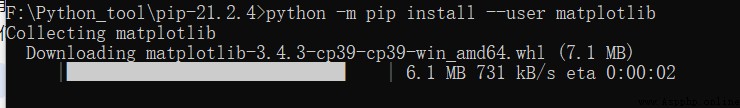
There is a warning here 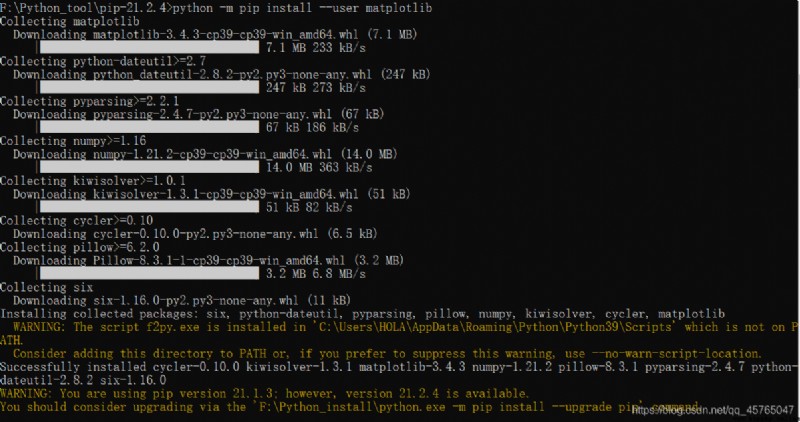
according to warning Tips , First update 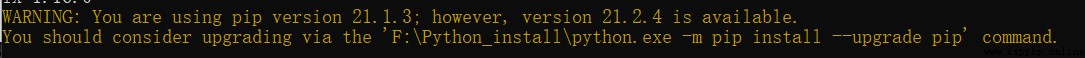
Use cd.. The command returns one level up , then cd Python_intall( This is my python The installation directory is set to F disc Python_intall Folder )
Then enter the command :python.exe -m pip install --upgrade pip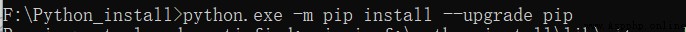
result :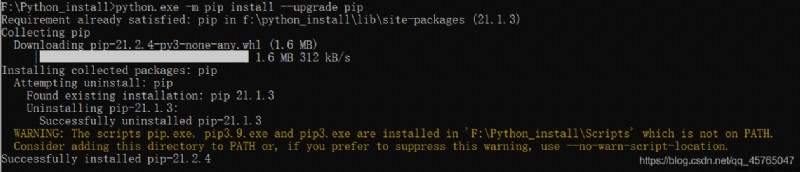
One more warning,
You need to add another environment variable
Click under the installation directory Scrips Folder , Copy the content of light punctuation 
Search and edit system environment variables , newly build – Paste – determine 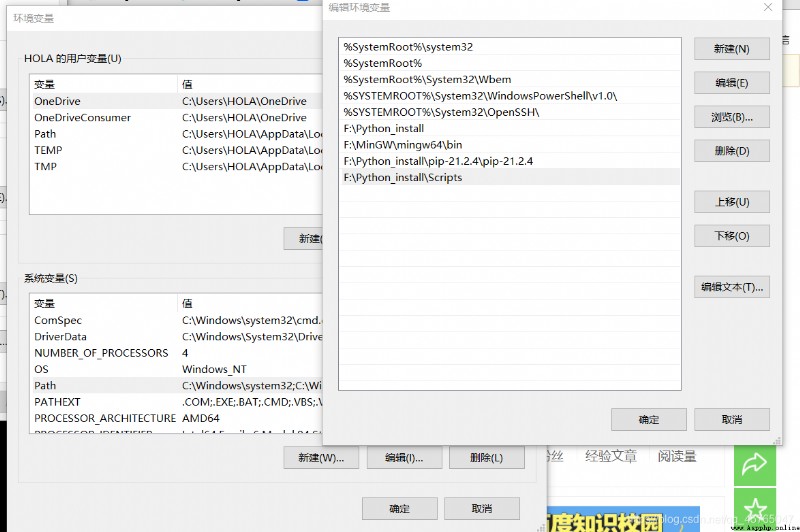
6. Repeat the next step 5
python -m pip install --user matplotlib
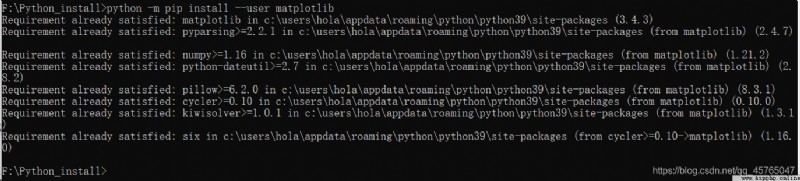
7. installation is complete !