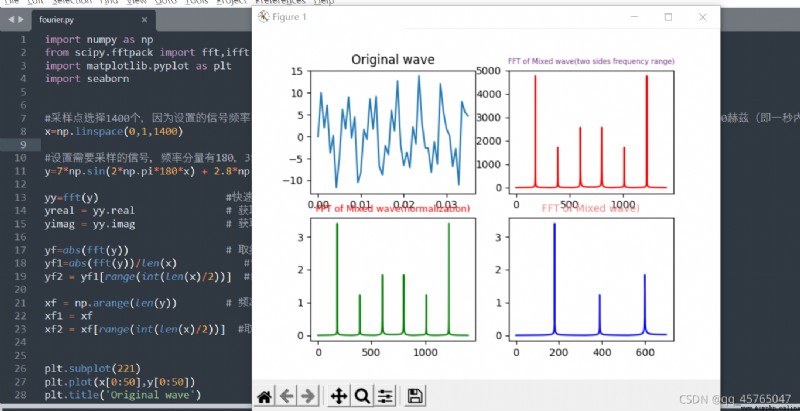1. First win+R, Input cmd, Check out your own python edition 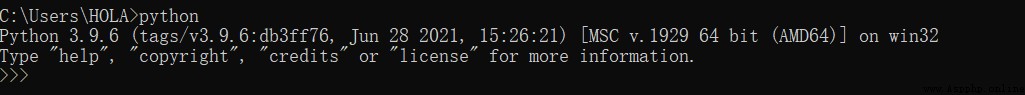
What I have here is V3.9.6 edition ,64bit(AMD64) yes 64 Bit system .
2. Go to the website :nump Download url To download and python Files with the same version .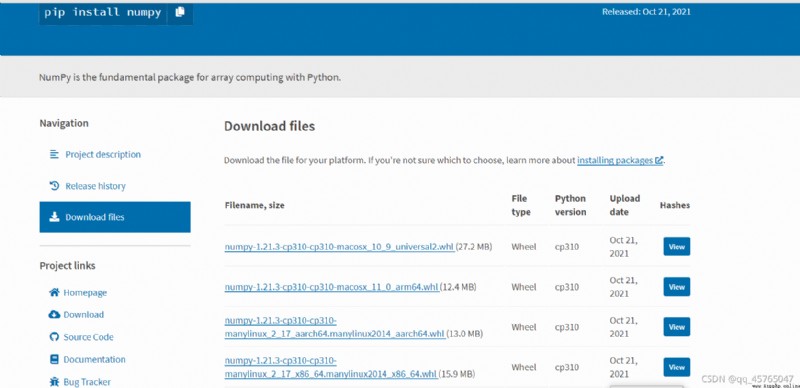
Pull down , find win64 System cp39 Version of file , Click to download 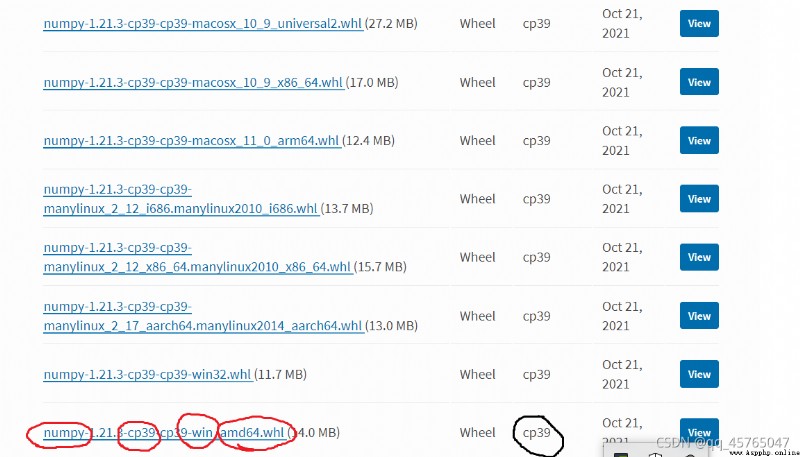
3. For convenience , You can move files to D Packing list 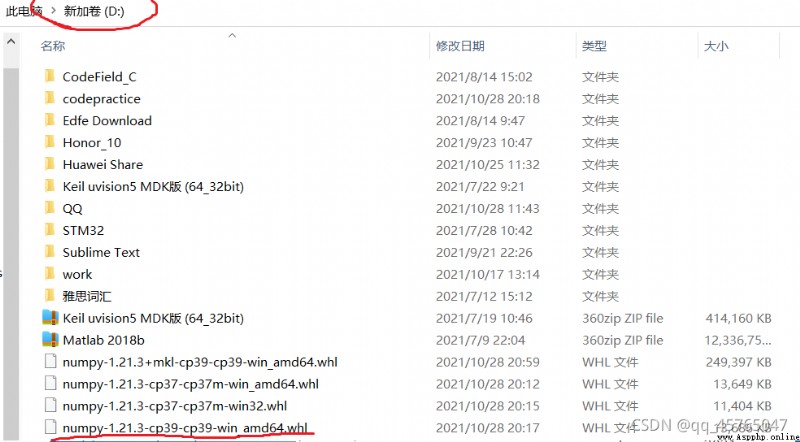
The first few downloaded versions in the picture are inconsistent , Can't install
4.cmd Command window input D:
Get into D Packing list 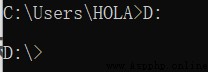
Carry out orders pip install + file name ( Just copy the file name directly , Extension .whl Take it with you, too )
pip install numpy-1.21.3-cp39-cp39-win_amd64.whl
5. Installation successful 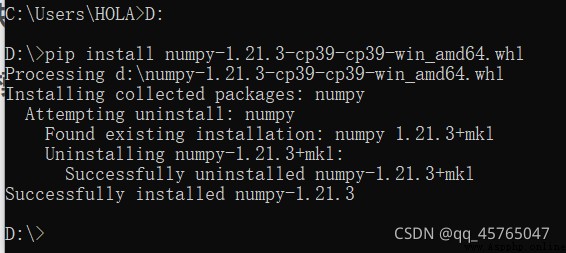
Manual demarcation line
Install directly here numpy It seems that you can't use it later scipy modular , Need to install numpy+mkl Modules together .
numpy+mkl Download url 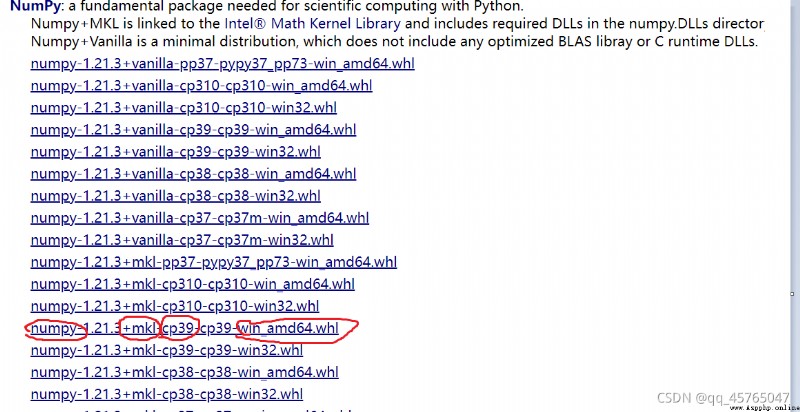
To find the numpy+mkl,cp39 edition ,win64 Bit system ( With your own installation python Match with the computer system ) If it's hard to find ,Ctrl+F lookup +mkl, Note that the beginning of the file is numpy.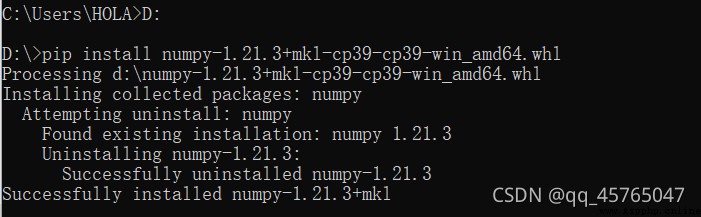
Then enter D Disk installation .
I only installed numpy modular , Later, it cannot be used scipy, So it was reinstalled .
This one is relatively simple , Direct command execution
pip install matplotlib
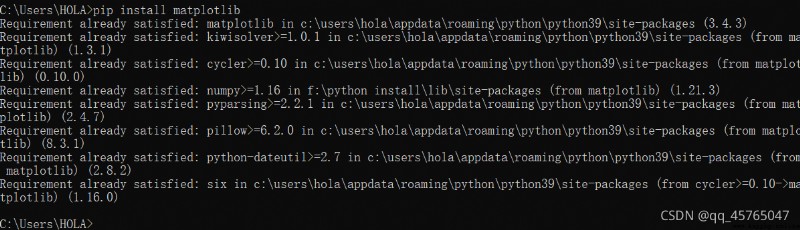
I have installed it here
I installed this several times before, and the teacher made mistakes , I found a practical tutorial on the Internet
1. Open the web site python Module Download 
The website has a lot of content , Use Ctrl+F Shortcut key . Search for scipy, Yes 35 A piece of relevant information . Look down 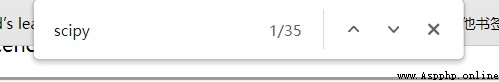
Find about 15 When the bar appeared scipy Module file , Same as numpy Select during installation cp39 edition ,win64 System file download .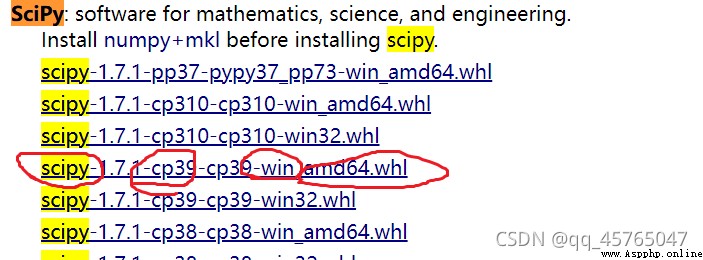
The installation method is the same as numpy Module installation , Put the document in D disc
cmd Enter the first D disc , Carry out orders
scipy-1.7.1-cp39-cp39-win_amd64.whl
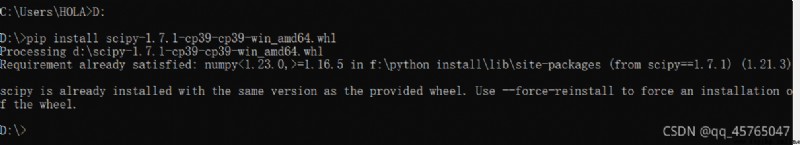
What I show here is that the installation has been completed .
This part is relatively simple
Direct command execution
pip install seaborn
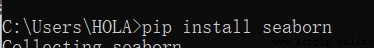
It will be installed after a while .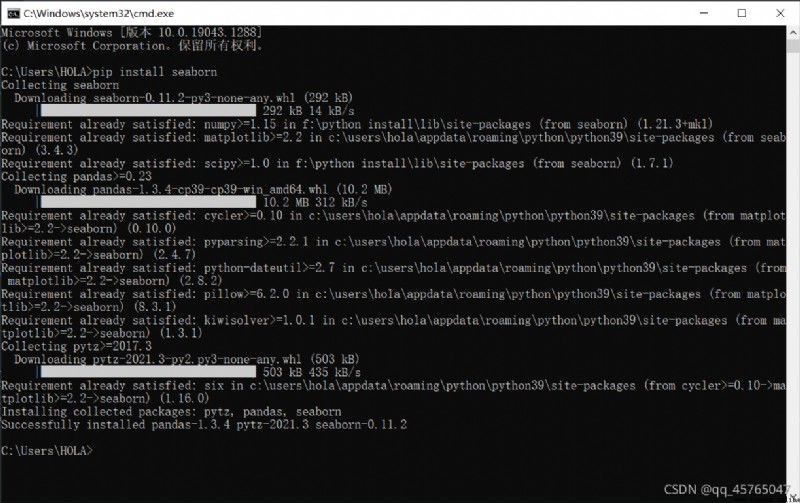
I used high praise FFT The code of the algorithm , The implementation is as shown in the figure