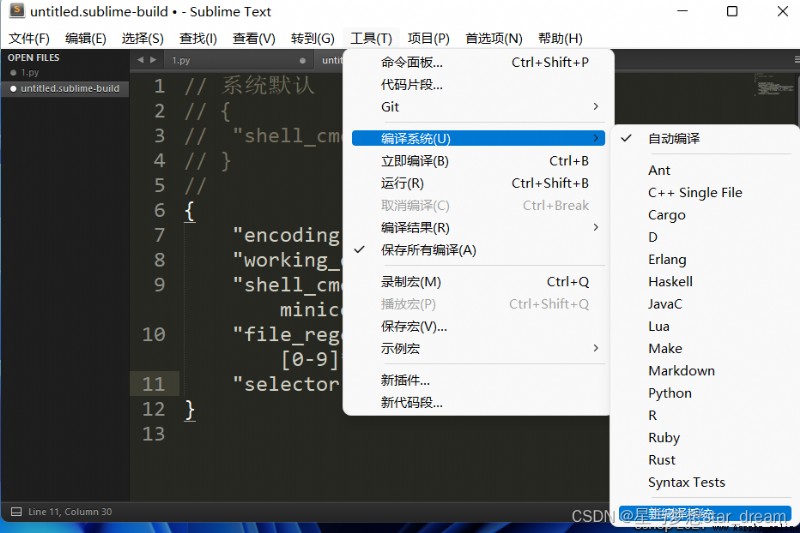
{
"encoding":"utf-8",
"working_dir":"$file_path",
"shell_cmd":"Python Destination address -u \"$file\"",
"file_regex":"^[ ]*File \"(...*?)\", line ([0-9]*)",
"selector":"source:python"
}Python Destination address obtain :
- Hold on first win + R key , The run box appears , Input cmd
- appear cmd window , Input python, Get into Python Interactive environment
- Input import sys Carry out the guide package , Then the input sys.executable obtain Python Destination address
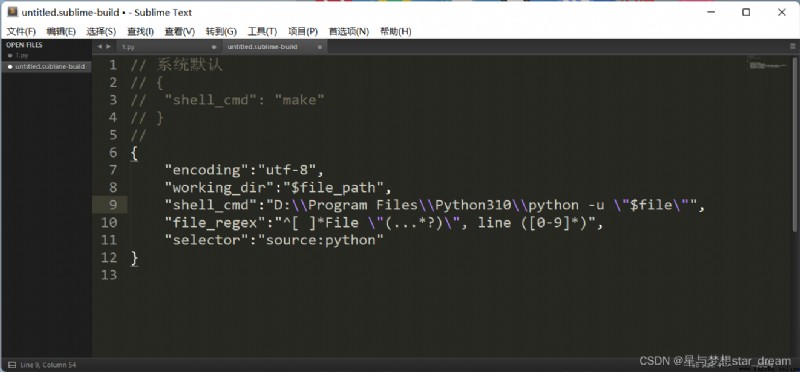
When pressing Ctrl+s Key time , Will pop up Save as window , Just choose a place you can remember
Get into Preferences -- Plug in control (C)
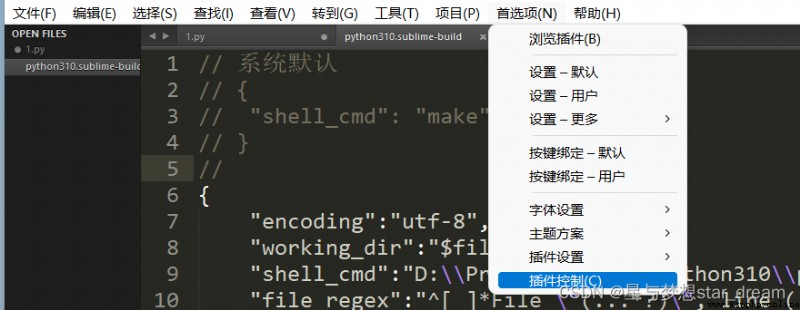
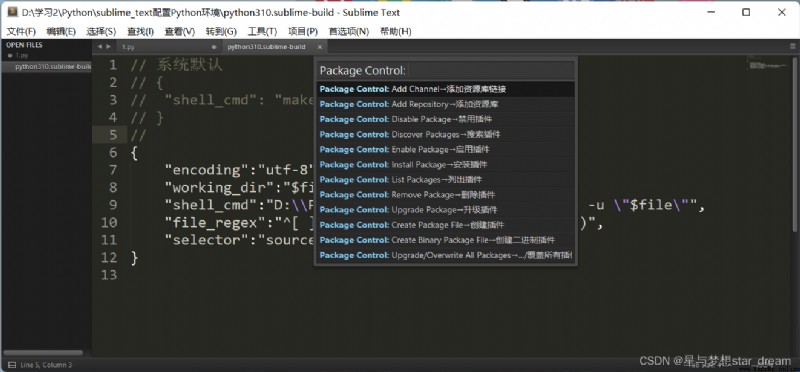
Choose install Package-> Installing a plug-in , A window will pop up
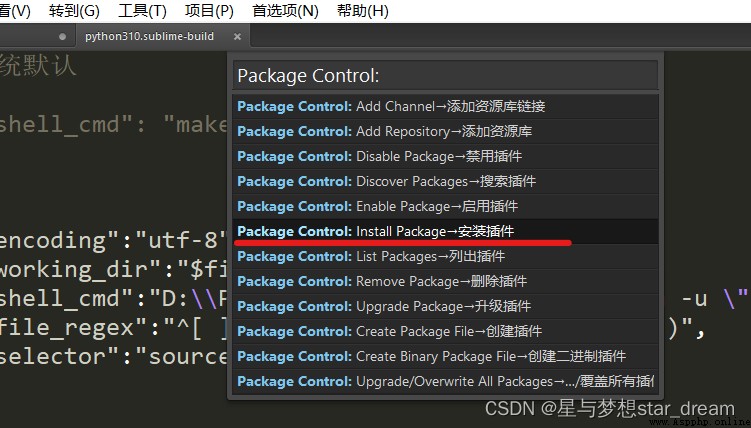
End