以下面這幅圖為例:
上面這張圖的名字為:img_300_320.jpg,百度網盤下載鏈接:https://pan.baidu.com/s/1IaJ8nrQzGuHt3RA8jbu0GQ?pwd=bjkm
可用下面的代碼將函數findContours()得到的每一個輪廓單獨繪制並保存為圖片文件:
# 博主微信/QQ 2487872782
# 有問題可以聯系博主交流
# 有圖像處理需求也請聯系博主
# 圖像處理技術交流QQ群 271891601
# !/usr/bin/env python
# -*- coding: utf-8 -*-
# OpenCV的版本為4.1
import numpy as np
import cv2 as cv
import sys
image = cv.imread('F:/material/images/2022/2022-06/img_300_320.jpg')
if image is None:
print('Error: Could not load image')
sys.exit()
# cv.imshow('Source Image', image)
# 原圖像轉化為灰度圖
img_gray = cv.cvtColor(image, cv.COLOR_BGR2GRAY)
# cv.imshow('img_gray', img_gray)
# 灰度圖進行二值化處理,並不是函數findContours要求輸入圖像為二值圖像,
# 而是函數findContours在進行輪廓提取前會把原圖中的非0值全部當成1處理。
_, img_B = cv.threshold(img_gray, 71, 255, cv.THRESH_BINARY)
# cv.imshow('img_B', img_B)
# 輪廓檢測
cnts, harch = cv.findContours(img_B, mode=cv.RETR_TREE, method=cv.CHAIN_APPROX_SIMPLE)
img_contours = np.zeros((image.shape[0], image.shape[1]), dtype='uint8')
# 將每一個輪廓單獨繪制並保存為bmp圖片
for index, cnts_ele in enumerate(cnts):
img_contours = cv.drawContours(img_contours, cnts, index, 255, 1, 1)
str1 = 'F:/temp2/Contours_{:0>2d}.bmp'.format(index)
cv.imwrite(str1, img_contours)
img_contours = 0*img_contours
運行結果如下: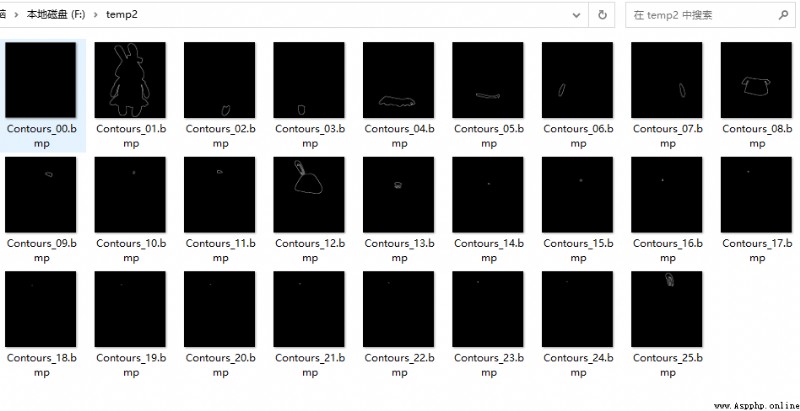
我把上面的結果打包,方便大家查看,百度網盤下載鏈接:https://pan.baidu.com/s/18pFc4BqHhGA6e-3-zhj1Ig?pwd=sscs