We are pleased to announce ,2022 year 6 Published in May for VS Code Python and Jupyter Extensions are now available .
This release includes the following updates :
If you are interested , You can view it in our blog Python、Jupyter and Pylance Extended full update .
Python The extension now supports translation VS Code All languages in . We changed the acquisition order 、 The way of notice and title text .
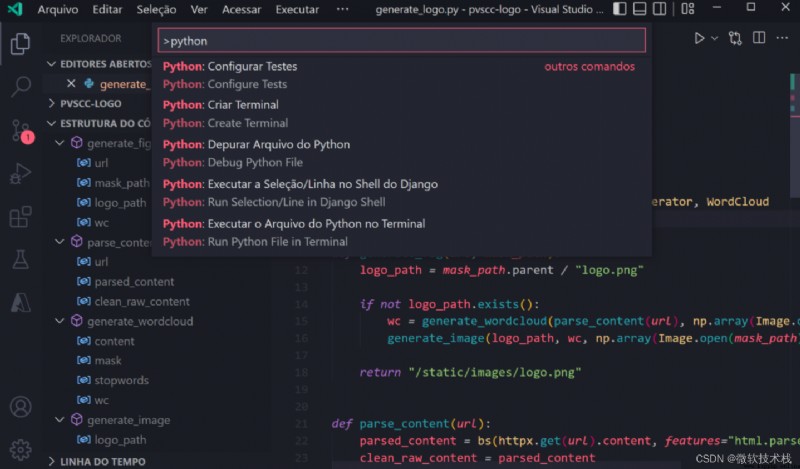
The theme :Horizon Extended. Language patterns : Portuguese ( Brazil ).
You can run “Configure Display Language” command (Ctrl + Shift + P or ⌘ + ⇧ + P) To change the VS Code Language displayed .
We also improved VS Code Trigger lookup Python The way of the interpreter .
before ,Python The extension will try to find each time it is activated or loaded Python Interpreter . From this release , Only open a new folder or workspace for the first time 、 Trigger “Python: Select Interpreter” Command and refresh the list of interpreters to trigger the search interpreter . This will reduce the loading time and make language server Start faster .
But notice , If installed or enabled Jupyter Expand ,Jupyter The operation of finding the interpreter will still be triggered at startup . We are trying to improve this process .
We are in the new Web It's right in the version Jupyter Expand Progress has been made in supporting more core functions .
This month, , We transplanted the following functions to Web Expand :
If you want to try this function , You can use the following command to start from the local computer Jupyter:
jupyter notebook --no-browser --NotebookApp.allow_origin_pat=https://.*\.vscode-cdn\.netthen , You can use vscode.dev Medium “Jupyter: Specify Jupyter server for connections” Command connect to it .
You can refer to this Discussion item To get more information and provide feedback .
Pylance Expand Provides a Insiders Program , You can get preview updates and try the latest features and bug fixes at an early stage . Before this version , We can choose to join it by setting , then VS Code A new version is downloaded and installed every week , And a prompt reload window will be displayed to enable the new update .
Whereas Python Expand on 2022 year 3 Monthly version Successfully migrated its internal program to Pre release version , We are now working on Pylance Do the same thing , To provide a smoother choice to join and upgrade experience . You can go to VS Code Open the extended view in (Ctrl + Shift + X or ⌘ + ⇧ + X), Search for Pylance, Then open the Pylance Extension to install pre release versions . If you have installed extensions , You can click “Uninstall” Next to the button “Switch to Pre-Release Version” Button :
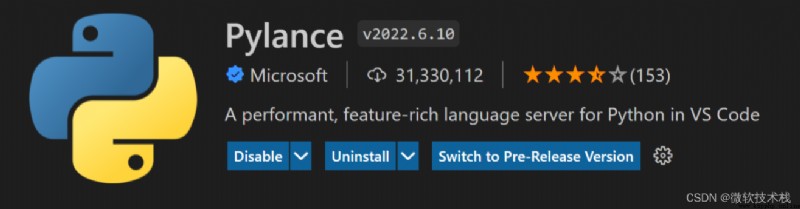
If you haven't installed it , You can click “Install” Button and select “Install Pre-Release Version”:
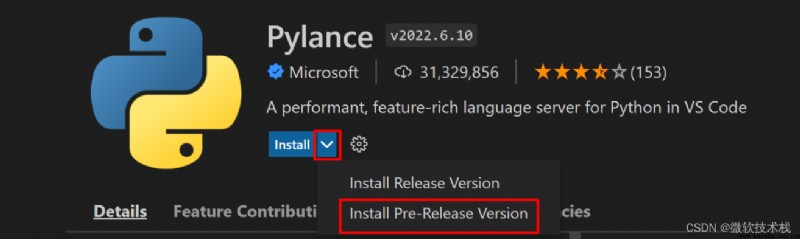
If you are Insiders A member of the plan , And will “pylance.insidersChannel” Set to “daily”, You will automatically install Pylance Extended pre release version , Now this setting will also be deleted .
If you are interested in getting the latest Python and Jupyter notebook Interested in features and bug fixes , You can install Python and Jupyter Expand Pre release version of .
Python Extended engineering manager and Python Steering committee members Brett Cannon Created a New experimental extensions , Used for setting up Python Environmental Science , be called WWBD(“What would Brett do”).
adopt “WWBD: Create environment” command , It provides a way to use venv Process for creating a virtual environment , This will automatically install the dependencies listed in the workspace requirements file .
We are GitHub The repository For experience feedback about this extension , At the same time, we are exploring whether it is possible to integrate this process into Python The expansion itself .
We have also added some small enhancements and fixed problems with user requests , These features should improve your Visual Studio Code Use in Python and Jupyter Notebook Experience . Some notable changes include :
We would also like to thank the contributors of this month :
By getting from Marketplace download Python Expand and Jupyter Expand To try these new improvements , Or directly from Visual Studio Code Install them from the extended view in (Ctrl + Shift + X or ⌘ + ⇧ + X ). You can learn about VS Code Python For more information . If you encounter any problems or want to make suggestions , Please be there. GitHub On the page Raise questions .
Focus on Microsoft China MSDN The official account knows more
Click on Learn more about ~