Bowen author wangzirui32
Like can give the thumbs-up Collection Pay attention to ~~
This article was first published in CSDN, Reprint is prohibited without permissionhello, Hello everyone , I am a wangzirui32, Today we are going to study click Module development command line application , Start learning !
click The introduction is as follows ( From official documents ):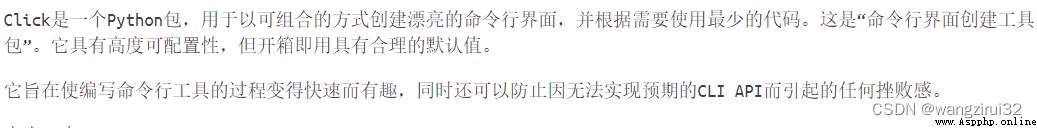
The installation command is as follows :
pip install click
After confirming that the installation is correct , Start learning . establish hello.py, Write code :
import click
# Command group
group = click.Group()
# Definition hello command
@click.command("hello")
def hello():
click.echo("Hello User ! Welcome !")
# add to hello command
group.add_command(hello)
group.main() # Enable intra group commands
Let's parse the code step by step :
import click Import click modular group = click.Group() The command group is defined group, It is used to store commands defined in the program .@click.command("hello") This is a decorator ,"hello" Represents its command name .def hello(): Definition hello function .click.echo("Hello User ! Welcome !") Output greeting message , It's used here click.echo Output , According to official documents , This function is better than the original print More powerful , Support more output functions , Recommended .group.add_command(hello) hold hello Names are added to the command group .group.main() Enable the commands added in the Group .Let's see the effect :
PS D:\Python> python hello.py hello
Hello User ! Welcome !
See we entered python hello.py hello Represents a call to hello.py Medium hello name , Then I output greetings .
Or just now , Just some code changes :
import click
group = click.Group()
@click.command("hello")
@click.option("--username") # Add parameters username
def hello(username): # Function parameters are added username
# Output pair username Greetings from
click.echo("Hello {}! Welcome!".format(username))
group.add_command(hello)
if __name__ == '__main__':
group.main()
The effect is as follows :
PS D:\Python> python hello.py hello --username Malfoy
Hello Malfoy! Welcome!
In the example above , We added parameters username, Take a look at the key line of code @click.option("--username"), It means adding a command named username Parameters of , It is specified in the command line as --username.
Of course , There are other parameters of this decorator , Let's move on to the following example :
import click
group = click.Group()
@click.command("hello")
@click.option("--username", default="wangzirui32", help=" user name ")
@click.option("--email", prompt=" Your email : ", help=" mailbox ")
@click.option('--password', prompt=True,
hide_input=True, confirmation_prompt=True, help=" password ")
def hello(username, email, password):
click.echo("Hello {}! Welcome! Your email is {}".format(username, email))
click.echo("Password: {}".format(password))
group.add_command(hello)
if __name__ == '__main__':
group.main()
The effect is as follows :
PS D:\Python>python hello.py hello --email [email protected]***.com
Password:
Repeat for confirmation:
Hello wangzirui32! Welcome! Your email is [email protected]***.com
Password: 123456
Let's analyze 3 Codes :
@click.option("--username", default="wangzirui32", help=" user name ") In this line of code , We have designated username The default parameters of and its help information , Can pass --help Command view .@click.option("--email", prompt=" Your email : ", help=" mailbox ") In this line of code , We have designated prompt Parameters , It means that if we do not specify email, When the program is running, output prompt words to prompt for input .@click.option('--password', prompt=True,hide_input=True, confirmation_prompt=True, help=" password ") This line of code specifies the password parameters ,prompt=True Allow the program to output prompts for input when running ,hide_input Hide input ,confirmation_prompt=True It is required to verify the password entered before , Finally, specify help information , In fact, it is equivalent to code click.password_option().click One of the highlights , To access help, you can use --help, Examples are as follows :PS D:\Python> python hello.py hello --help
Usage: hello.py hello [OPTIONS]
Options:
--username TEXT user name
--email TEXT mailbox
--password TEXT password
--help Show this message and exit.
PS D:\Python> python hello.py --help
Usage: hello.py [OPTIONS] COMMAND [ARGS]...
Options:
--help Show this message and exit.
Commands:
hello
There are other parameters of this decorator , I won't go into that , The author has compiled it into the following table :
Let's start with an example ,Code:
import click
group = click.Group()
@click.command("hello")
@click.option("--fruit", type=click.Choice(['apple', 'orange', 'grapes'])) # Defined as selection parameter
def hello(fruit):
click.echo(" Fruits :{}".format(fruit))
group.add_command(hello)
if __name__ == '__main__':
group.main()
Running effect :
PS D:\Python> python hello.py hello --fruit apple
Fruits :apple
It's used here click.Choice Pass in the list of options , And then take it as a parameter type Pass in click.option, It's done. , If you enter a value that is not in the option list , The program will report an error .
We introduced it above click.echo Output mode of , But in click There is another output function in click.secho, Look at code :
import click
group = click.Group()
@click.command("hello")
def hello():
click.secho("Hello!", fg="green")
click.secho(" Hello !", fg="red")
group.add_command(hello)
if __name__ == '__main__':
group.main()
Output :
click.secho You can output text with color , In fact, this code is equivalent to :
click.echo(click.style("Hello!", fg="green"))
click.echo(click.style(" Hello !", fg="red"))
The effect is the same .
Okay , That's all for today's lesson , I am a wangzirui32, You can collect and pay attention to what you like , See you next time !