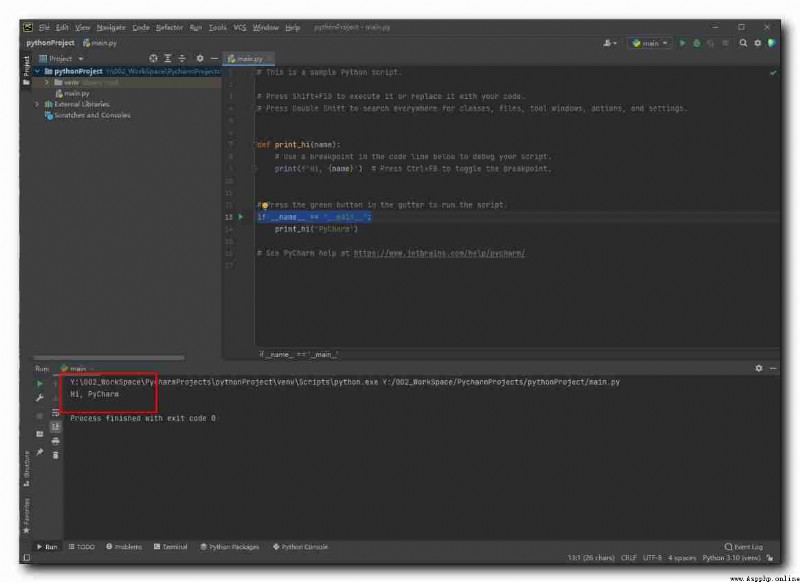To PyCharm Home page https://www.jetbrains.com/pycharm download PyCharm ;
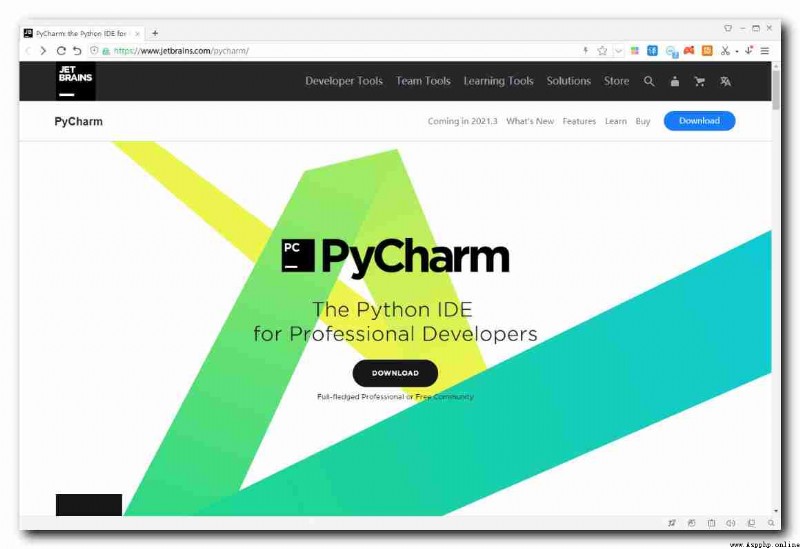
Download Community Edition , Free of charge ;
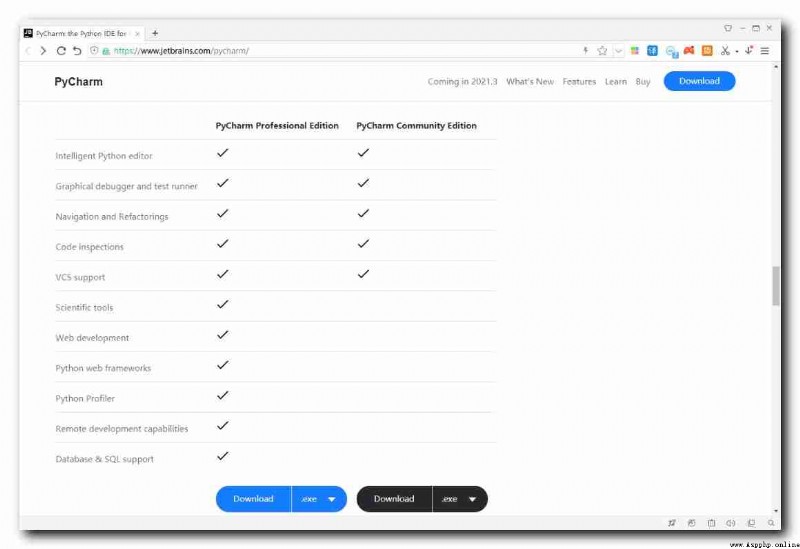
After downloading pycharm-community-2021.2.2.exe The documents are as follows :
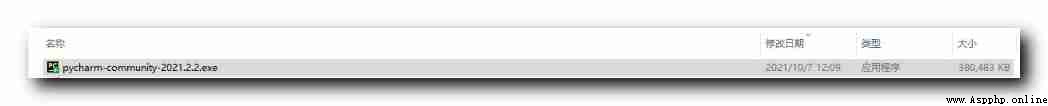
double-click The installation files , Start installation PyCharm ;
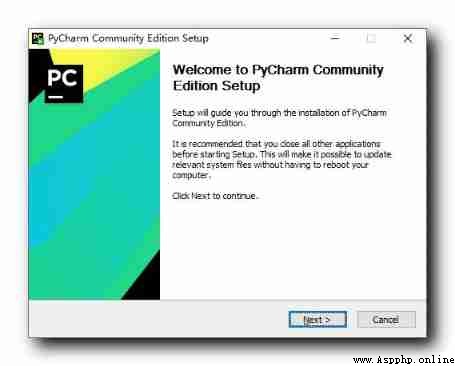
Select installation path :
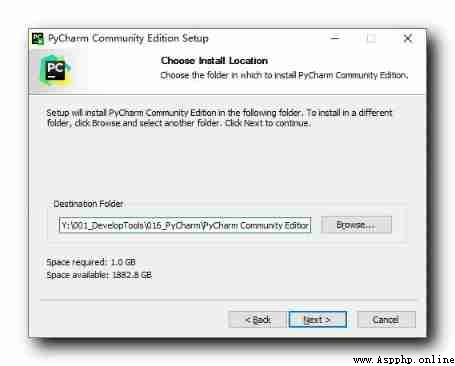
Installation options :
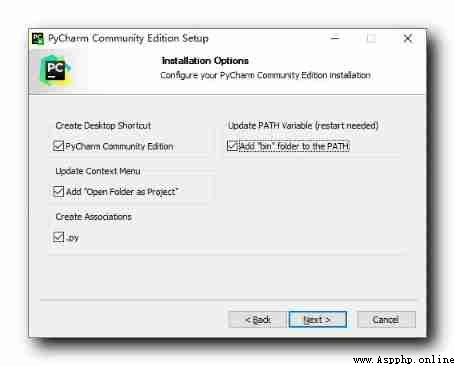
Set the start menu :

Wait for installation to complete :
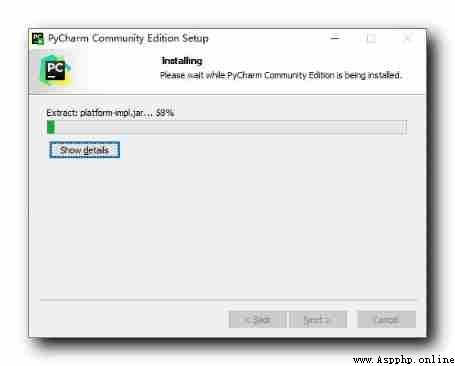
Restart the computer ;
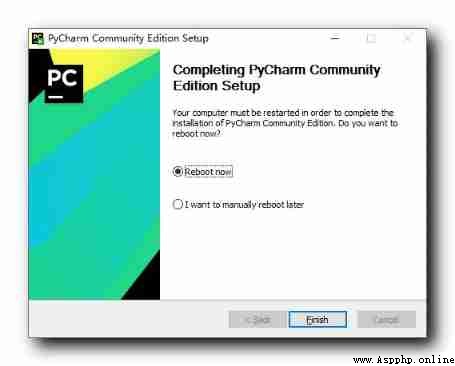
First run , First agree to the user agreement ;
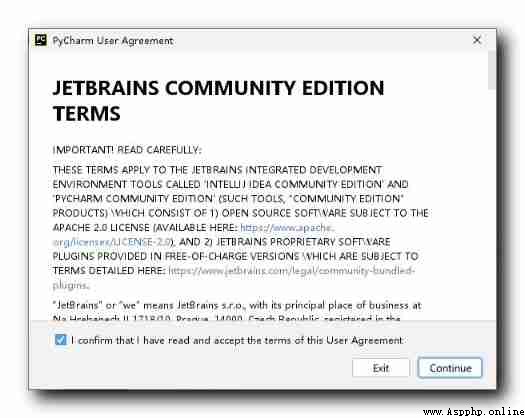
Click on New Project Button , Create a new Python application ;
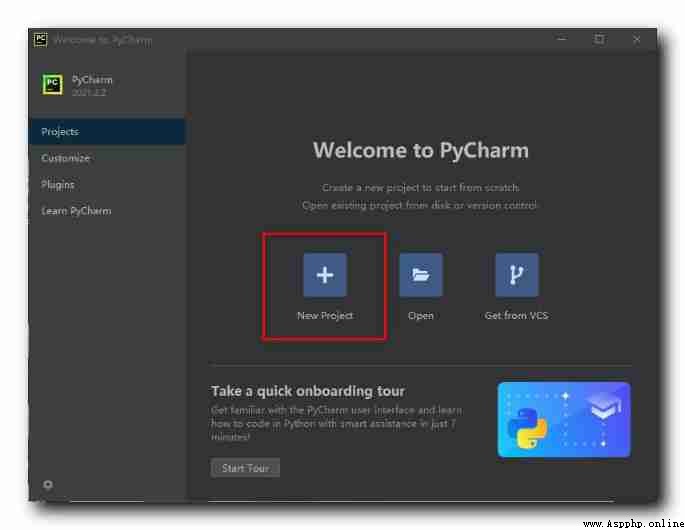
Set up Python Engineering code location , And the use of SDK edition ;

Automatically generated default code ;

Click in the code main Function entrance if __name__ == '__main__': The run button on the front , choice " Run ‘main’ " Options , You can run the Python Program ;
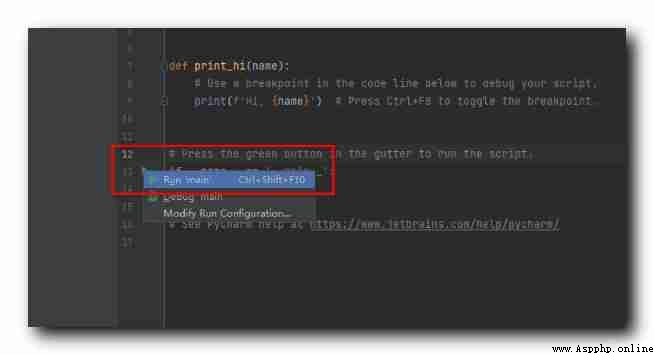
The operation results are as follows :