stay PyCharm The welcome screen , Click on " Open " Button ;
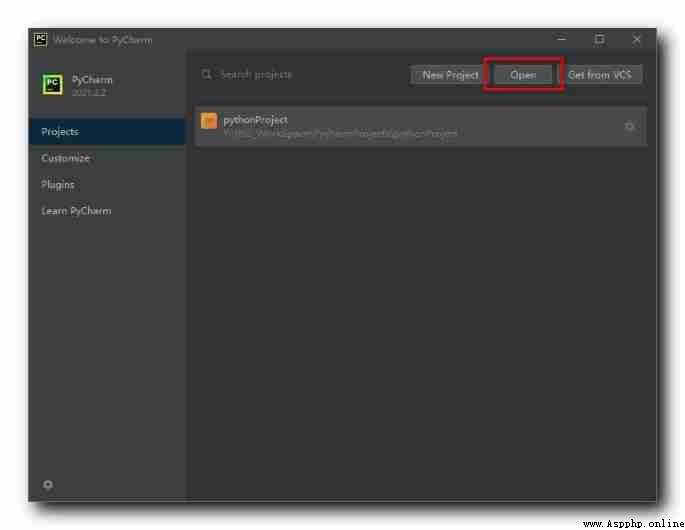
In the pop-up " Open File or Project " In the dialog box , choice Python Project directory ;
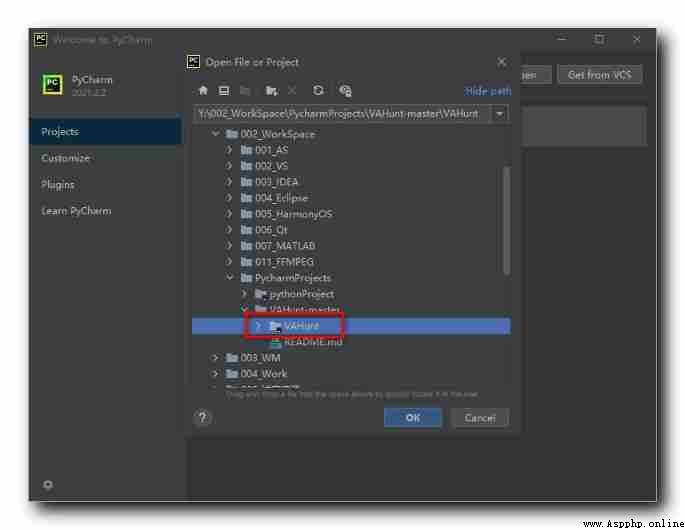
After opening Python engineering ;
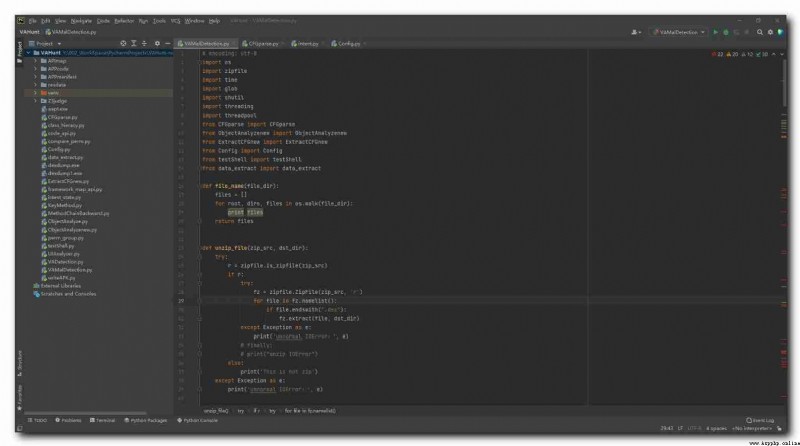
choice menu bar " File / Settings… " Options ;
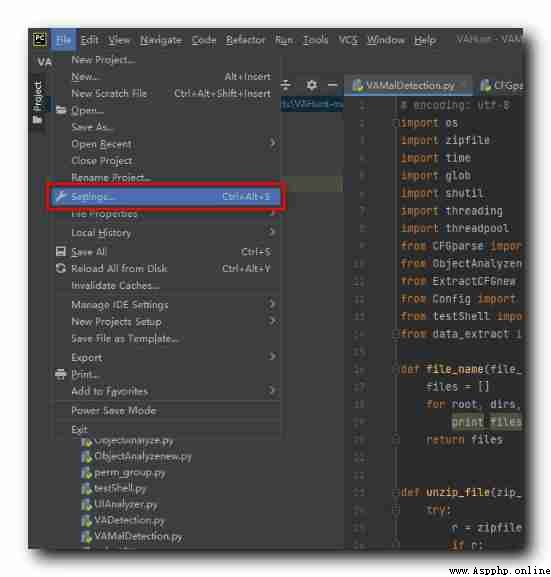
stay " Project VAHunt " Under Options " Python Interpreter " The palette , Set up Python compiler ;
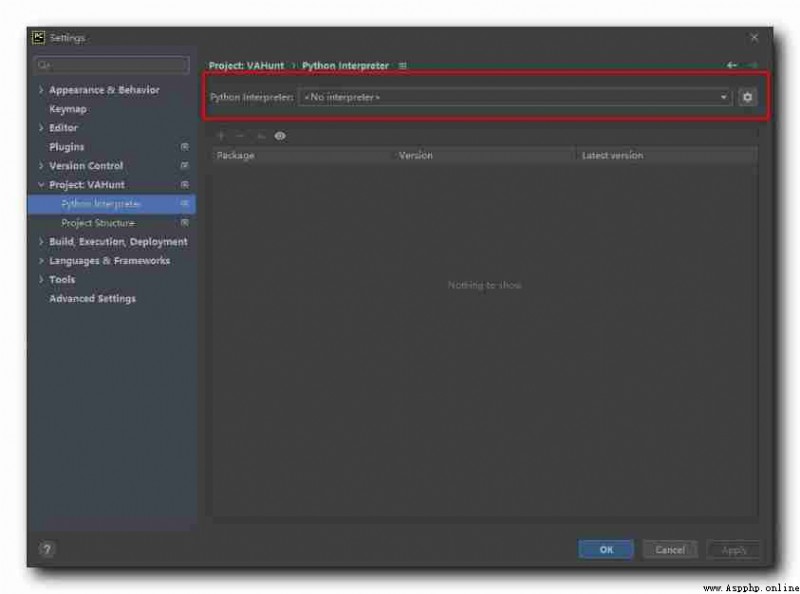
Here we have to set Python 2.7 compiler , You need to add this version of compiler , stay Python compiler ( Interpreter ) Choose... From the drop-down menu " Show All … " Options ;
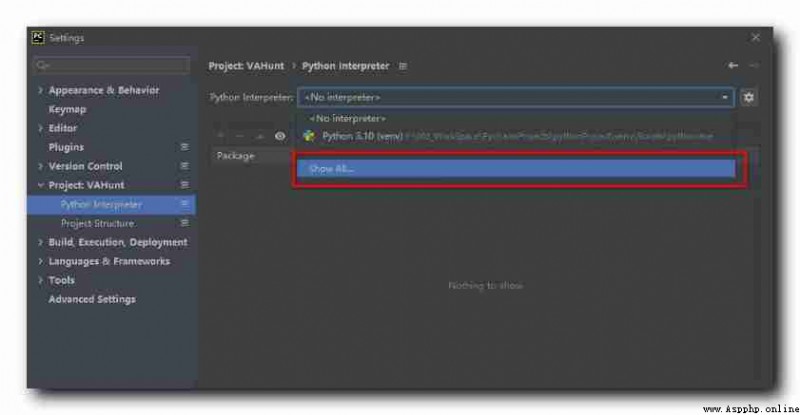
Click on " + " add to Python Compiler button ;
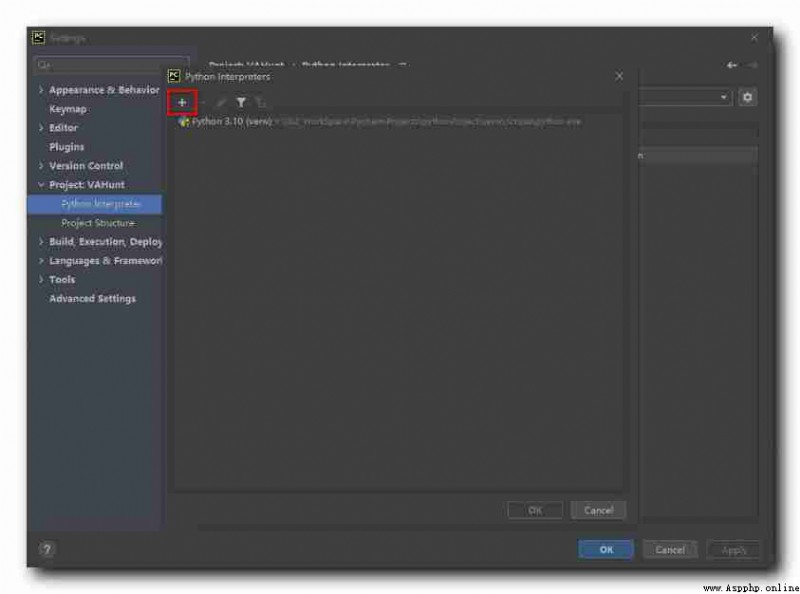
stay " Add Python Interpreter " In the dialog box " Base interpreter " Drop down menu , You can choose various versions Python compiler ;
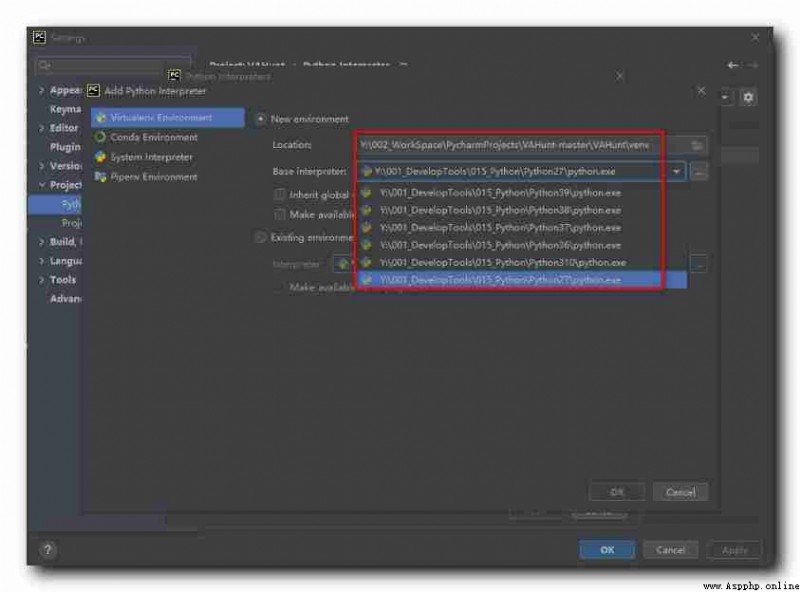
Choose a new Location On the path , establish Python 2.7 The compiler ;
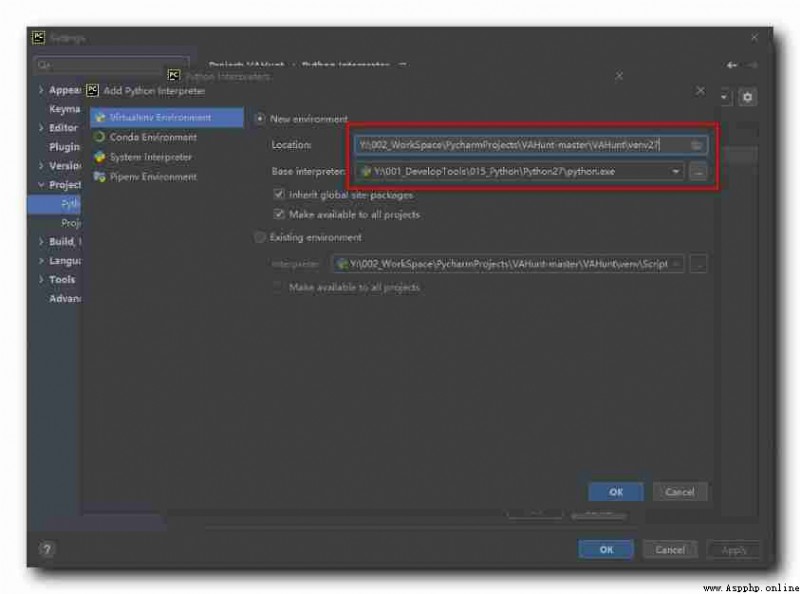
Python 2.7 Version compiler creation complete ;
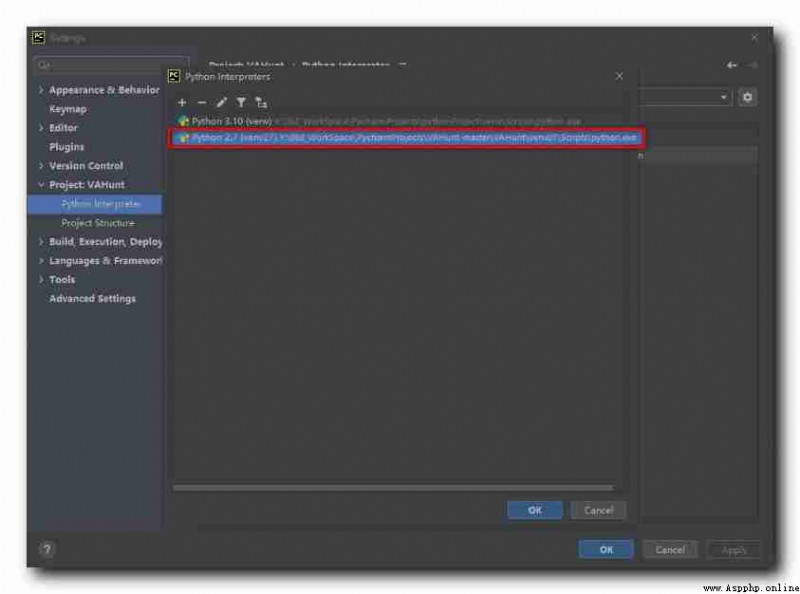
Set up... For the app Python 2.7 compiler ;
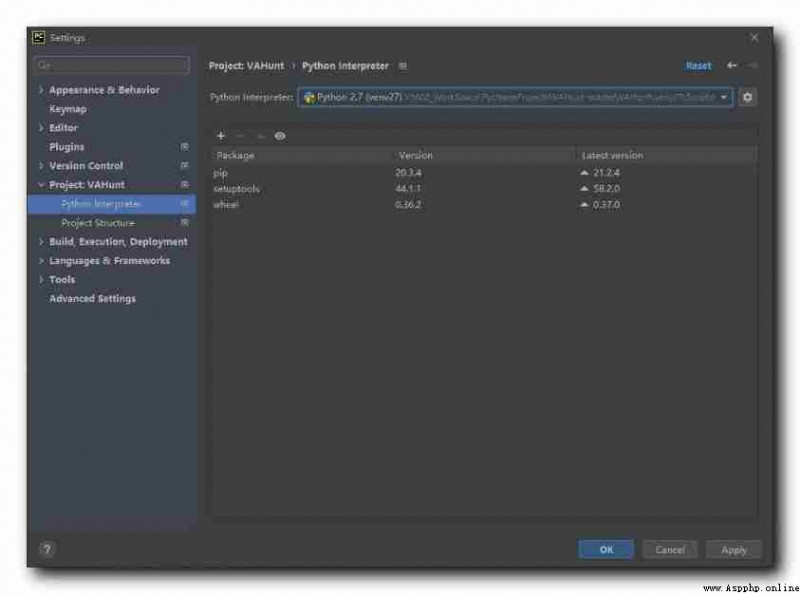
Compiler setup complete , Most of the errors have been solved ;
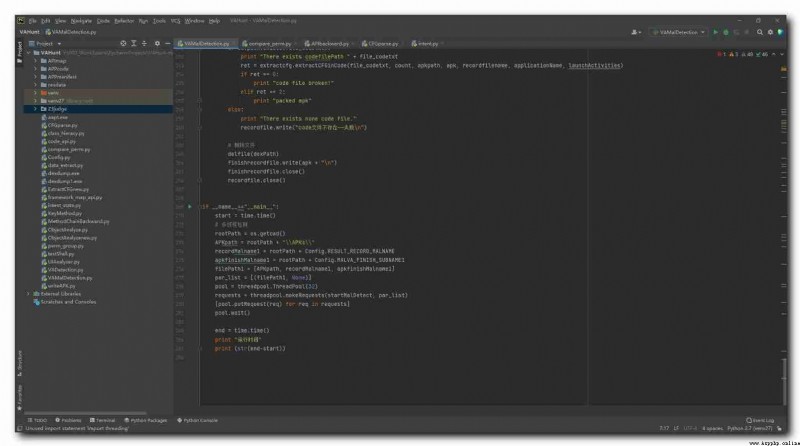
 Python has eight schemes for implementing scheduled tasks, which are full of dry goods
Python has eight schemes for implementing scheduled tasks, which are full of dry goods
↓ Recommended attention ↓ Auth
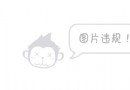 Python daily practice - day 9: Select Sorting [including dynamic diagram display]
Python daily practice - day 9: Select Sorting [including dynamic diagram display]
Preface Python Daily practice