Use some 8 City practice selenium When , There is one " Load more " The button , Usually invisible . adopt selenium Get this text content is always empty
1\ text attribute
element.text
2\ Although in the browser F12 In the console , You can get the text content of this element , But with selenium send out js Get content is still empty
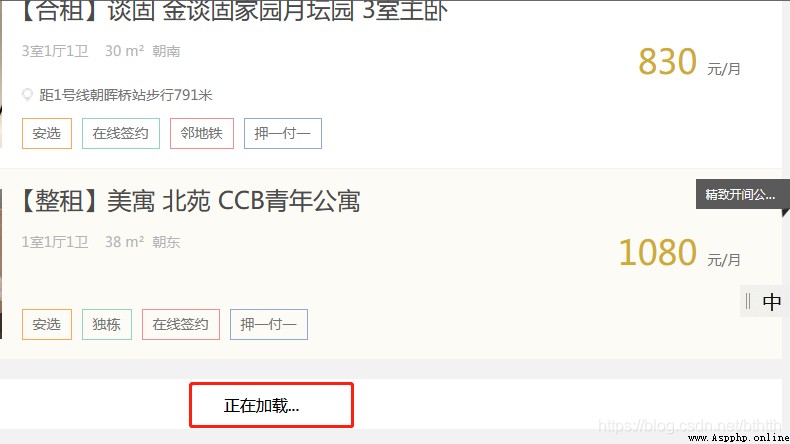
1\ Determine whether the element is empty
2\ terms of settlement
(1)selenium Only interact with visible elements , So the text to get the hidden element is empty None. You can modify the element related attributes to be visible
(2) adopt get_attribute() Method to get the element text
When getting the text information of hidden elements , have access to get_attribute() Method , adopt textContent、innerText、innerHTML And so on .
innerHTML Will return the inside of the element HTML, All inclusive HTML label .
textContent and innerText Set gray to get the text content , It doesn't include HTML label .textContent yes W3C Compatible text content properties , however IE I won't support it ;innerText No W3C DOM The designated content of , however FireFox I won't support it .
from selenium import webdriver
from selenium.webdriver.common.by import By
import time
driver = webdriver.Firefox(keep_alive=True)
driver.maximize_window()
driver.get("https://XXXXX.58.com/pinpaigongyu/")
xpath = (By.XPATH,'//div[@class="loadbtn "]')
element = driver.find_element(*xpath)
text = element.get_attribute("innerText")
# For invisible elements , Although in the browser F12 The console of can get text , however selenium Sent js Still can't get
# script = "arguments[0].textContent"
# text = driver.execute_script(script,element)
print(text)
time.sleep(4)
driver.quit()