If we get tflite file , How to be in python Use in ? It can be here tensorflow With the help of library or tflite_runtime With the help of Library
tensorflow There's one in the library lite Sub Library , Is for tflite And designed
Give example code :
import tensorflow as tf
import cv2
import numpy as np
def preprocess(image): # Input image preprocessing
image = cv2.cvtColor(image, cv2.COLOR_BGR2GRAY)
image = cv2.resize(image, (64, 64))
tensor = np.expand_dims(image, axis=[0, -1])
tensor = tensor.astype('float32')
return tensor
# API file :https://www.tensorflow.org/api_docs/python/tf/lite/Interpreter#args_1
emotion_model_tflite = tf.lite.Interpreter("output.tflite") # load tflite Model
emotion_model_tflite.allocate_tensors() # Plan tensor assignments in advance to optimize reasoning
tflife_input_details = emotion_model_tflite.get_input_details() # Get the details of the input node
tflife_output_details = emotion_model_tflite.get_output_details() # Get the details of the output node
# Load and process into input tensor , and keras Reasoning or tensorflow The input tensor of reasoning is the same
img = cv2.imread("1fae49da5f2472cf260e3d0aa08d7e32.jpeg")
input_tensor = preprocess(img)
# Fill in the input tensor
emotion_model_tflite.set_tensor(tflife_input_details[0]['index'], input_tensor)
# Operational reasoning
emotion_model_tflite.invoke()
# Get reasoning results
custom = emotion_model_tflite.get_tensor(tflife_output_details[0]['index'])
print(custom)
See the name and know the meaning ,tflite_runtime Namely tflite Runtime environment Library . because tensorflow After all, it's too big , If we just want to use tflite Model reasoning , Then using this library is a good choice
First, in the install TensorFlow Lite Interpreter According to your platform and python edition , Download the corresponding whl file , And then use pip Can be installed :pip install Download the whl File path 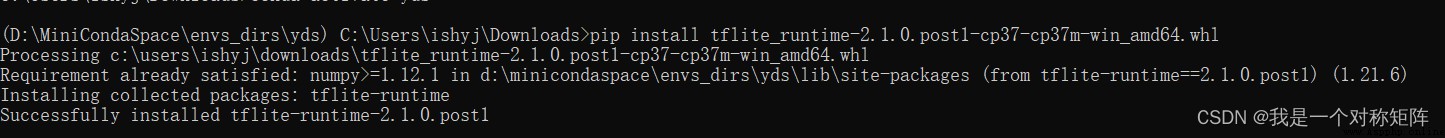
Give the code first :
import tflite_runtime.interpreter as tflite # Change one
import cv2
import numpy as np
def preprocess(image):
image = cv2.cvtColor(image, cv2.COLOR_BGR2GRAY)
image = cv2.resize(image, (64, 64))
tensor = np.expand_dims(image, axis=[0, -1])
tensor = tensor.astype('float32')
return tensor
emotion_model_tflite = tflite.Interpreter("output.tflite") # Change two
emotion_model_tflite.allocate_tensors()
tflife_input_details = emotion_model_tflite.get_input_details()
tflife_output_details = emotion_model_tflite.get_output_details()
img = cv2.imread("1fae49da5f2472cf260e3d0aa08d7e32.jpeg")
input_tensor = preprocess(img)
emotion_model_tflite.set_tensor(tflife_input_details[0]['index'], input_tensor)
emotion_model_tflite.invoke()
custom = emotion_model_tflite.get_tensor(tflife_output_details[0]['index'])
print(custom)