Python 中有四個非常常用的數據類型,分別是字符串,列表,元組和字典。下面就來介紹這四個基本的數據類型。
Python 對字符串的處理是非常強的,所以掌握一些 Python 對字符串的基本操作是非常有必要的.
字符串表示
賦值
str='hello'
填字符串
str="%d little pigs come out or I'll %s and %s and %s"% (3,'huff','puff','blow down')
轉換
pi =3.14
print'pi = '+str(pi)
大小寫轉換
str.lower()str.upper()
去除首尾空格
str.strip()
判斷字符裡所有的字符是不是字母/數字/空格
str.isalpha()
str.isdigit()
str.isspace()
判斷字符串是不是以某個子串開頭/結尾
str.startswith(' ')
str.endswith()
查找子串在字符串中的位置,沒找到返回-1
str.find('th')
字符串的替換
str.replace('old','new')
字符串的分割,返回 list
str.split('delim')'delim'.join(list)
編碼問題
在 Python2 裡面默認都是用 unicode 編碼的,而 windows 裡面的文件默認是 gbk 編碼,而 linux 裡面的文件默認的是 utf8 編碼,所以編碼之間的轉換是必不可少的.
定義unicode字符串
ustr =u'A unicode \u018e string \xf1'
轉換utf-8編碼
utfstr = ustr.encode('utf-8')
轉換會unicode編碼
unistr = unicode(utfstr,'utf-8')
列表是 Python 裡面一個很重要的數據結構,也是非常常用的一個數據結構.
鏈表的表示
初始化
colors = ['red','blue','green']
擴展
# 選擇鏈表fruits中包含字符'a',並全部轉換成大寫
fruits = ['apple', 'cherry', 'bannana', 'lemon']
# ['APPLE', 'BANNANA']
afruits = [ s.upper() for s in fruits if 'a' in s ]
添加元素
list.append(elem)
在i位置添加元素 elem
list.insert(i,elem)
將 list2 中的元素添加到 list 中
list.extend(list2)
獲取元素 elem 的索引號
list.index(elem)
刪除第一個出現的元素 elem
list.remove(elem)
刪除第 i 個元素
list.pop(i)
給 list 排序
list.sort()
顛倒 list
list.reverse()
sorted 基本方法
a = [5, 1, 4, 3]
print sorted(a) ## [1, 3, 4, 5]
print sorted(a, reverse=True) ##[5, 4, 3, 1]
print a ## [5, 1, 4, 3]
sorted 按關鍵字排序
以字符串的長度排序
strs = ['ccc', 'aaaa', 'd', 'bb']
print sorted(strs, key=len) ## ['d', 'bb', 'ccc', 'aaaa'] #len代表len()這個函數
其函數處理細節見下圖:
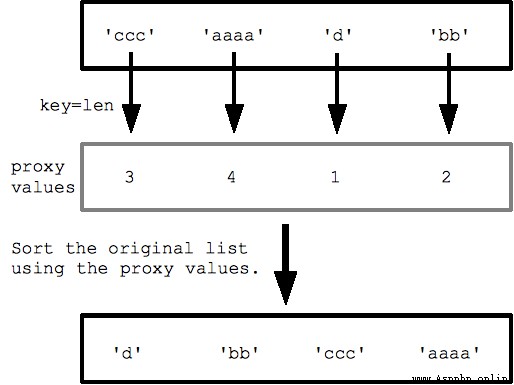
以自定義關鍵字函數排序
# 根據字符串最後一個字符來排序
strs = ['xc', 'zb', 'yd' ,'wa']
# 定義一個函數,輸入是一個字符串,返回最後一個字符
def MyFn(s):
return s[-1]
# 傳遞key=MyFn作為參數
print sorted(strs, key=MyFn) ## ['wa', 'zb', 'xc', 'yd']
元組
元組就相當於數組.其元素的大小無法改變.
元組表示
賦值(用圓圓括號包含元素)
tuple = (1, 2, 'hi')
print len(tuple) ## 3
print tuple[2] ## hi
更改元素
# 報錯,元組元素無法更改
tuple[2] = 'bye'
# this works
tuple = (1, 2, 'bye')
字典表示
賦值
# 可以以{}開始構建空字典,然後以賦值的形式給字典添加鍵值對
dict = {}
dict['a'] = 'alpha'
dict['g'] = 'gamma'
dict['o'] = 'omega'
print dict ## {'a': 'alpha', 'o': 'omega', 'g': 'gamma'}
查看和更改元素
print dict['a'] # 查看'a'對應的值 'alpha'
dict['a'] = 6 # 給'a'重新賦值
if 'z' in dict: print dict['z'] # 避免報錯
print dict.get('z') # None (instead of KeyError)
字典方法
獲取字典關鍵字
dict.keys()
獲取字典值
dict.values()
獲取字典鍵值對(返回的是一個元組鏈表)
dict.items()
循環中獲取鍵和值
for k,v in dict.items():
print k, '>', v
刪除元素(對 list 也適用)
dict = {'a':1, 'b':2, 'c':3}
del dict['b'] # 刪除'b'元素
print dict ## {'a':1, 'c':3}
字典排序
sorted 方法
dict1={'A': 9, 'C': 5, 'B': 1, 'E': 14, 'D': 3, 'G': 3, 'F': 3, 'I': 9, 'H': 7, 'J': 1, 'L': 2, 'O': 8, 'N': 3, 'P': 4, 'S': 10, 'R': 5, 'U': 1, 'T': 17, 'W': 1, 'V': 1}
#對字典按值排序,以元組的形式返回
print sorted(dict1.iteritems(),key=lambda dict1:dict1[1],reverse=True)
#對字典按鍵排序,以元組的形式返回
print sorted(dict1.iteritems(),key=lambda dict1:dict1[0],reverse=False)