Partners in need directly slide to the end of the film and get it for free
1) install python Running environment
double-click python-3.5.2.exe

Custom installation is generally better , Otherwise autoinstall will install the environment into the personal directory , Sometimes it's hard to find
And the check mark in front of the second red box , Otherwise you need to do it manually windows Added to the path of the environment variable python The installation path
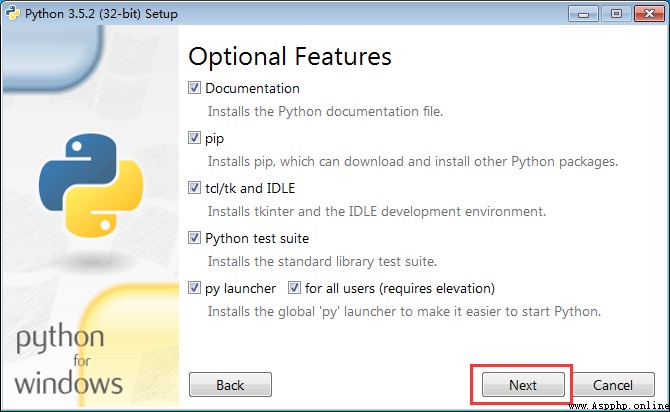
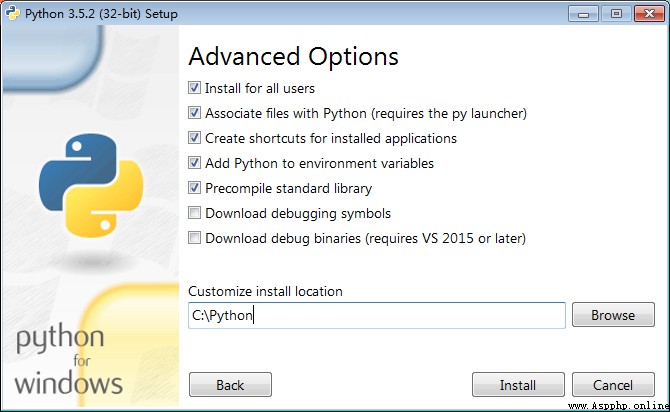
Here you will manually modify the installation path , Can be installed to C Disk can also be installed into D disc

Complete the installation
And then we open up CMD, Type in python, You can just go in and code it
We can type in print(‘hello world!’) Let's test it python function , Here's the picture
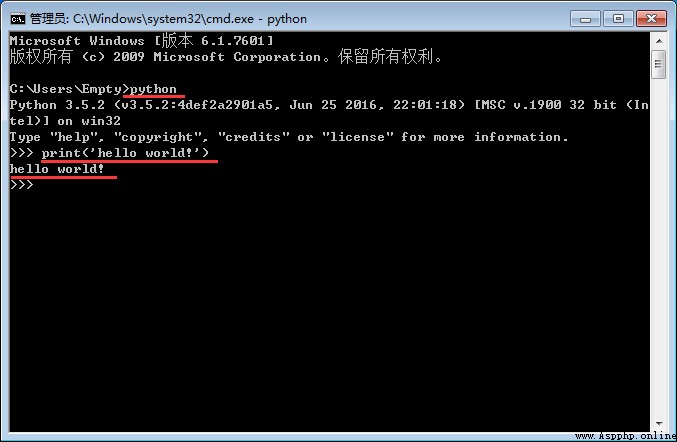
If input python The following error occurs
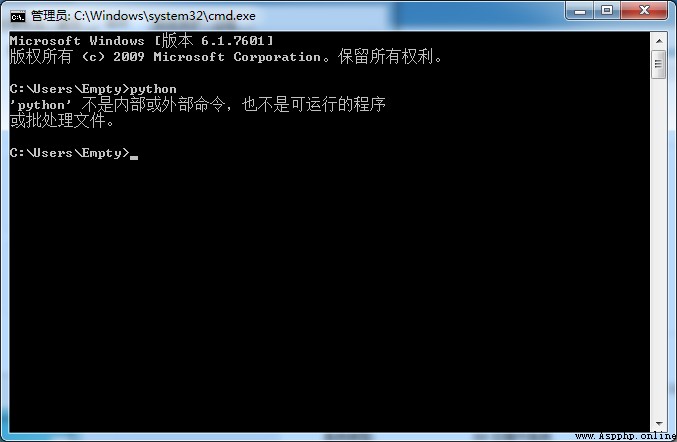
Then you have to do it manually python The installation path is added to the system environment variable
Open the start menu , Right click on the computer =》 attribute


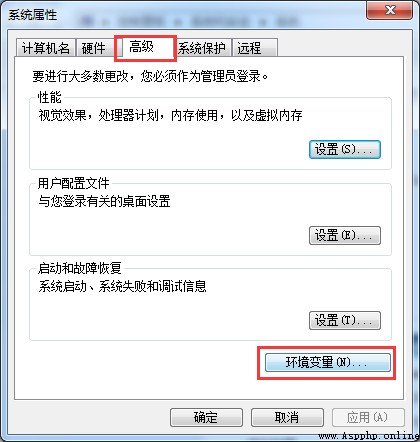
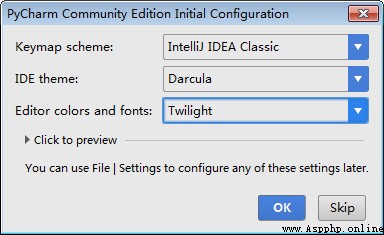
Select and click edit , Add them at the end
;C:\Python\Scripts;C:\Python;
This is the installation path
And then open a new one CMD( To open a new one cmd It works ), Input python You can see that the prompt just entered the coding interface
double-click
pycharm-community-2016.2.3.exe, Generally, the normal default installation items can be
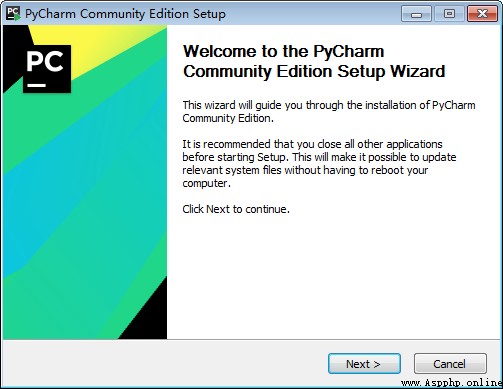

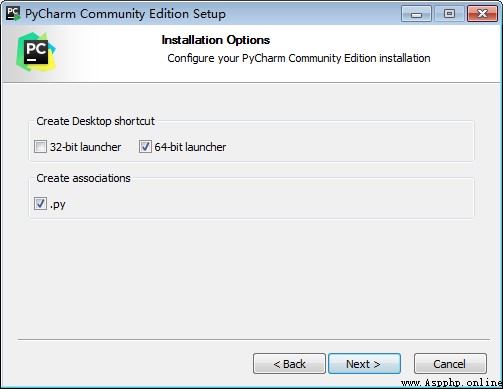
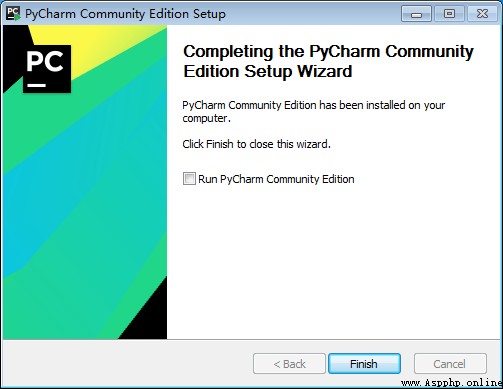
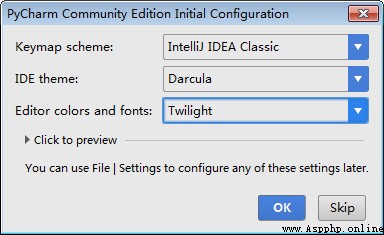
Here is the choice IDE Edit interface skin , Generally speaking, the use of black and grey characters does not look so dazzling , Make eye contact , I'm gonna go ahead and select it and then I can set it in there .
Installation was successful after submission .
Learn from good examples Python Whether it's employment or sideline, it's good to make money , But learn to Python Still have a learning plan . Finally, let's share a complete set of Python Learning materials , For those who want to learn Python Let's have a little help !
Python The technical points in all directions are sorted out , Form a summary of knowledge points in various fields , The use of it is , You can find the corresponding learning resources according to the above knowledge points , Make sure you learn more comprehensively .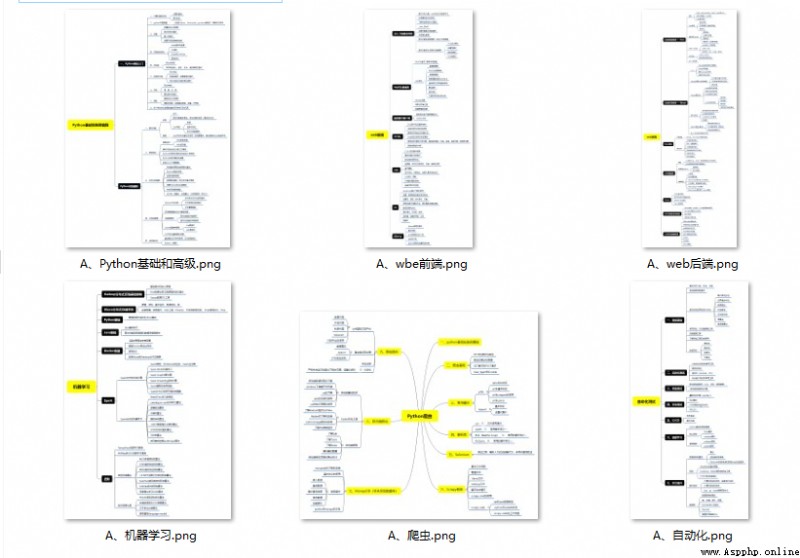

When I learn a certain foundation , When you have your own understanding , I will read some books compiled by my predecessors or handwritten notes , These notes detail their understanding of some technical points , These understandings are quite original , You can learn different ideas .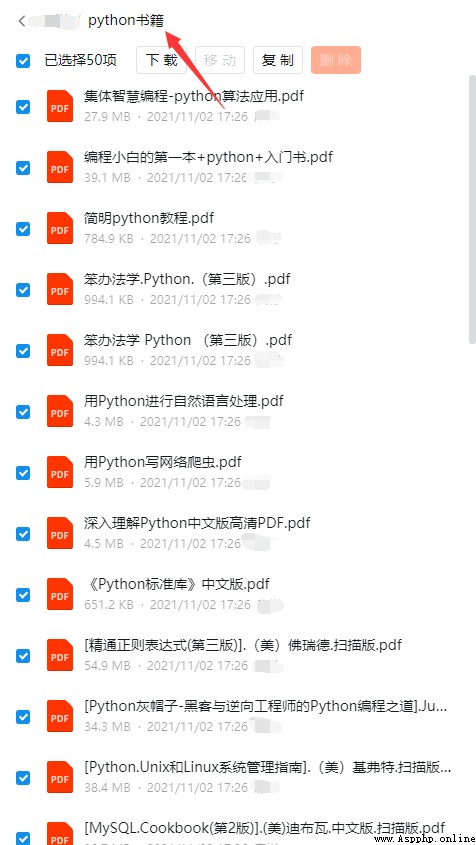
Watch the zero basics learning video , Watching video learning is the quickest and most effective way , Follow the teacher's ideas in the video , From foundation to depth , It's still easy to get started .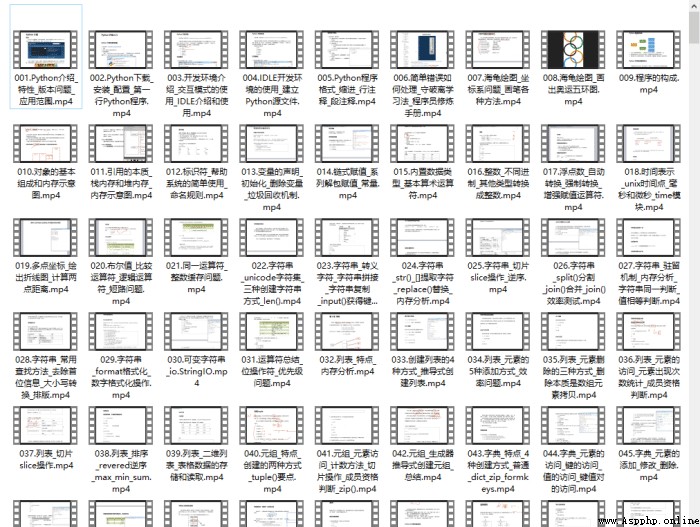
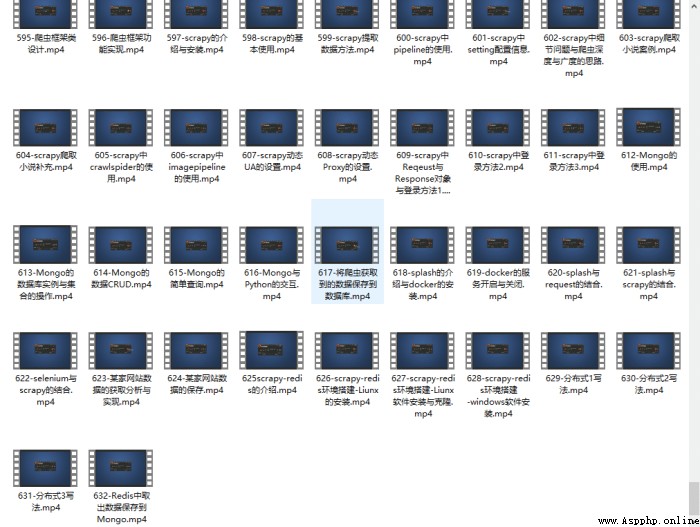
Optical theory is useless , Learn to knock together , Do it , Can you apply what you have learned to practice , At this time, we can make some practical cases to learn .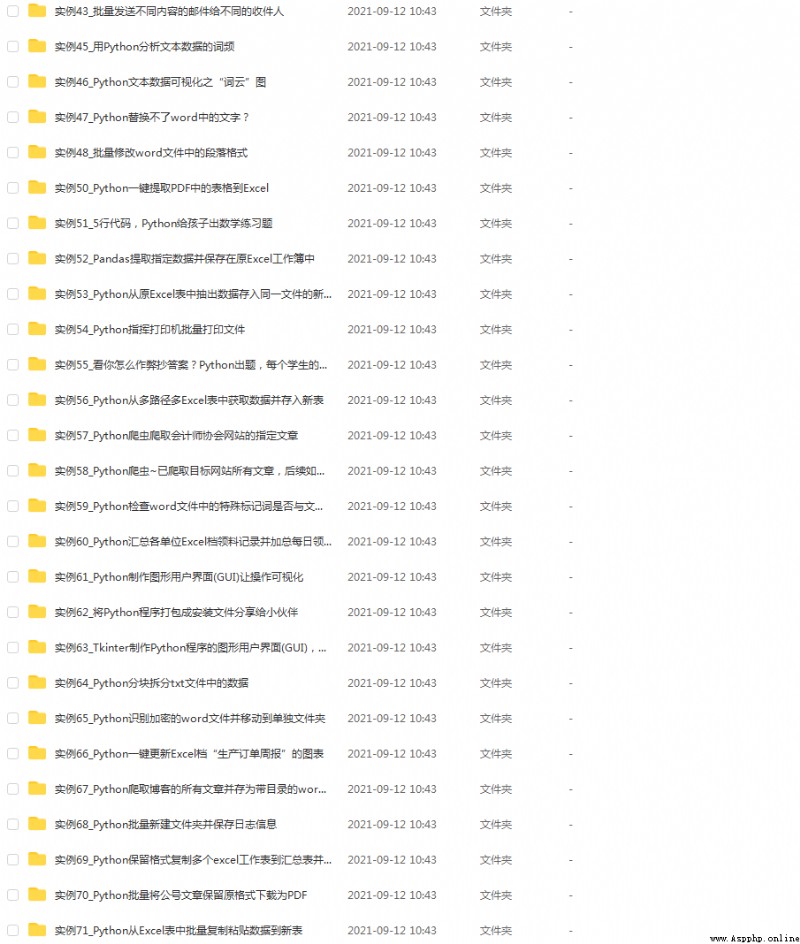
Check the learning results .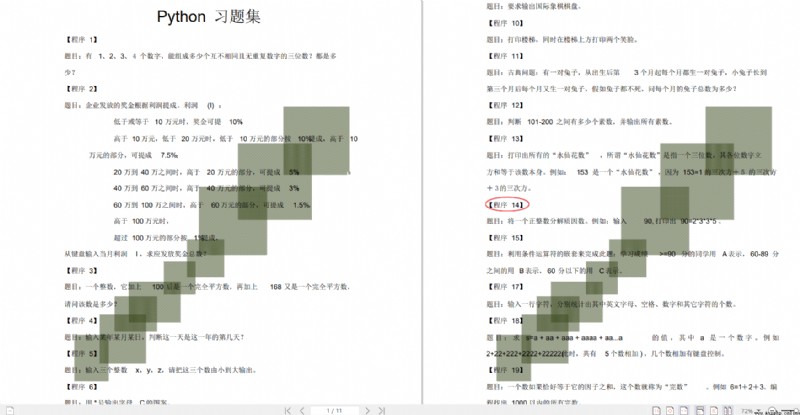
We learn Python Must be to find a well paid job , The following interview questions are from Ali 、 tencent 、 The latest interview materials of big Internet companies such as byte , And the leader Ali gave an authoritative answer , After brushing this set of interview materials, I believe everyone can find a satisfactory job .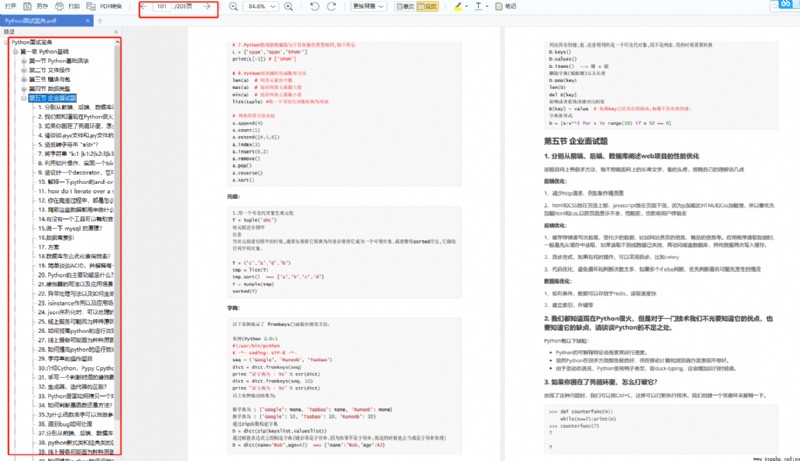
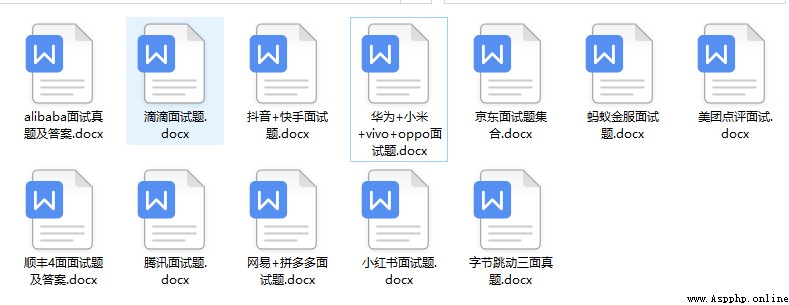
Guarantee 100% free 】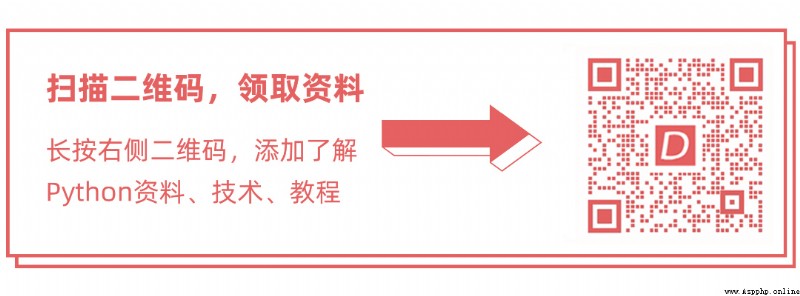
Python Information 、 technology 、 Course 、 answer 、 For consultation, you can also directly click on the business card below ,
Add official customer service Qi↓