Preface
One 、plt.title Chinese display solution :
Two 、plt.plot Chinese display solution :
3、 ... and 、 Code for reference
summary
Prefacepython drawing , If it is displayed in English, there is basically no problem , But Chinese may be garbled or not displayed .
After personal testing , The following figure “ The horizontal axis ”,“ The vertical axis ” There is no big problem with the Chinese display of the words , Mainly plt.title Part and plt.plot Partial display
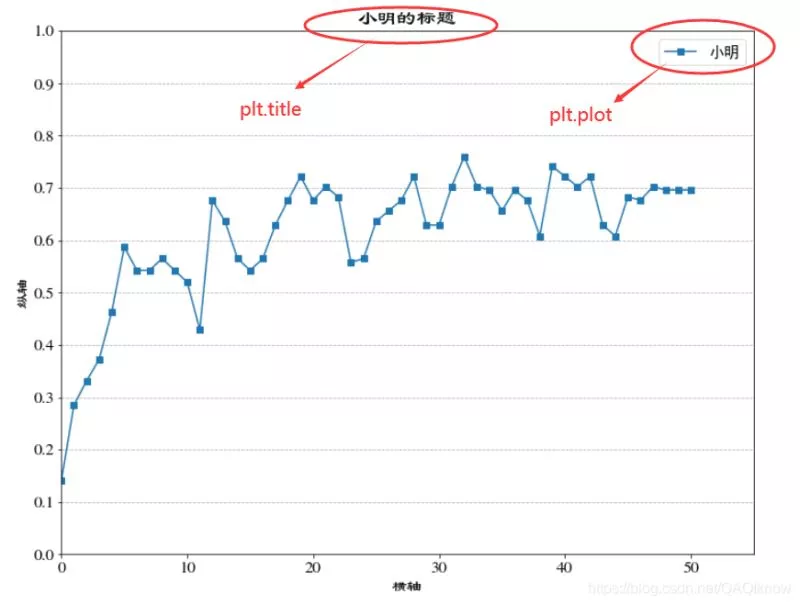
from matplotlib.font_manager import FontPropertiesfont_set = FontProperties(fname=r"c:\windows\fonts\SIMLI.TTF", size=15)plt.title(u' Xiao Ming's title ', FontProperties=font_set)FontProperties The local fonts are loaded in
route :C:\Windows\Fonts
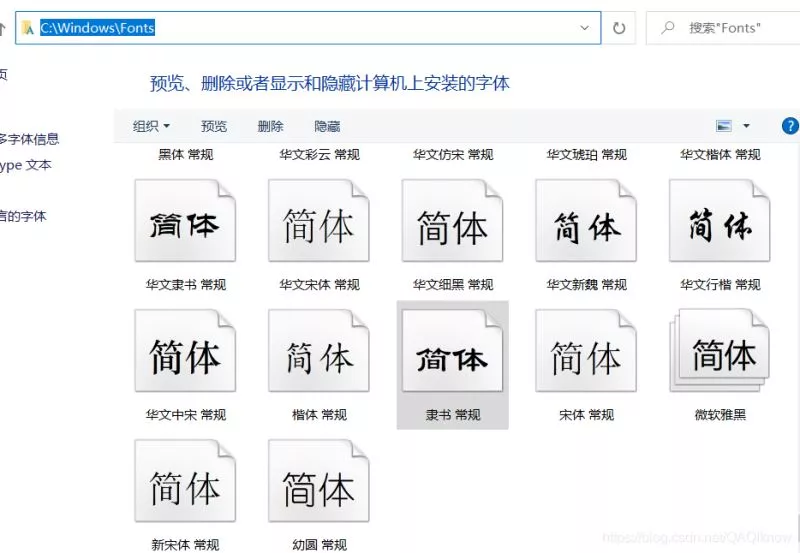
Select the right mouse button attribute of the font to copy the name for replacement
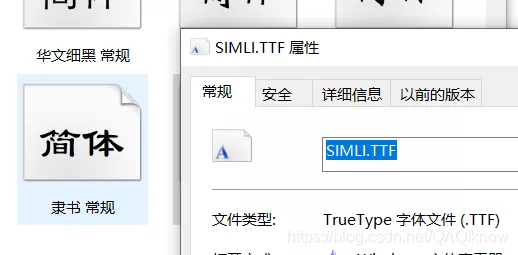
font_set = FontProperties(fname=r"c:\windows\fonts\SIMLI.TTF", size=15)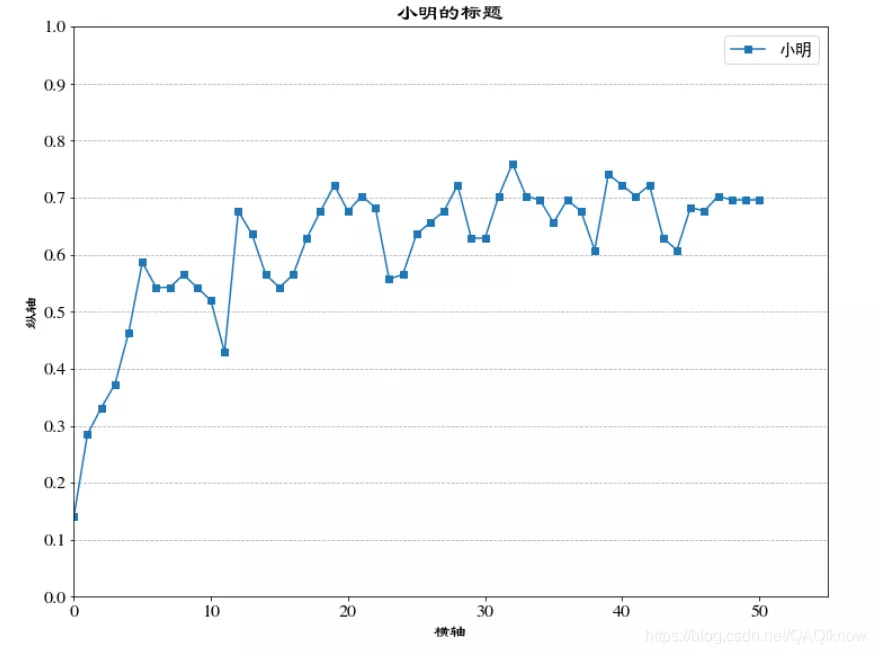
From the result of changing the font , The horizontal and vertical coordinates and the title area are affected ,plt.plot Unaffected
Two 、plt.plot Chinese display solution :Similar to the above , Add the following line
plt.legend(prop={'family':'SimHei','size':15}) 3、 ... and 、 Code for reference from matplotlib import pyplotimport matplotlib.pyplot as pltfrom matplotlib.font_manager import FontPropertiesfrom matplotlib.ticker import MultipleLocator, FormatStrFormatter font_set = FontProperties(fname=r"c:\windows\fonts\simsun.ttc", size=15)import matplotlibimport numpy as np%matplotlib inlineplt.rcParams['figure.figsize'] = (12.0, 8.0) # set default size of plotsplt.rcParams['image.interpolation'] = 'nearest'plt.rcParams['image.cmap'] = 'gray'# plt.rcParams['font.sans-serif']=['SimHei']# plt.rcParams['axes.unicode_minus']=False # Set the title size plt.rcParams['font.size'] = '16'fig = plt.figure()matplotlib.rcParams.update({'text.usetex': False,'font.family': 'stixgeneral','mathtext.fontset': 'stix',})# myfont = FontProperties(fname='/homenuxidc/.local/fonts/ WenQuanYi is in the dark .ttf')x = range(0,102,2)x = [str(x) for x in list(x)]x = range(len(x))# Here, if you get the value , It is better to omit , Otherwise, there is too much redundant code dj1=[0.140885022563663,0.285128051316358,0.331236115292078,0.372582750937596,0.463174450139405,0.586773503380428,0.542598182149781,0.542598182149781,0.564956686389027,0.542598182149781,0.519630577568173,0.428649426296771,0.676284101462148,0.635875231620977,0.564956686389027,0.542598182149781,0.564956686389027,0.62899995822798,0.676284101462148,0.721874028834649,0.676284101462148,0.702515362688485,0.682890636232397,0.557567115066442,0.564956686389027,0.635875231620977,0.656252254277025,0.676284101462148,0.721874028834649,0.62899995822798,0.62899995822798,0.702515362688485,0.759939881400332,0.702515362688485,0.696005029828444,0.656252254277025,0.696005029828444,0.676284101462148,0.608105164606941,0.741002175030875,0.721874028834649,0.702515362688485,0.721874028834649,0.62899995822798,0.608105164606941,0.682890636232397,0.676284101462148,0.702515362688485,0.696005029828444,0.696005029828444,0.696005029828444]plt.plot(x, dj1,marker='s',label=u' Xiao Ming ')plt.grid(linestyle='--') plt.grid(axis="x")plt.title(u'SimHei', fontproperties=font_set)plt.title(' Xiao Ming's title ')plt.legend() # Let the legend work y_major_locator=MultipleLocator(0.1)ax=plt.gca()ax.yaxis.set_major_locator(y_major_locator)plt.ylim(0,1)plt.xlim(0,55)plt.margins(0)plt.subplots_adjust(bottom=0.001)plt.xlabel(" The horizontal axis ",fontproperties=font_set) #X Axis labels plt.ylabel(" The vertical axis ",fontproperties=font_set) #Y Axis labels plt.legend(prop={'family':'SimHei','size':15}) summary This is about python This is the end of the article on how to solve the problem of drawing Chinese without displaying , More about python Please search the previous articles of the software development network or continue to browse the relevant articles below. I hope you will support the software development network in the future !
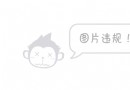 Python has eight schemes for implementing scheduled tasks, which are full of dry goods
Python has eight schemes for implementing scheduled tasks, which are full of dry goods
In daily work , We often use t
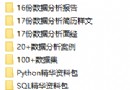 Dont miss the most complete Python foundation + data analysis + visualization tutorial
Dont miss the most complete Python foundation + data analysis + visualization tutorial
Today, Id like to share with y