
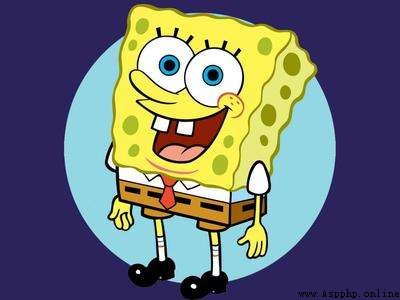
from turtle import *
#大致外觀
setup(600,600)
pensize(3)
speed(20)
color('black','yellow')
penup()
goto(-120,120)
pendown()
begin_fill()
seth(-45) #Turtle中的turtle.seth(angle)函數表示小烏龜啟動時運動的方向
for i in range(0,4):
for i in range(0,5):
circle(15,90)
circle(-15,90)
right(90)
end_fill()
#眼睛
pensize(1)
color('black','white')
penup()
goto(-70,30)
pendown()
begin_fill()
circle(30)
end_fill()
#1眼睛
color('white','blue')
penup()
goto(-40,43)
pendown()
begin_fill()
circle(10)
end_fill()
#2眼睛
color('white','black')
penup()
goto(-35,46)
pendown()
begin_fill()
circle(5)
end_fill()
#左眉毛1
pensize(3)
color('black')
penup()
goto(-68,82)
pendown()
fd(6)
#左眉毛2
pensize(3)
color('black')
penup()
goto(-50,88)
pendown()
right(45)
fd(6)
#左眉毛3
pensize(3)
color('black')
penup()
goto(-30,82)
pendown()
right(30)
fd(6)
#右眼睛
pensize(1)
color('black','white')
penup()
goto(3,67)
pendown()
begin_fill()
circle(30)
end_fill()
#右1眼睛
color('white','blue')
penup()
goto(3,56)
pendown()
begin_fill()
circle(10)
end_fill()
#右2眼睛
color('white','black')
penup()
goto(7,54)
pendown()
begin_fill()
circle(5)
end_fill()
#右眉毛1
pensize(3)
color('black')
penup()
goto(10,82)
pendown()
left(50)
fd(6)
#右眉毛2
pensize(3)
color('black')
penup()
goto(30,88)
pendown()
right(20)
fd(6)
#右眉毛3
pensize(3)
color('black')
penup()
goto(50,82)
pendown()
right(15)
fd(6)
#嘴巴
pensize(1)
color('black','IndianRed3')
penup()
goto(-86,-20)
pendown()
left(65)
begin_fill()
right(33)
circle(70,150)
fd(10)
left(130)
circle(-184,45)
end_fill()
#舌頭
color('black', 'orange red')
penup()
goto(-66,-50)
pendown()
right(130)
circle(-140,46)
#鼻子
penup()
goto(-15,10)
pendown()
fd(40)
circle(5,180)
fd(40)
#褲子
color('black','white')
penup()
goto(-123,-85)
pendown()
begin_fill()
left(100)
fd(20)
left(93)
fd(225)
left(95)
fd(20)
left(85)
fd(225)
end_fill()
#二層褲子
color('black','orange4')
penup()
goto(-123,-106)
pendown()
begin_fill()
left(90)
fd(30)
left(90)
fd(225)
left(90)
fd(30)
left(90)
fd(225)
end_fill()
#褲縫
color('black')
pensize(8)
for i in range(0,4):
penup()
goto(-83+(i*60),-120)
pendown()
fd(30)
#褲腿1
color('black','orange3')
pensize(1)
penup()
goto(-63,-137)
pendown()
begin_fill()
left(90)
fd(10)
left(30)
circle(15,120)
left(30)
fd(10)
left(90)
fd(30)
end_fill()
#褲腿2
color('black','orange3')
pensize(1)
penup()
goto(23,-137)
pendown()
begin_fill()
left(90)
fd(10)
left(30)
circle(15,120)
left(30)
fd(10)
left(90)
fd(30)
end_fill()
#腿1
color('black')
penup()
goto(-53,-155)
pendown()
left(90)
fd(65)
fd(30)
left(90)
fd(20)
penup()
goto(-43,-155)
pendown()
right(90)
fd(60)
circle(20,90)
fillcolor('black')
begin_fill()
fd(5)
circle(-7,180)
fd(35)
right(90)
fd(24)
end_fill()
#腿2
color('black')
penup()
goto(33,-152)
pendown()
right(180)
fd(55)
fd(30)
left(90)
fd(20)
penup()
goto(43,-152)
pendown()
right(90)
fd(65)
circle(20,90)
fillcolor('black')
begin_fill()
circle(-7,180)
fd(32)
right(90)
fd(22)
end_fill()
#左手
color('black','yellow')
penup()
goto(-120,-10)
pendown()
begin_fill()
left(45)
fd(100)
circle(-15,80)
fd(5)
circle(5,180)
fd(20)
#第2個手指
right(150)
fd(35)
circle(5,180)
fd(40)
#第3個手指
right(150)
fd(30)
circle(5,180)
fd(30)
#第4個手指
right(140)
fd(30)
circle(5,180)
fd(45)
circle(15,90)
right(40)
right(70)
fd(110)
end_fill()
#右手
color('black','yellow')
penup()
goto(90,-10)
pendown()
begin_fill()
left(90)
fd(100)
circle(-15,80)
fd(5)
circle(5,180)
fd(20)
#第2個手指
right(150)
fd(35)
circle(5,180)
fd(40)
right(150)
fd(30)
circle(5,180)
fd(30)
right(140)
fd(30)
circle(5,180)
fd(45)
circle(15,90)
right(40)
right(70)
fd(98)
end_fill()
penup()
goto(-120,160)
pendown()
color("red")
write("666", font=('Arial', 40, 'normal'))
hideturtle()
done()