Preface
Problems arise
Problem solving process
1. Manual download and installation whl file
2. Input pip install wheel
3. Enter the path where the file is located , Then enter... Under the file path pip install < The file name downloaded in the first step >
summary
PrefaceThe process is sad , Tried all kinds of methods , The last discovery may be in cmd The following code file path is not correct ?:
pip install wordcloud‑1.8.1‑cp39‑cp39‑win_amd64.whlOkay , I don't say much nonsense , Let's talk in detail about our sad journey
Problems arise stay cmd Input in pip install wordcloud
A full screen of red error messages appears , Go online for help , It is found that such error reports are frequently mentioned :
error: Microsoft Visual C++ 14.0 is required. Get it with “Microsoft Visual C++ Build Tools”: https://visualstudio.microsoft.com/visual-cpp-build-tools/
I also found this error message in the middle of the red screen , So follow the answer to a series of operations …
Problem solving process 1. Manual download and installation whl fileDownload address :https://www.lfd.uci.edu/~gohlke/pythonlibs/#wordcloud
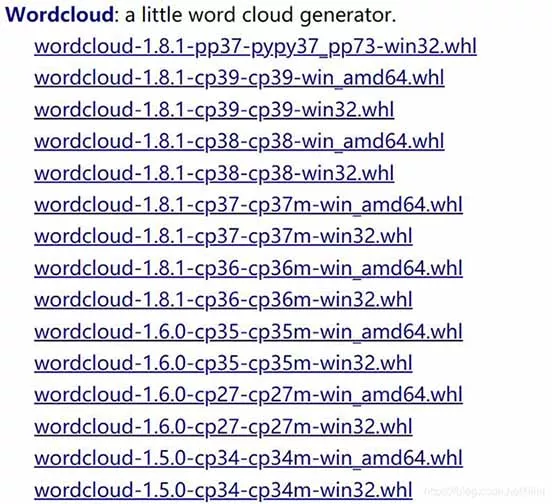
Here, please choose according to your own software version
I'm using Python3.9 windows System is 64, The choice is :
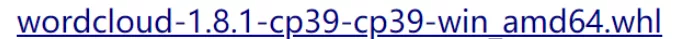
Up to this point , According to my answers on the Internet, they are all successful
Enter and return , Will show :
3. Enter the path where the file is located , Then enter... Under the file path pip install < The file name downloaded in the first step >Requirement already satisfied:wheel in d: program files (x86)python\lib\site-packages
notes : During the specific input process, you should < The file name downloaded in the first step > Replace with the name of the file you downloaded ~~
C:\Users\15654>cd D:\Program Files (x86)\Python\DLLsC:\Users\15654>d:D:\Program Files (x86)\Python\DLLs>pip install wordcloud-1.8.1-cp39-cp39-win_amd64.whlWe don't know how to download and install the files wordcloud-1.8.1-cp39-cp39-win_amd64.whl Under that path , You can go through it first " File search " Function search wordcloud-1.8.1-cp39-cp39-win_amd64.whl, Then right-click to choose “ Where to open the file ”, Copy the file path after entering .
My file path is D:\Program Files (x86)\Python\DLLs
therefore , In the first column of code, I enter :
cd D:\Program Files (x86)\Python\DLLs
The above steps are particularly important !!! Be sure to find the right file path !!!
Find the right path and enter pip install … You can install it successfully ~
Here are the less relevant ones :
It is because in this step, I put 2 In step wheel The path is taken as wordcloud-1.8.1-cp39-cp39-win_amd64.whl File path
In path D:\Program Files (x86)\Python Input directly pip install wordcloud-1.8.1-cp39-cp39-win_amd64.whl
An error is as follows :
WTARNING: Requirement 'wordcloud-1.8.1-cp39-cp39-win_amd64.whl’looks like a filename, but the file does not exist
ERROR: wordcloud-1.8.1-cp39-cp39-win_amd64.whl is not a valid wheel filename.
Friends who encounter this situation like me can find their own file path , So as not to take many detours like me , Download again Microsoft Visual C++ 14.0, According to the situation of other respondents , Hard copy of raw materials pip install matplotlib,pip install kiwisover
In the end, it still can't be solved , I want to see if I have successfully installed this file , So I searched this file , It turns out that the previous path is wrong .
And then it was cmd Change the path to D:\Program Files (x86)\Python\DLLs Enter pip install wordcloud-1.8.1-cp39-cp39-win_amd64.whl Show :Successfully installed wordcloud-1.8.1
wordcloud Installation succeeded ~~
summaryThis is about Python3.9 use pip install wordcloud This is the end of the article on how to solve library failures , More about Python3.9 pip install wordcloud Please search the previous articles of the software development network or continue to browse the relevant articles below. I hope you can support the software development network in the future !