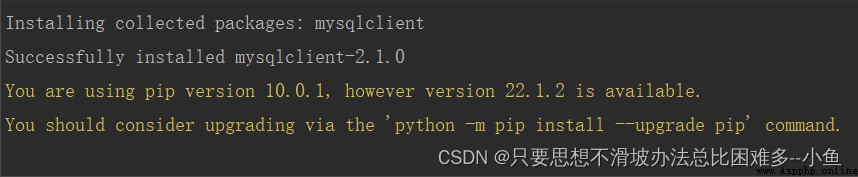
In the command window, I follow the requirements , upgrade , Knock in ‘python -m pip install --upgrade pip’, But it reminds me that the installation failed .
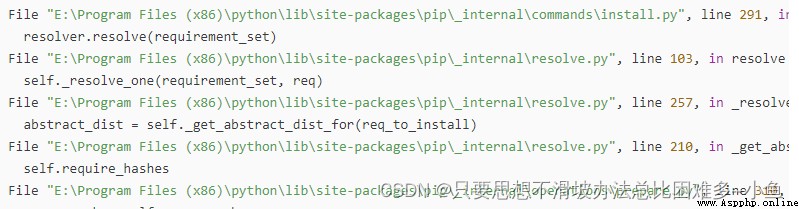
This time I see , Check that the upgrade cannot overwrite , You can go to your installation directory at this time (venv/Lib/site-packages), find site-packages Folder , Original pip-10.0.1.dist-info This message directory is deleted ,( Most unsuccessful installations are related to this directory ). The following figure shows the directory after deletion and re upgrade .
Run again python -m pip install --upgrade pip Post upgrade success , Packages that cannot be installed before can also be installed !
