最近有人對自動上傳與發布很感興趣,都私下找我說了好幾次了。今天,必須把他安排,必須實力寵粉。
“本篇依次介紹目前主流的短視頻平台(抖音、快手、B站、小紅書、微視、百度好看視頻、西瓜視頻、微信視頻號、搜狐視
頻、一點號、大風號、趣頭條等)的短視頻自動發布,希望幫助大家更方便、高效的來進行自媒體的創作與管理。


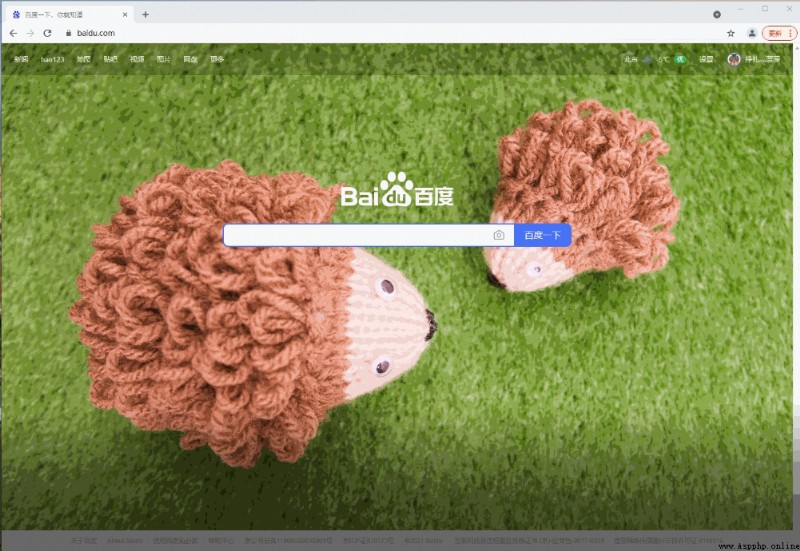
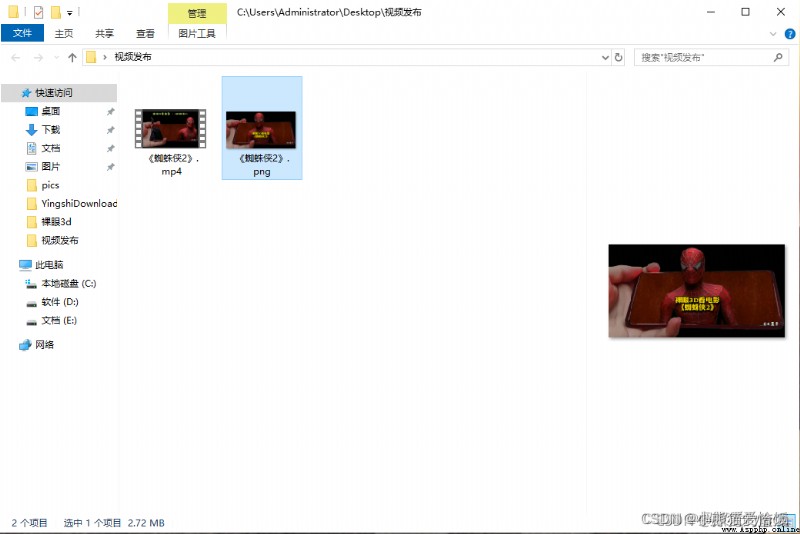
一個為視頻,另一個為像素大小不小於視頻的封面。

通過調用已啟用的浏覽器,可以實現直接跳過每次的登錄過程。
Python學習交流Q群:660193417###
from selenium import webdriver
options = webdriver.ChromeOptions()
options.add_experimental_option
("debuggerAddress", "127.0.0.1:5003")
driver = webdriver.Chrome(options = options)
#上傳視頻
driver.find_element_by_xpath('//input
[@type="file"]').send_keys(path_mp4)
#等待視頻上傳完成
while True:
time.sleep(3)
try:
driver.find_element_by_xpath('//*[contains(text(),"上傳成功")]')
break;
except Exception as e:
print("視頻還在上傳中···")
print("視頻已上傳完成!")
#添加封面
time.sleep(1)
driver.find_element_by_xpath('//*
[@class="el-upload"]').click()
time.sleep(1)
driver.find_element_by_xpath('//*[text()
="自定義封面"]').click()
time.sleep(1)
driver.find_element_by_xpath('//*[text()
="選擇圖片"]/../..//input
[@type="file"]').send_keys(path_cover)
time.sleep(3)
driver.find_element_by_xpath('//*[text()
="確 定"]').click()
import selenium
from selenium import webdriver
import pathlib
import time
from selenium.webdriver.common.keys
import Keys
#基本信息
#視頻存放路徑
catalog_mp4 = r"C:\Users\Administrator\Desktop\視頻發布"
#視頻描述describe = "裸眼3D看蜘蛛俠 #搞笑 #電影 #視覺震撼"
time.sleep(10)
options = webdriver.ChromeOptions()
options.add_experimental_option
("debuggerAddress", "127.0.0.1:5003")
driver = webdriver.Chrome(options
= options)
path = pathlib.Path(catalog_mp4)
#視頻地址獲取
path_mp4 = ""
for i in path.iterdir():
if(".mp4" in str(i)):
path_mp4 = str(i);
break;
if(path_mp4 != ""):
print("檢查到視頻路徑:" + path_mp4)
else:
print("未檢查到視頻路徑,程序終止!")
exit()
#封面地址獲取
path_cover = ""
for i in path.iterdir():
if(".png" in str(i) or ".jpg" in str
(i)):
path_cover = str(i);
break;
if(path_cover != ""):
print("檢查到封面路徑:" + path_cover)else:
print("未檢查到封面路徑,程序終止!")
exit()
def publish_qutoutiao():
'''
作用:發布趣頭條視頻
'''
# 進入創作者頁面,並上傳視頻
driver.get
("https://mp.qutoutiao.net/publish-content/video")
time.sleep(2)
driver.find_element_by_xpath('//input[@type="file"]').send_keys(path_mp4)
# 等待視頻上傳完成
while True:
time.sleep(3)
try:
driver.find_element_by_xpath('//*[contains(text(),"上傳成功")]')
break;
except Exception as e:
print("視頻還在上傳中···")
print("視頻已上傳完成!")
# 輸入標題
driver.find_element_by_xpath('//*
[@placeholder="內容標題5-30字"]').
clear()
time.sleep(2)
driver.find_element_by_xpath('//*
[@placeholder="內容標題5-30字"]').send_keys
(describe)
# 輸入描述信息
time.sleep(1)
driver.find_element_by_xpath
('//textarea').clear()
time.sleep(2)
driver.find_element_by_xpath
('//textarea').send_keys(describe)
# 選擇分類
time.sleep(1)
driver.find_element_by_xpath('//*[@placeholder="請選擇分類"]').click()
time.sleep(1)
driver.find_element_by_xpath('//*[text()="電影"]').click()
time.sleep(1)
driver.find_element_by_xpath('//*[text()="分類:"]').click()
time.sleep(1)
# 輸入標簽
time.sleep(1)
driver.find_element_by_xpath('//*
[@class="content-tag"]//input').click()
time.sleep(2)
driver.find_element_by_xpath('//*
[@class="content-tag"]//input').send_keys("視覺震撼")
time.sleep(2)
driver.find_element_by_xpath('//*
[@class="content-tag"]//input').send_keys(Keys.ENTER)
time.sleep(2)
driver.find_element_by_xpath('//*
[@class="content-tag"]//input').send_keys("搞笑")
time.sleep(2)
driver.find_element_by_xpath('//*
[@class="content-tag"]//input').send_keys(Keys.ENTER)
time.sleep(2)
driver.find_element_by_xpath('//*
[@class="content-tag"]//input').send_keys("電影")
time.sleep(2)
driver.find_element_by_xpath('//*
[@class="content-tag"]//input').send_keys(Keys.ENTER)
# 添加封面
time.sleep(1)
driver.find_element_by_xpath('//*
[@class="el-upload"]').click()
time.sleep(1)
driver.find_element_by_xpath('//*[text()="自定義封面"]').click()
time.sleep(1)
driver.find_element_by_xpath('//*[text()="選擇圖片"]/../..//input[@type="file"]').send_keys(path_cover)
time.sleep(3)
driver.find_element_by_xpath('//*[text()="確 定"]').click()
#人工進行檢查並發布
#time.sleep(3)
#點擊發布
#driver.find_element_by_xpath('//*[text()="發布"]').click()
#開始執行視頻發布publish_qutoutiao()

如何自動上傳並發布的教程就放在上面了,喜歡的小伙伴可以點贊收藏,有問題的小伙伴記得評論留言,及時解決問題。
