We use it Python When running some automated programs regularly, the program crashes . At this time, if you are not in front of the computer , Or failing to notice the crash of the program , Failed to restart the procedure in time , Will cause big or small losses .
This article will teach you how to Windows Next use Supervisor Pull up the broken Python Program .
1. Get ready
Before the start , You have to make sure that Python and pip Has been successfully installed on the computer , without , You can visit this article : Hyperdetail Python Installation guide Installation .
( Optional 1) If you use Python The goal is data analysis , It can be installed directly Anaconda:Python Data analysis and mining good helper —Anaconda, It has... Built in Python and pip.
( Optional 2) Besides , Recommended VSCode Editor , It has many advantages :Python The best partner in programming —VSCode Detailed guidelines .
Please choose one of the following ways to enter the command to install the dependency :
1. Windows Environmental Science open Cmd ( Start - function -CMD).
2. MacOS Environmental Science open Terminal (command+ Space input Terminal).
3. If you're using a VSCode Editor or Pycharm, You can directly use the Terminal.
pip install supervisor-winIf you show up “DLL load failed: The specified program could not be found ” The error of , Please reinstall pywin32:
pip install pywin32==2232. Write the self restart configuration
Next , You need to write a program that lets you Python The program runs automatically , The configuration of automatic restart in case of an error :
[program:cancel]
command=G:\\Anaconda3\\envs\\tdx_easytrader\\python.exe D://CODE//tdx_easytrader//dataserver.py
[supervisord]
nodaemon=true
[supervisorctl]The first two lines are your program run commands , In the example above ,program: The following key words are your customized program name , my Python be located :
G:\Anaconda3\envs\tdx_easytrader\python.exe
The script I want to restart myself is located in :
D://CODE//tdx_easytrader//dataserver.py
Besides , The following three lines must be configured , Just follow my default .
After writing, name the configuration supervisord.conf Keep it anywhere , It can be under the project directory , It can also be an important configuration directory folder .
Then execute the following command to start supervisord:
supervisord -c D:\CODE\tdx_easytrader\supervisord.confBe careful -c After the parameter is your supervisord.conf The absolute path of . Start up finished, display :
2022-06-27 19:58:54,809 INFO process group added: 'cancel'
2022-06-27 19:58:54,810 INFO supervisord started with pid 28472
2022-06-27 19:58:54,815 INFO Spawned: 'cancel' with pid 27220
2022-06-27 19:58:55,830 INFO success: cancel entered RUNNING state, process has stayed up for > than 1 seconds (startsecs)intend ,supervisord The process has started ,pid by 28472. I named it cancel Of Python The process has also started ,pid by 27220. We can see these two processes in the task manager :
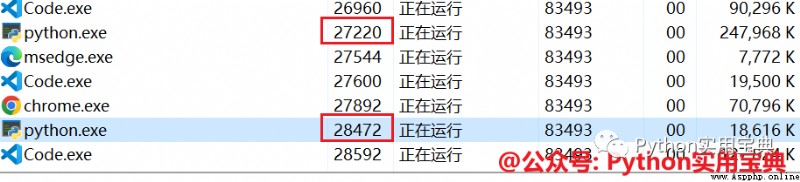
3. test
Next, let's test whether it can restart automatically , Let's kill 27220 This process , Observe the terminal output :
2022-06-27 19:58:54,815 INFO Spawned: 'cancel' with pid 27220
2022-06-27 19:58:55,830 INFO success: cancel entered RUNNING state, process has stayed up for > than 1 seconds (startsecs)
2022-06-27 20:02:58,077 INFO exited: cancel (exit status 1; not expected)
2022-06-27 20:02:58,590 INFO Spawned: 'cancel' with pid 16640
2022-06-27 20:02:59,603 INFO success: cancel entered RUNNING state, process has stayed up for > than 1 seconds (startsecs)You can see , 20:02:58 seconds cancel The program exited unexpectedly (exit status 1; not expected), then supervisord Help us pull up a new cancel Program ,pid by 16640:
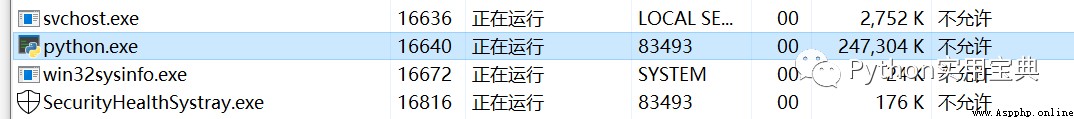
Test success , The program restarts successfully .
Supervisor Not only will the log be output to the terminal , In the directory where you run the command , It also generates supervisord.log, All running logs are also saved here :

Of course , Above we supervisord In the configuration of , You can also configure the log output location 、 Maximum size 、 Number of slices, etc :
[supervisord]
logfile = /tmp/supervisord.log
logfile_maxbytes = 50MB
logfile_backups=10
loglevel = info
pidfile = /tmp/supervisord.pidSupervisord There are many other functions , Interested students can visit their official website :
http://supervisord.org/introduction.html
This is the end of our article , If you like today's Python Practical course , Stay tuned Python Practical treasure .
Any questions , You can reply in official account. : Add group , Answer accordingly Red letter verification information , Enter the mutual aid group and ask .
Originality is not easy. , I hope you can praise me and support me to continue to create , thank you !
Click below to read the original text for a better reading experience
Python Practical treasure (pythondict.com)
It's not just a treasure book
Welcome to the official account :Python Practical treasure